I have this workflow that start with a form. Once completed, it create a document set and we would like to add the link to the form for a better user experience.
Does anyone know how to do that.
I have this workflow that start with a form. Once completed, it create a document set and we would like to add the link to the form for a better user experience.
Does anyone know how to do that.
Hi
Best option would be to add a Nintex Form to the document set in the Sharepoint library, If it is O365 you can do this by adding the Nintex Forms for O365 app to the site and on the library open the app and select the document set content type.
Then to access the form you can right click the document set and open Properties to view the form or create an edit link like below:
Go to Your List or Library: Navigate to the list or library where you want to add this functionality.
Add a New Column:
Format the Column with JSON:
Enter the JSON Code:
{ "$schema": "https://developer.microsoft.com/json-schemas/sp/v2/column-formatting.schema.json", "elmType": "button", "customRowAction": { "action": "editProps" }, "txtContent": "Edit" }
Save Your Changes: Click "Save" to apply this formatting.
This JSON code creates a button in your new column. When a user clicks this button in any row, it triggers the action to open the item's properties form. This is a simple and effective way to add an "Edit" button to your SharePoint list or library.
Remember that SharePoint Online's interface and capabilities can change over time, so if you're viewing this at a much later date, some steps or code might need to be adjusted.
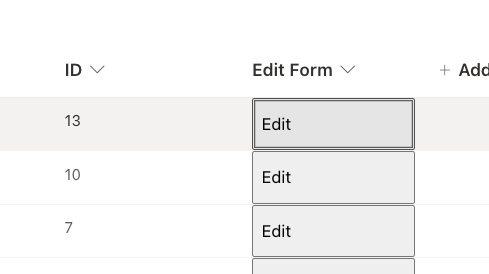
Is there a way to copy my Nintex Automation Cloud Form to Nintex form for O365?
Hi
You can export NAC forms and import them into 365 but it will only help move some things, there are differences between the tools and you may need to re-design a lot or it might not work well at all, sadly it is not a supported method yet.
This is due to the fact the underlaying data behind the forms is completely different, there are different features such as language support, variables are not the same and data source variables are not available in 365.
My advise is to give it a try, if the form is simple enough then you should only need to replace the fields (the library will need columns for all of the form fields)
Jake
Hi
I tried to export form NAC to Nintex Form but I got an error message. I am working on doing the form in Nintex Form. To avoid duplication of work, should I keep my form in Nintex Form only and trigger my workflow with new item added in SharePoint? What do you think?
Is there a way to unselect the best answers, I choose the wrong one.
Hi
I have unmarked the best answer for you.
Enter your E-mail address. We'll send you an e-mail with instructions to reset your password.