I've been running up a proof of concept form for a school and thought I'd provide some feedback on using the data lookup control with an Azure Active Directory data source.
For this school in Azure AD there are approx 2300 student accounts, 750 staff accounts of which approx half are teachers (350), and maybe 3000 parent accounts.
In my scenario I would like the students to just be able to select a teacher user account from the data lookup control.
So the first feedback is the ability to filter accounts on the data source.
Clearly this does relate to what attribute values we push into Azure AD for staff accounts.
I was able to get some of the way there with filtering on the City field but I wasnt able to filter out non academic staff. (One solution is that we push different attribute values for academic staff into other AD attributes but that may cause some other issues for us)
The most useful way to sort through such a large number of users is the 'On premises distinguished name' attribute. The issue is that the operators (equals & begins with) for this attribute do not work well.
An example of a DN format is:
CN=Surname, Firstname,OU=Campus,OU=Staff,OU=End Users,OU=Users,OU=SchoolName,DC=school,DC=edu,DC=au
As it works right to left it would be great to have a 'contains' or 'ends with' operator.
In my case I would want to target the campus OU for all staff.
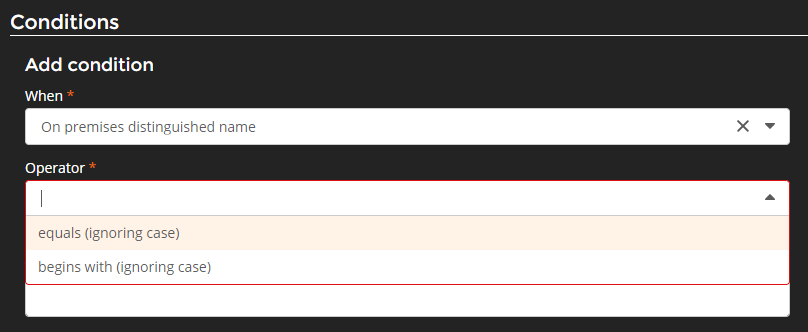
The second feedback is the display in the data lookup control.
Currently it is limited to 'email' for both the Option Value and Option Display properties.
It would be great to also include 'name' in this. (If we could throw in department as well that would be awesome :smileyhappy:)
Third feedback is the sorting of the results. As it is only returning emails, these are not sorted alphabetically. I'm not sure what the sort order is. One idea would be to add a sort order in the data source configuration.
I have a question as well, what is the current limit to the number of items displayed in the data lookup control?
I have a data source with a couple of hundred items returned. Difficult to count but it feels like not all items are being displayed in the drop down list compared with what I think is in the data source results.
(As Euan and Robbie did the previous blog posts on this control, I'll tag you both on this post.)
Thanks,
Gavin







