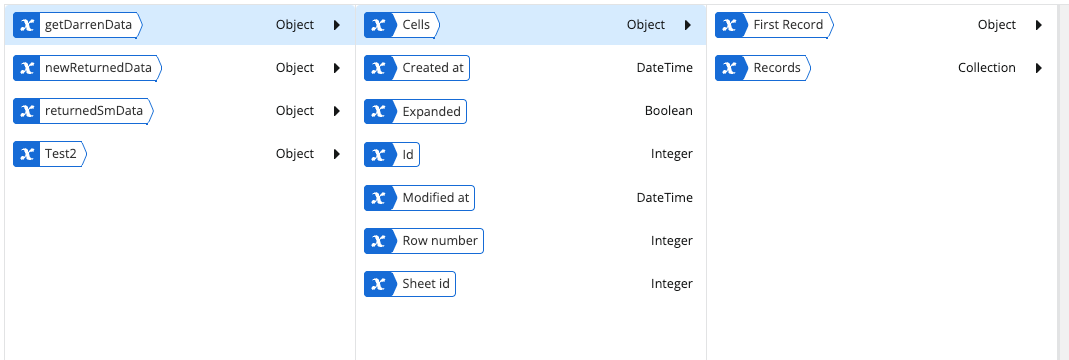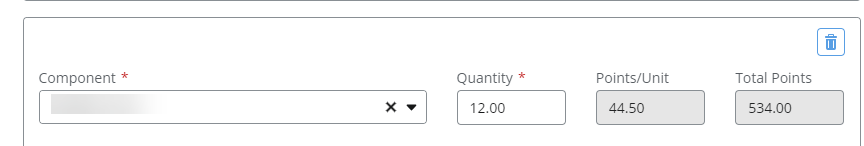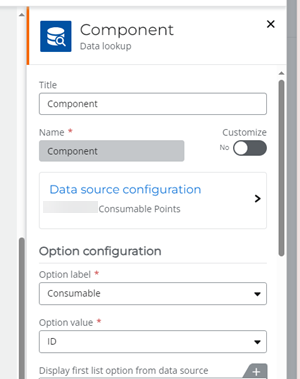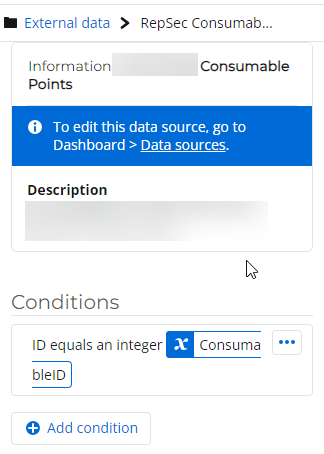Hi, I am trying to extract specific data from a collection that I have returned from an External Data source but I am struggling to see anyway to see any way of doing this. I can extract the first row object in the collection but the rest is proving tricky.
I am guessing there is no way to use index values in the formula to extract the data from the collection? Unless I am missing something?
i have also tried “Data Sources” on the form, which does populate the data in a dropdown, but again I have now way to add any of the individual values as a variable.
Has anyone come across this before and might have a solution?
Thanks!