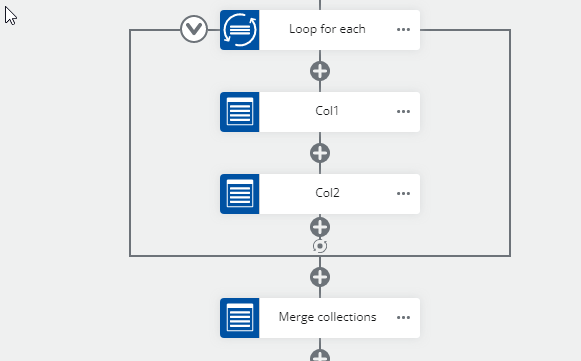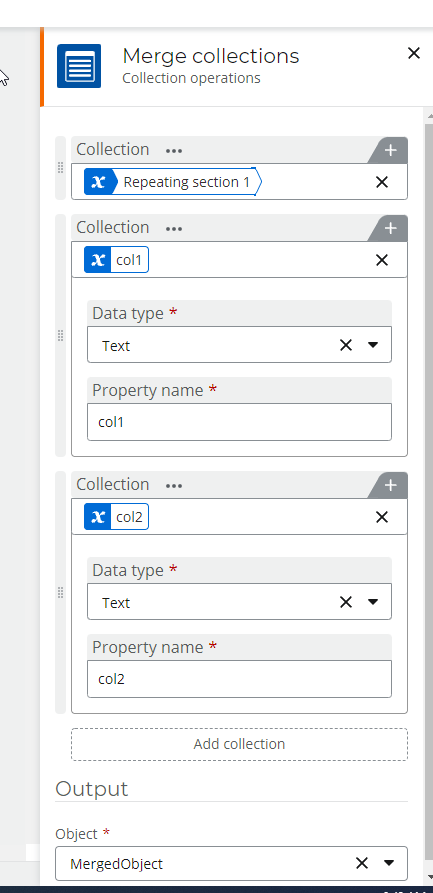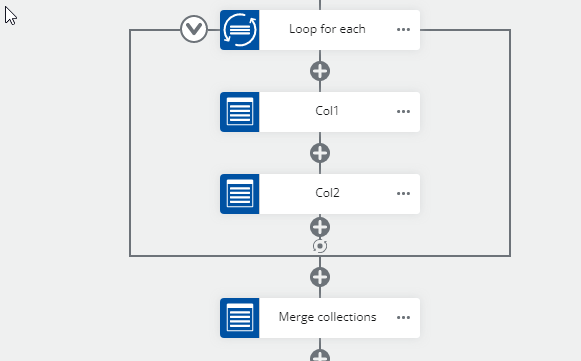@rbahassine If you want to format a variable, you apply the formatting to the tag in the template and the formatting will be applied to the value of that tag when generated.
Thank you @leighburke.
I know about the formatting the template before inserting data.
My question concerns the possibility to format a generated string with bold, underline or colors and keep this format during the insertion in a document.
I will ask my question differently.
My problem is I have data coming from 2 differents collections :
- The 1st collection (generated from a Start Event Form with a repeating section in the form where the user is invited to choose who should approve his form)
Then the worflow begins and a task is assigned to the previous emails/users.
During the approval process I store the status, the comment and the date in 3 others collections :
- The 3 other collections :
ColStatus |
ColDate |
ColComment |
Approved |
2021-09-12 15:20 |
of for me
|
Refused |
2021-09-15 11:10 |
Not in BP 2021
|
I want to generate such table at the end of my document :
Title |
Name |
Email |
ColStatus |
ColDate |
ColComment |
CEO |
John Doe |
jdoe@contoso.com
|
Approved |
2021-09-12 15:20 |
of for me
|
CFO |
Mark Smith |
msmith@contoso.com
|
Refused |
2021-09-15 11:10 |
Not in BP 2021
|
Then I added 4 repeating data in the Nintex Document Generator. My template is an Excel document with this table as a template.
Nintex will generate the following table :
It seems like NINTEX loops in the first Collection and generate the right data, and then it loops again in the second collection to generate the statuses, and then the 3rd...etc
To solve this I used the "Create a Text String" operator.
My text string is a concatenation like this :
Title : CEO
Name : John Smith
Email : jsmith@contoso.com
Date : 2021-09-12 15:20
Comment : ok for me
After string is well concatenated I add it in a Collection and my Repeating Data is now only 1 Collection repeating by section.
My template is now a Word Document where I add those blocks of text at the end of the document.
And I would like to add the Title, Name, Email, Date and Comment in bold.
Maybe I should take an other direction? It would be great if we can add objects to Collections (then I wouldn't have to loop in 4 collections but only one containing the right object corresponding to the final table I would like to show to my users)
Please help.
@rbahassine Currently there is no way to format only part of a field. Since you are using repeating data which is a collection and not an object, using the merge collection should allow you merge your other 3 collections with the repeating section collection.
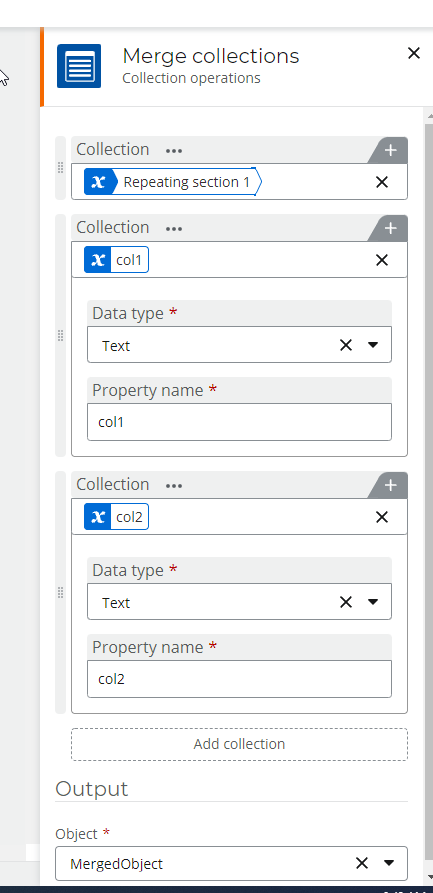
If you are using an object you would first need to break it out into individual collections, using a loop for each and then merge the collections into a new object.