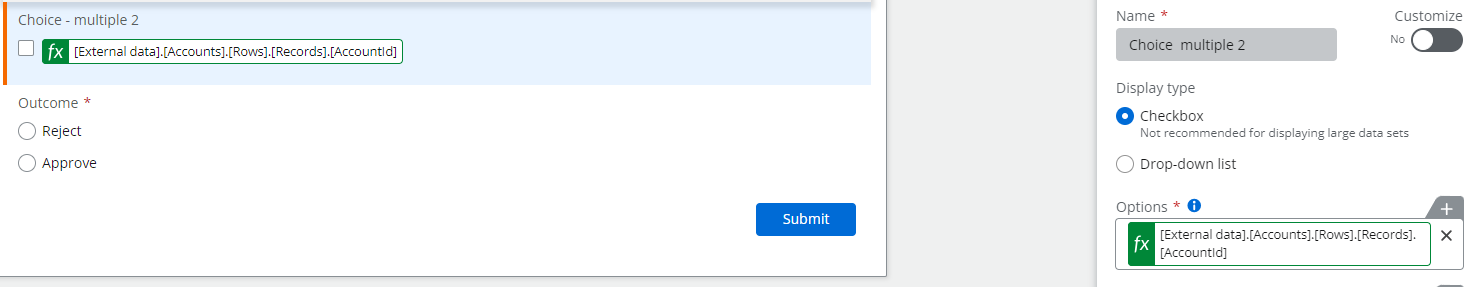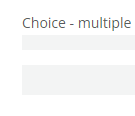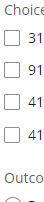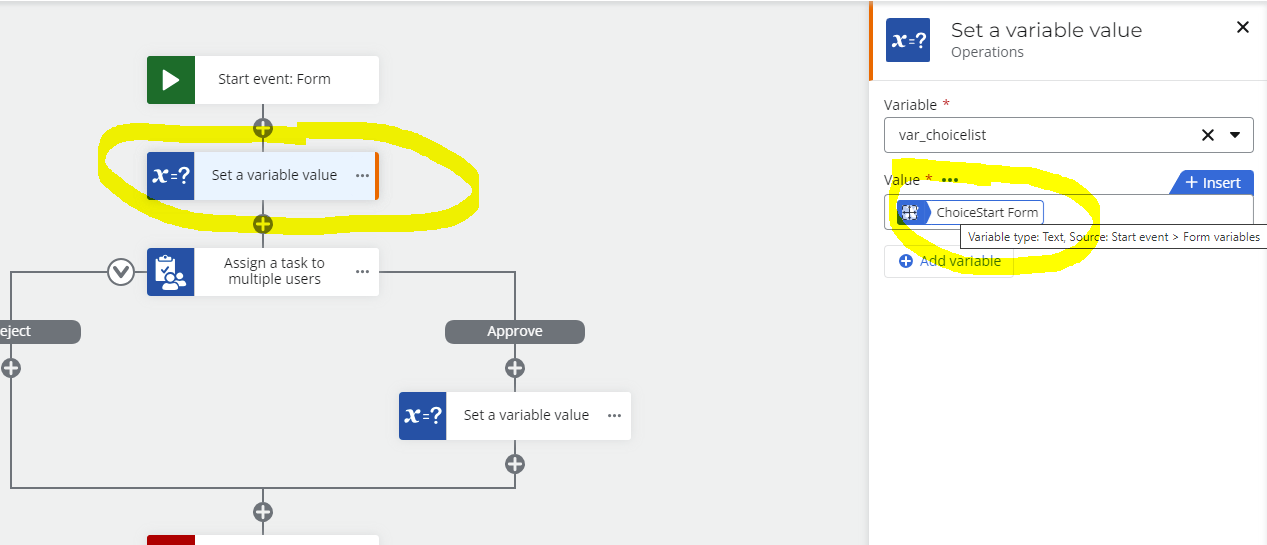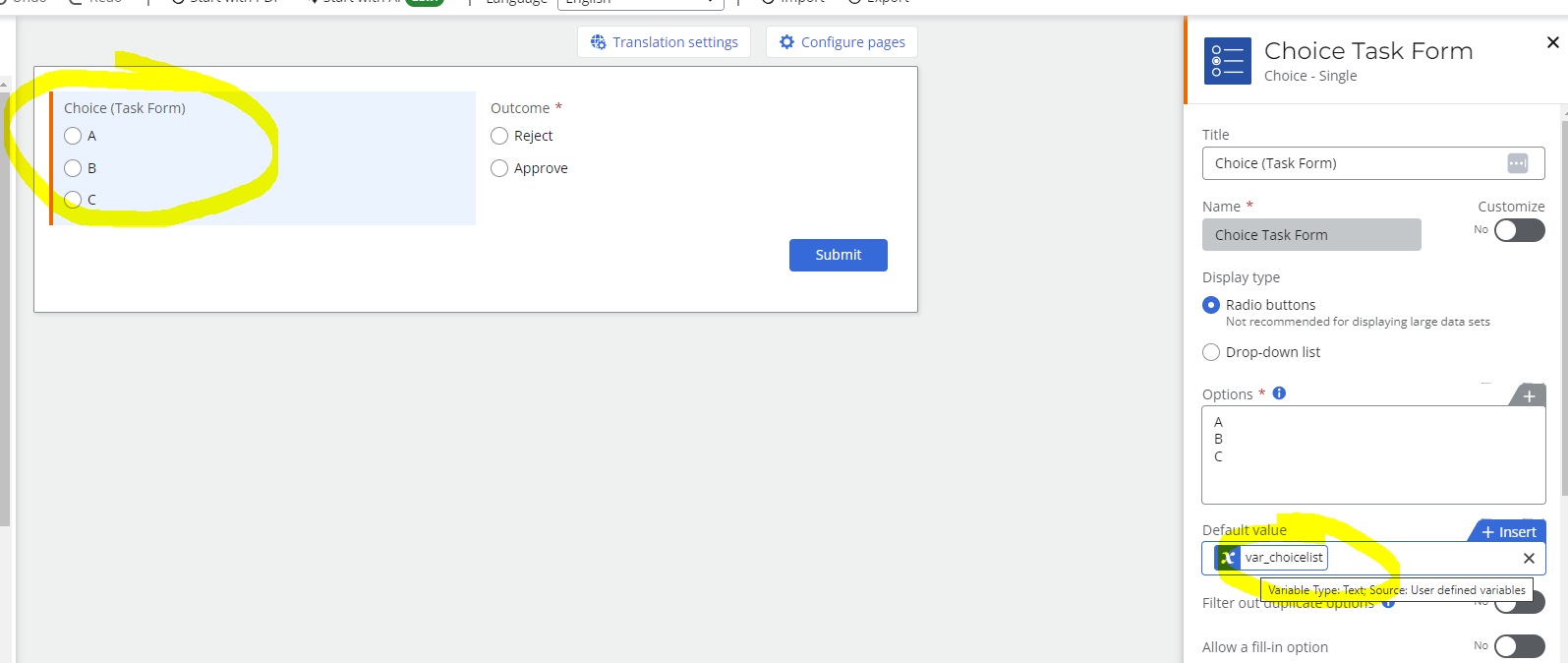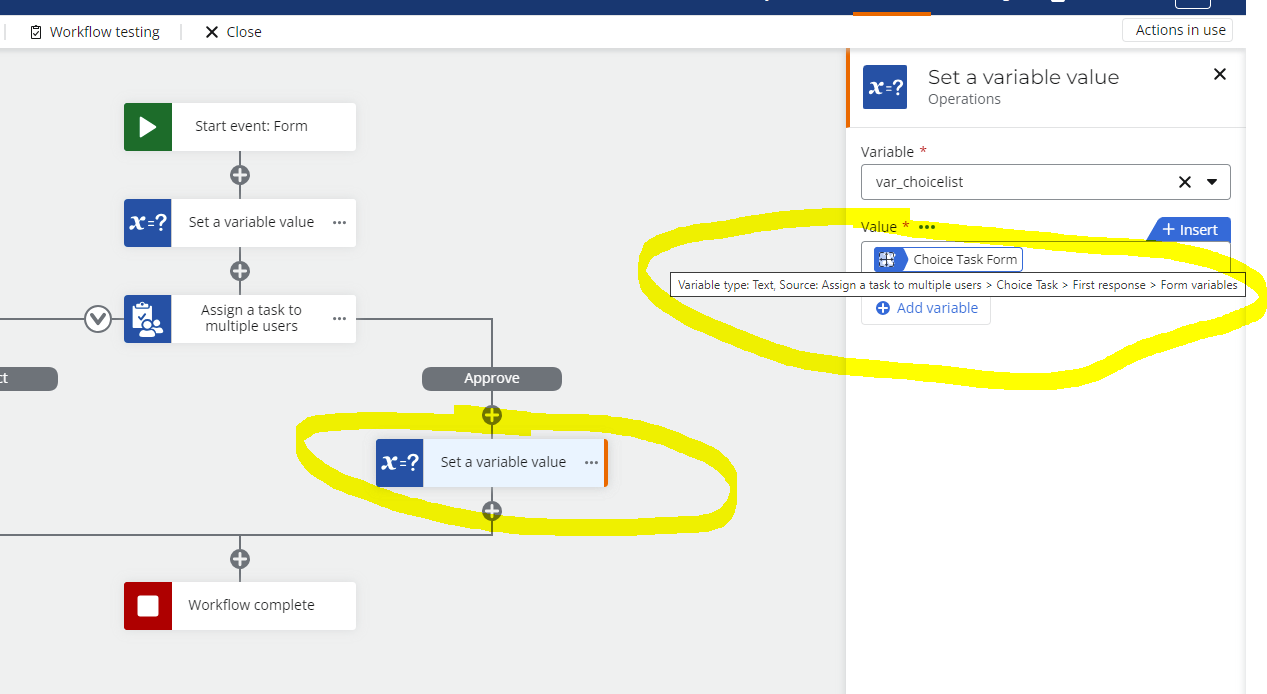I want my Nintex task form to display multiple choice checkboxes using data generated from a previous step in the NAC workflow.
At first, I tried using Collections for this, but that did not work. It was not an available option in the “Choice - Multiple” form control.
I then switched to another method, whereby I stored the data in a SQL database table, added an “External Data” variable in the form, and did an “Insert” in the Choice - Multiple control using this external data variable.
It worked, but it is slow. 15 seconds or more sometimes.
Any suggestions on improving this?
See screenshots below. First shows the configuration. Second shows the slow-to-load, grayed out control. Third shows Multiple Choice control when populated.