Nintex Automation Cloud has a great way of capturing data that you need to store back into your Saleforce organization. However, multi-picklist fields require the information to be stored back by having each value separated by a semicolon. As the multiple choice input on form does not separate each value by a semicolon, this makes the writing back to Salesforce not as simple as the other input fields.
This post will introduce 2 methods that you can do to get the values delimited by semicolons:
1 – Use a loop to add the values into a text string
Drag and drop the Loop for Each action into your workflow. Inside the Loop for Each, also drop the Create a text string
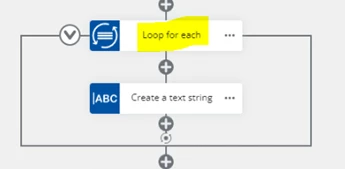
In the “Target Collection” insert the multiple choice input field.
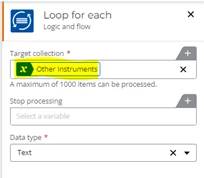
Next, go to the text string action and hit the Insert button to insert the “Current Item”variable from Loop for each. Have a semicolon entered after the variable
Have the result stored in a variable.
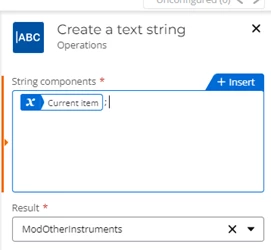
Once the result variable is created, add it to the string component after the semicolon
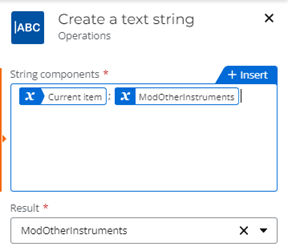
You can now use the result variable as a way to push data back into Salesforce.
2 – Create a form variable
Navigate to the Variables tab in your form to create a new form variable. Add the following formula:
replace(convertToString(einsert multiple choice input field here]),",",";")
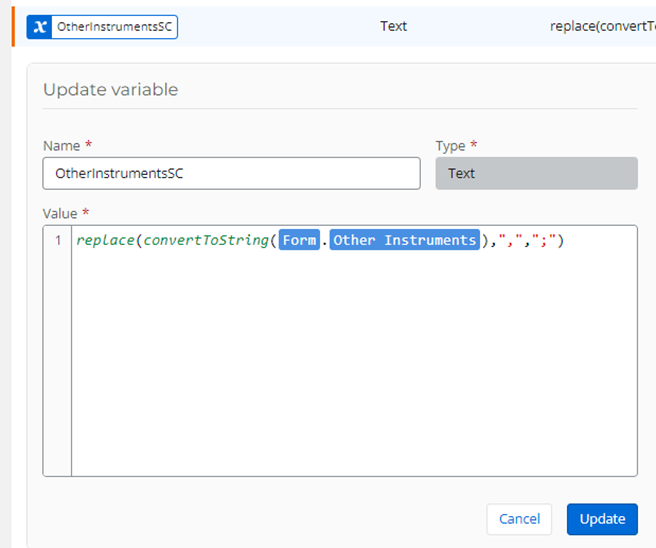
You can use this variable to push the value into Salesforce
