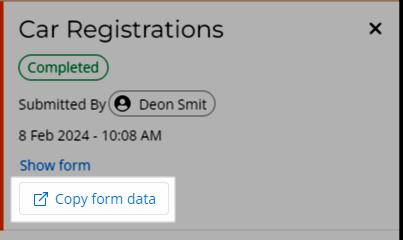Hi, Im trying to configure the Assign a Task to Multiple People so that the form submission can be inspected by a line manager for approval. The manager needs to inspect the submitted form, if approved the rest of the workflow can happen. If rejected, the user will have to make adjustments resubmit for approval once again.
I cant figure out how to add the link to the instance of the form that has been submitted.
I've tried adding the published form link and removing the ‘key’ from the end of the link (https://dev-[company].workflowcloud.com/forms/) and adding the Workflow Instance ID at the end which looks to me to be a distinct ‘key’ rather than the one for the blank form.. though the page loads as “The page you requested could not be found”.
I tried using the full URL with the Instance ID at the end, same thing.
I'm clearly missing something with creating the specific form instance url..
Any help would be greatly appreciated.