When I create a document template using Microsoft Office and then upload it to Google Drive and save it in DOCX format . However, when the generate document action occurs, there is an error as follows. Is there any solution for this?
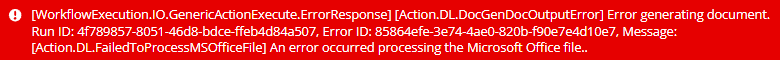
When I create a document template using Microsoft Office and then upload it to Google Drive and save it in DOCX format . However, when the generate document action occurs, there is an error as follows. Is there any solution for this?
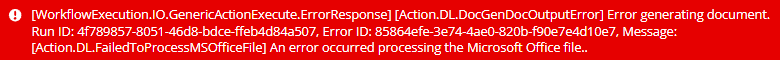
Hi
if you can reply and share your workflow Export Key and maybe attach the file template as well I can have a look at I was not able to reproduce using a docx file on my Google Drive.
Hi
Thank you for the Reply.
The following is the Export Key workflow » n1s5quHsgMMRezpmH8pC8LcKo6V4tMVJ3LB3PhqZ6NZTg1xj4
Thank You.
Hi
I tested with your template file and it works fine, see attached filled PDF.
I think a problem might be with the “TypeAccommodation”, you have a condition on the template that is must be “Hotel” but that variable is only ever set to itself, not what is on the Form.
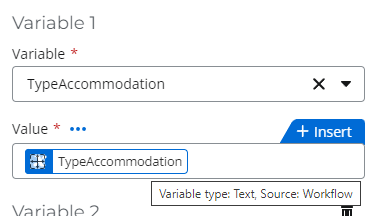
Hi
After i updated the variables and conditions in the template, then i tested again. The result is still failure.
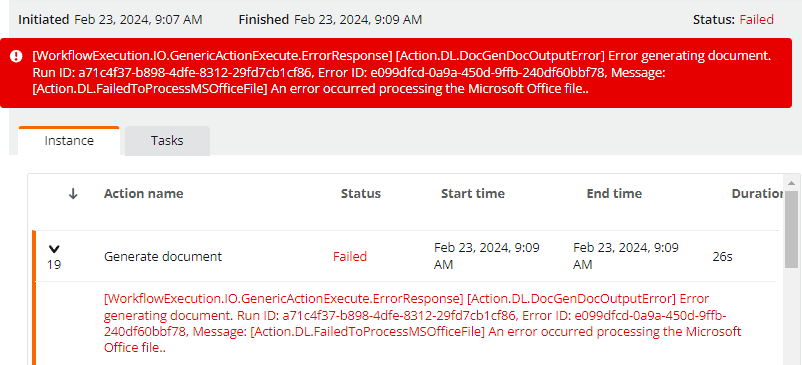
Is there a setting in google drive that needs to be updated?
Thank You
I did not have to do anything special on my Google Drive no.
Maybe do a test workflow where you get the file from Google Drive and just e-mail it to yourself to see if you can open it...
Hi
Finally, I was able to generate a document.
It turns out that the value tagger generate document must be entered before the file is uploaded to the drive. So, I reupload the document to my drive.
But, I have a question. Is it true that the tagger generated document must be entered into Word before we upload it to Google Drive?
Thank you
Hi
yes you will have the document open in Word and at the same time the field tagger and then you must insert the field tags in the document and then save that document with the tags to Google drive. That is the so called Template for the DocGen Action.
Hi
So, if any changes to the document template, we must reupload the document to Google Drive? Can't we update the document template directly in Google Drive?
Sure
I think you will need a mapped drive with the Google Drive agent installed if you want to edit it directly with MS Word.
Enter your E-mail address. We'll send you an e-mail with instructions to reset your password.