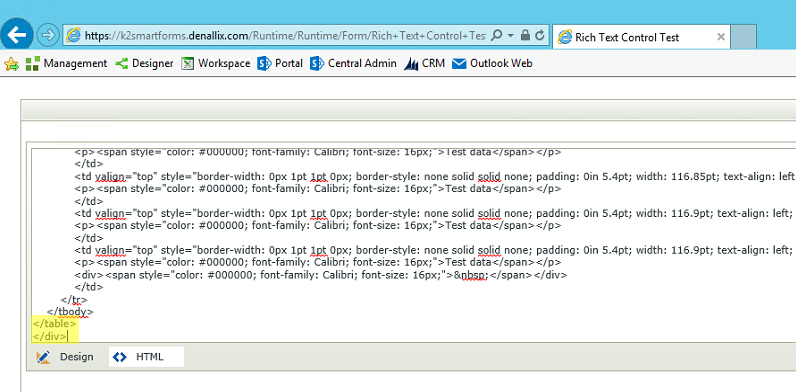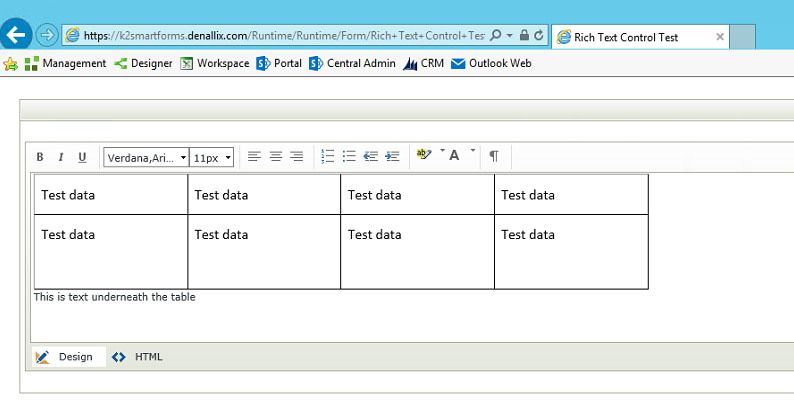Copy/Pasting a table created in MS Word into the K2 SmartForms Rich Text Control on IE will not allow you to type text outside of the table
kbt146861
PRODUCTIssue
When copying/pasting a table created in MS Word into the K2 SmartForms Rich Text Control on IE, you will not be allowed to type text outside of the table.
For example, say you have a table like this:
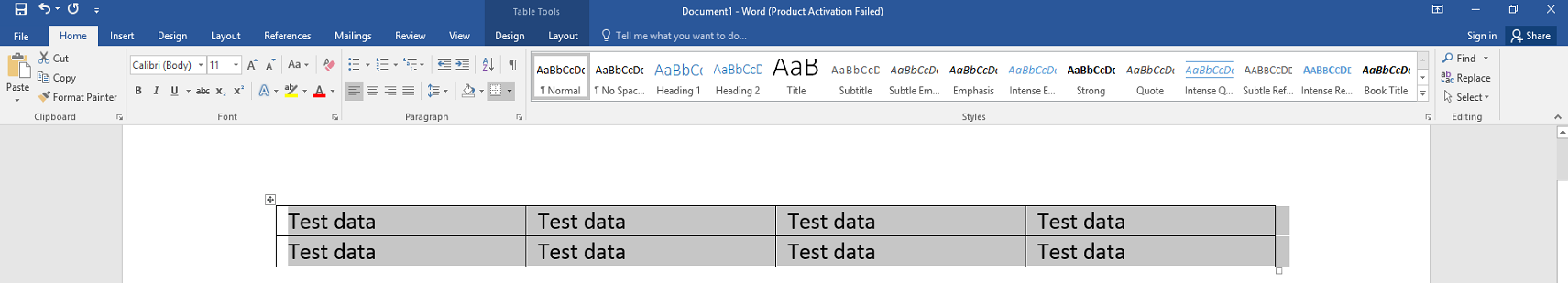
When copying/pasting it into the K2 Rich Text control you will not be able to type text below this table:
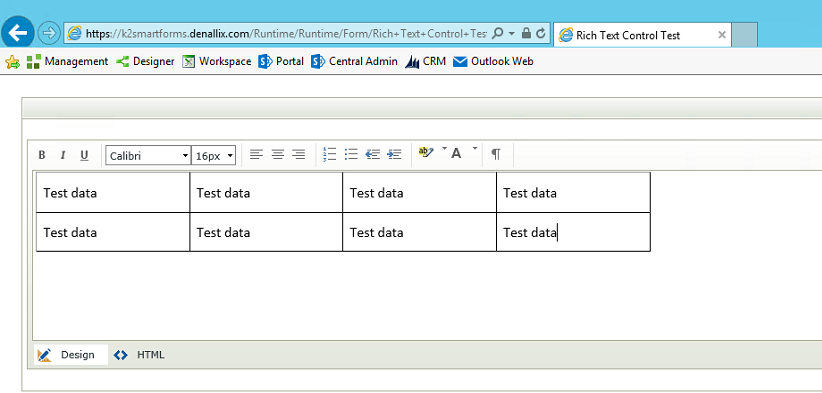
If you then hit enter to go to a next line you are still constricted to typing within the table:
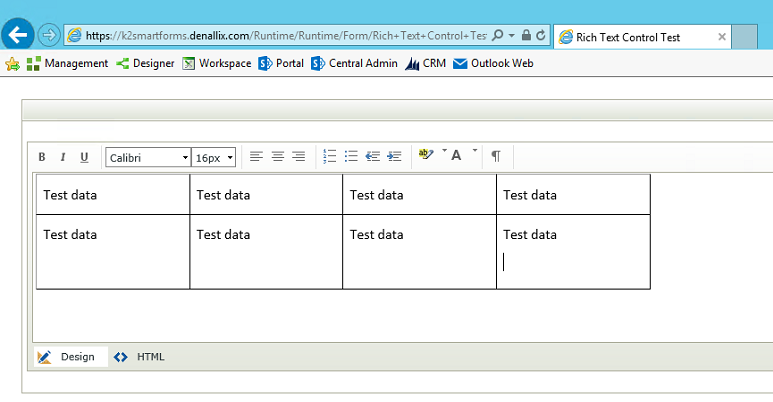
Symptoms
- Copying / pasting a table from Word
- You do not see this behavior on the Chrome browser.
- Whether you select OK or Cancel on the cleanup for MS Word formatting, you will still see this behavior in IE.
- Multiple users on different operating systems will see this issue.
Resolution
Below are the options for getting around this issue:
1. This behavior is shown to have positive behavior on Google Chrome. K2 Recommends using Google Chrome when working with the Rich Text Control.
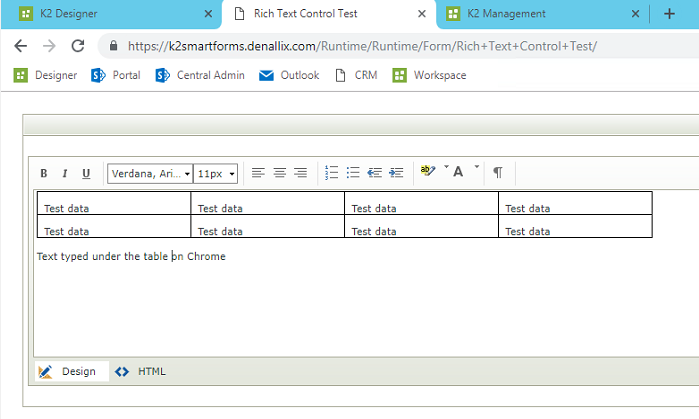
2. You can click the HTML button on the control if that is configured to show. You can add a </div> or </p> tag after the element to add some space when you swap back over to design to add text. Or you can also type in any text after the </table> closing tag in HTML mode and then swap back to the Design mode for the control. This will also allow you to add/edit text under the Table.