We have various forms with list views.
we have dynamic queries to return items in the list with a specific sort order.
we have an issue when the items are answered/responded to, and the title on the column heading is clicked (to sort) whether it being deliberate or accidently the items sort.
Pre Sorted - the items are in specific order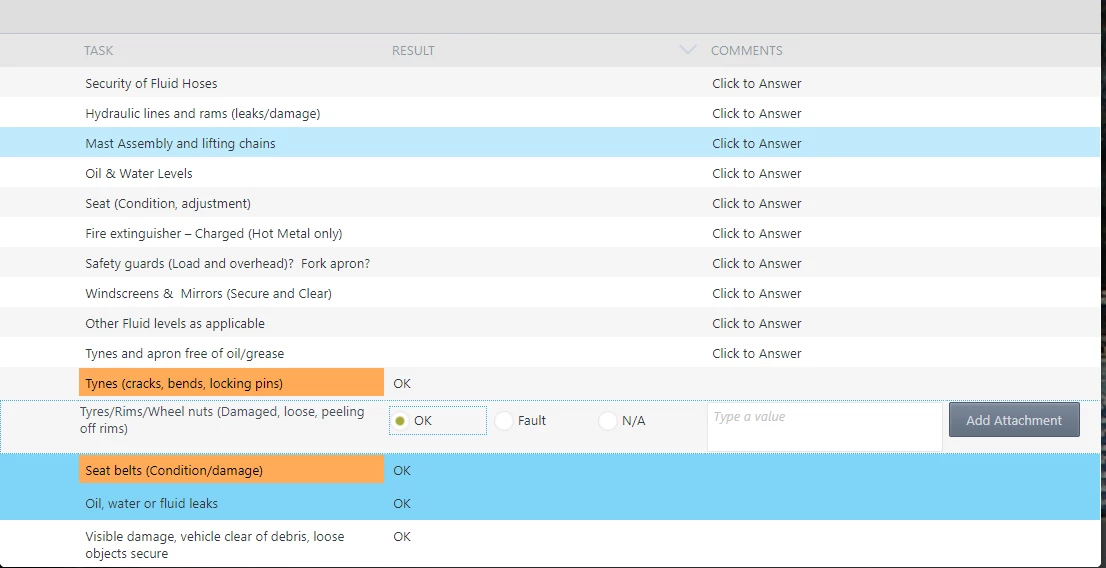
So question is, how do i stop the list from being sorted upon clicking of the header in the column on the list top row?
