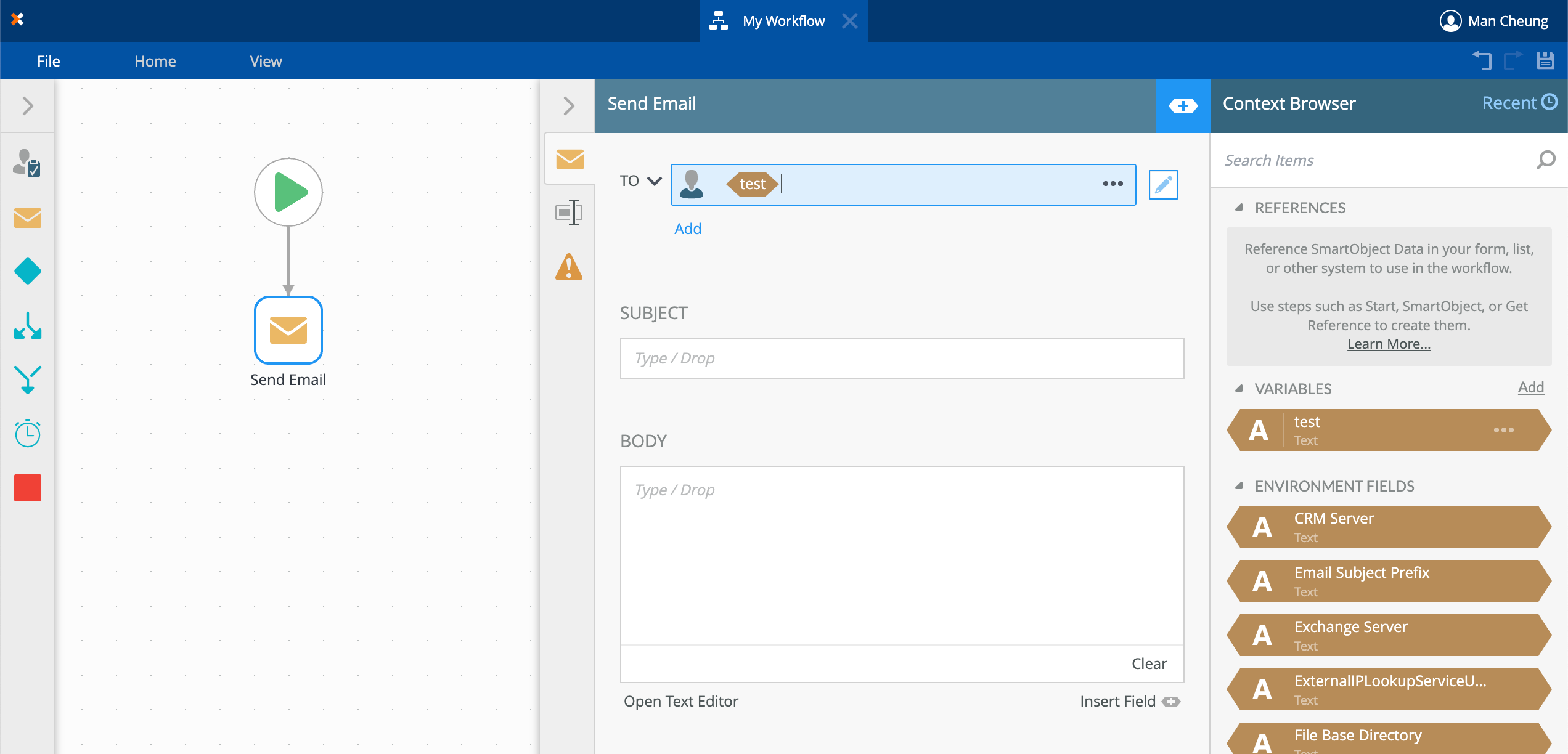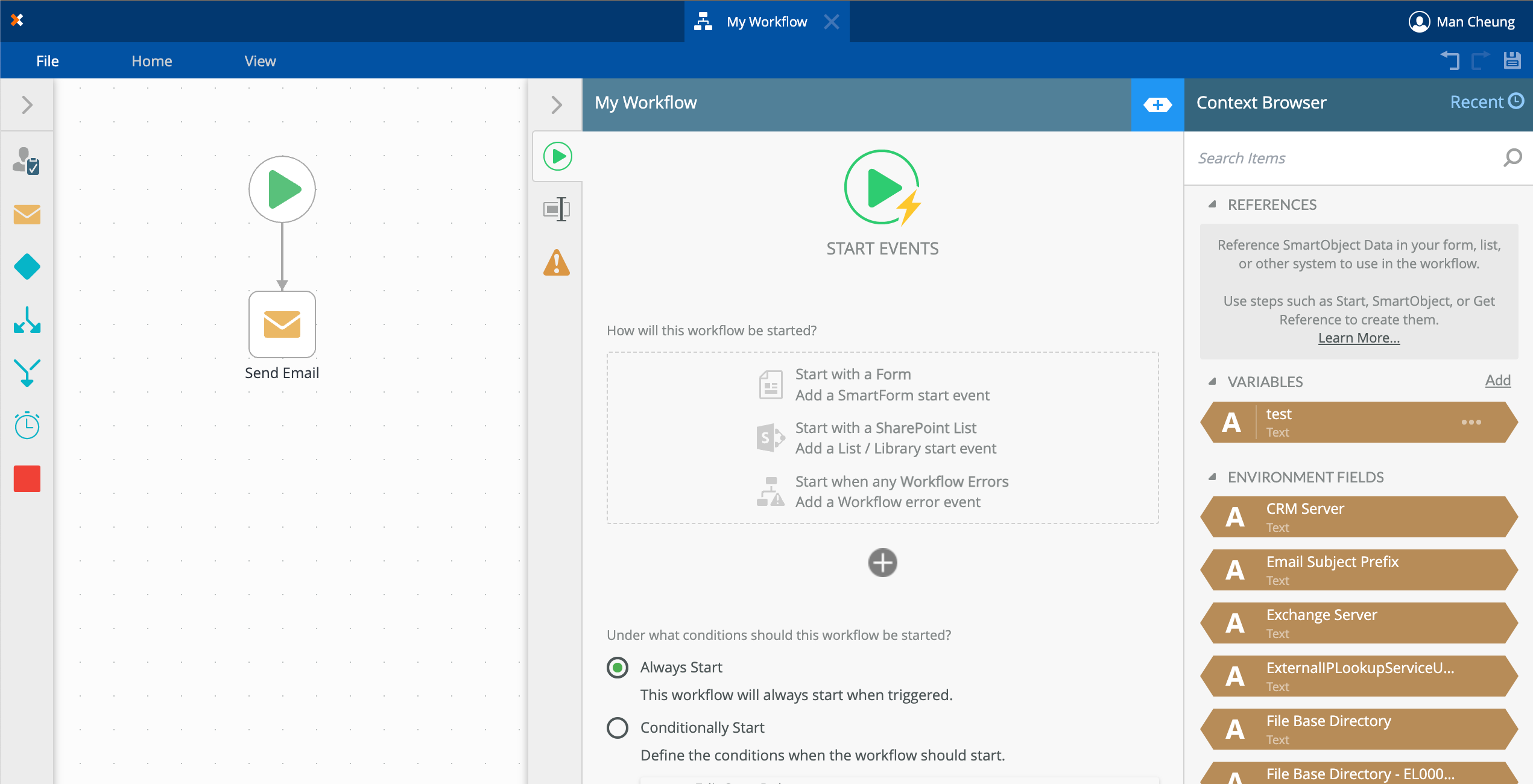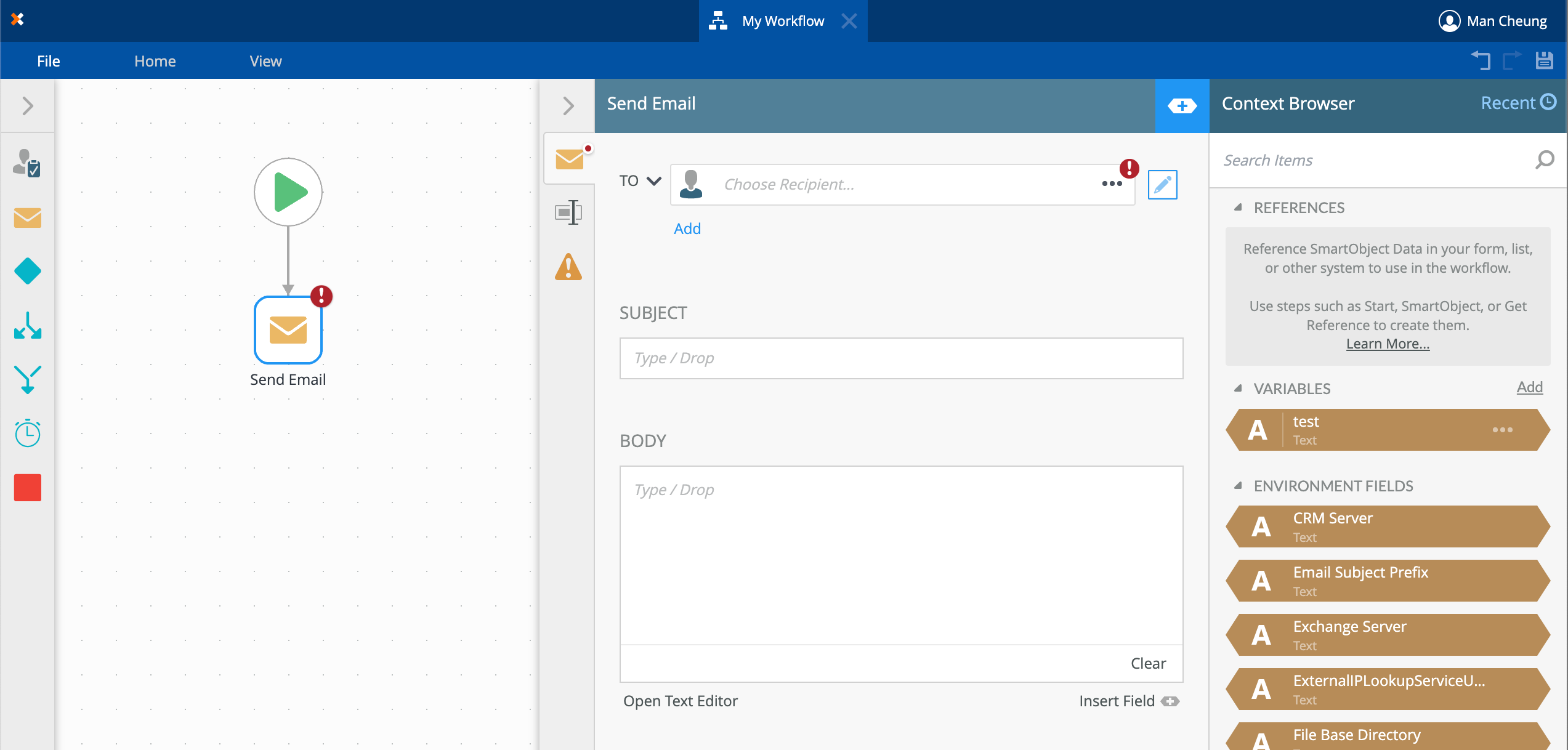After upgrading to version 5.7, the recipients on Send Email and Task will not show up in Workflow Designer.
Steps to reproduce:
- Create a new workflow in Designer
- Add a Send Email or Task step.
- Change the Recipient field to “Type/Construct my own”
- Drag and drop a variable or smart object field into Recipient
- Click anywhere on white space
- Reopen the Send Email or Task step to check the Recipient field
We have tested in some scenarios. The Recipient field may only show up when it is typed manually.