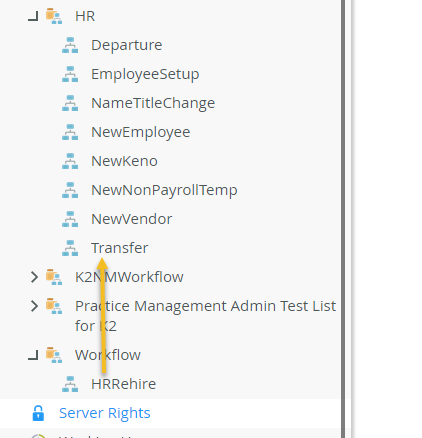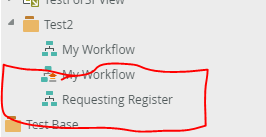We have created a new K2 5 workflow that we have deployed. It got deployed under the wrong category and we are trying to figure out how to move it to the right category. (Workflow to HR) You would think this would be an easy thing to do but we can't figure out how. The documentation references a Save As feature but that appears to only exist currently in the K2 5 Cloud Version, update 7. Is that not available in k2 5.2 yet? If not, how do we move it there?
Notice in my test, there is no Save As option.
Thanks