Hi all,
I recently bumped into a nifty functionality that could easily be overlooked. So i just wanted to share it with you.
You can actually easily turn any text, into a hyperlink!
Here's the "How To":
Create a view with a Rich Text Box control. Add some text into it.
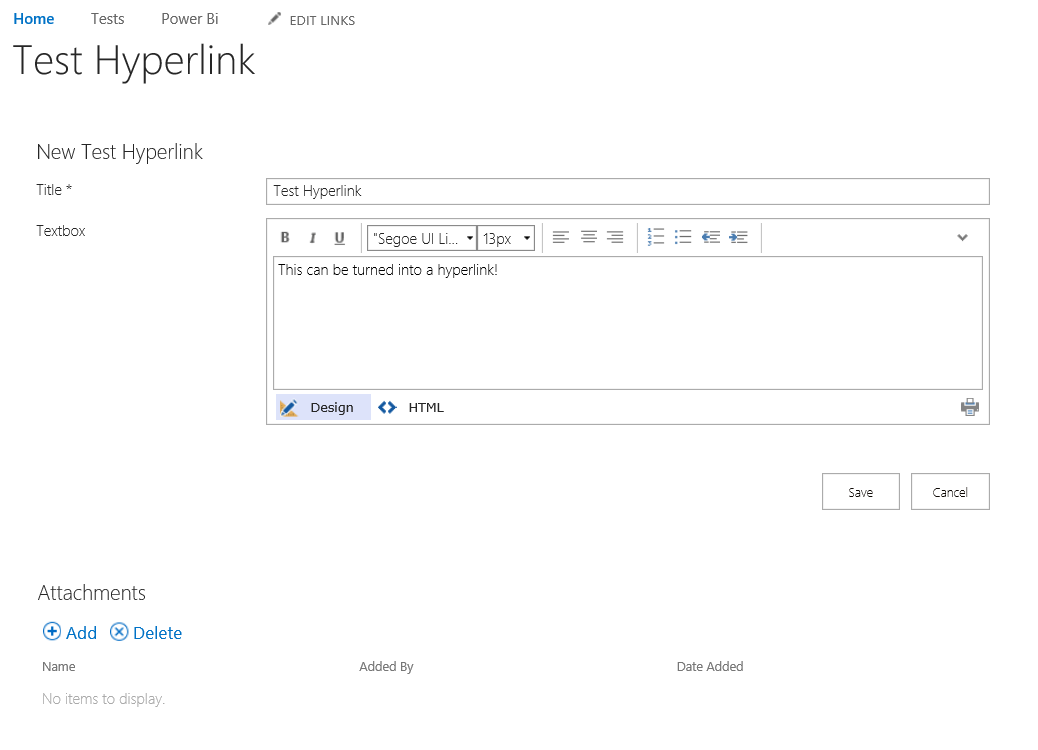
Next, highlight the text (can be 1 character, 1 word, multiple words, etc) you would like to link to URL.
Then, hold down CTRL + K (this is where the magic happens!)
This window will now pop up on your screen.
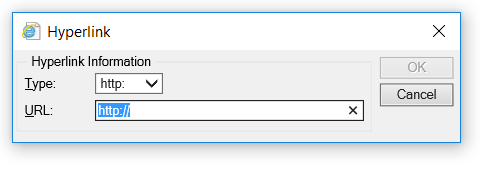
Here, you can change the TYPE (http:, https:, mailto:, ftp:, etc you name it!) and then insert the desired URL. Here, i'm just using Google because... well, it's google!
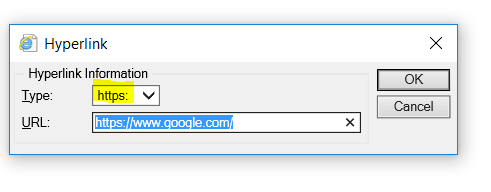
Then, you can see that we have successfully turned the highlighted text, (in my case, "This") into a hyperlink!
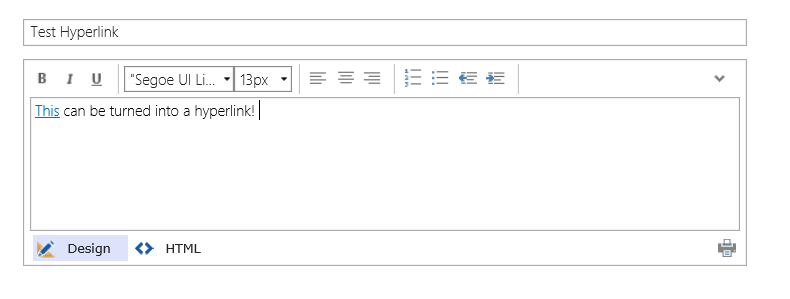
And for you coders out there, this is what it looks like in HTML. You can see that we essentially just wrapped the <a href> tag around the selected word, redirecting it to the URL we typed in.
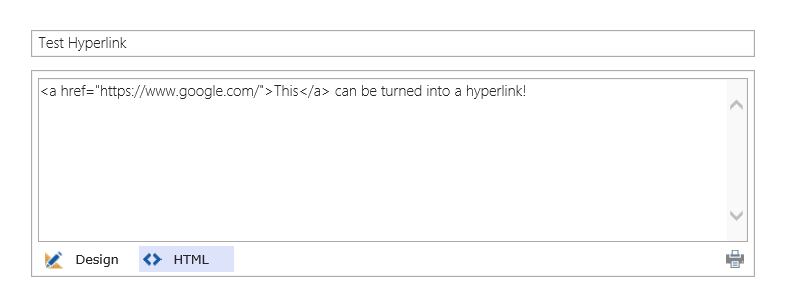
NOTE: You can do this for ANY TEXT within the Rich Text Box.
Easy! Simple! No code!
EDIT NOTE: This will only work in IE. Chrome and Firefox have set CTRL+K as a global hotkey for "Search" function. Can't overwrite that xD


