In the Send Email event of a K2 Five Workflow, the From Field is usually populated with a default “From Address” based on the Exchange Server.
Changing the From Field to another sender can result in error, as a different email will need to be configured in Exchange to have permissions to “send on behalf of”.
In order to revert the From Field back to “From Address” utilize the following steps:
- Click the pencil symbol in the From Field to erase the email that was entered
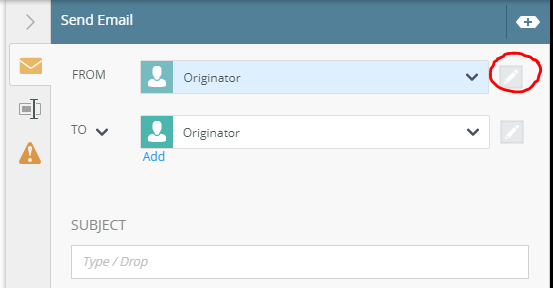
- At the top right corner of Send Email click the hexagon with a plus symbol in the middle
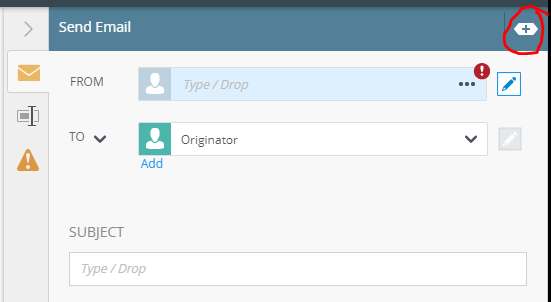
- In the Search Items Field type “From Address”
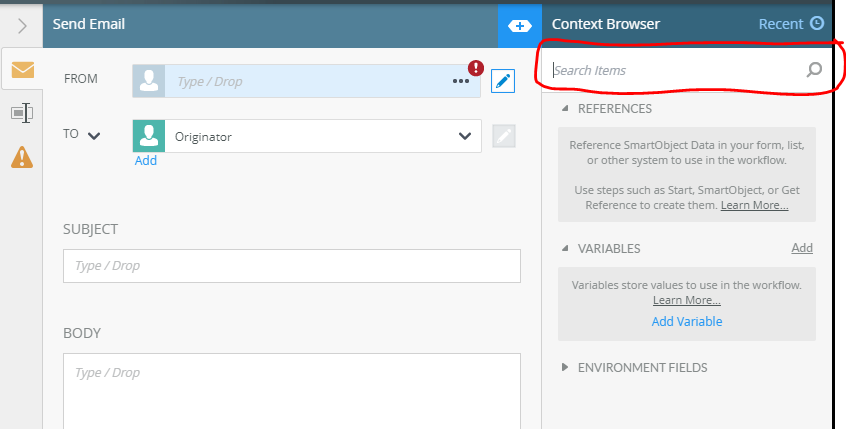
- A brown hexagon with “From Address” item reference will appear, drag this to the From Field
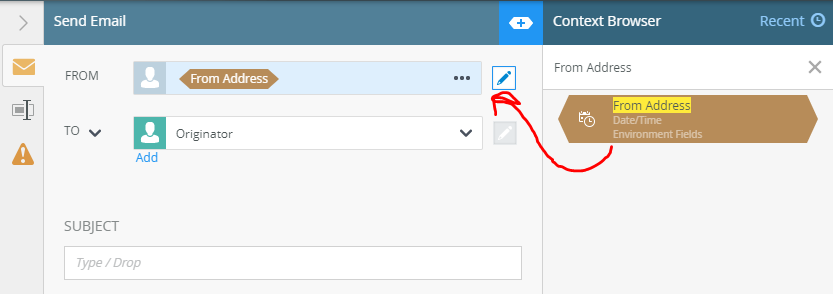
- Click the pencil Icon and the “From Address” will now be restored in the From Field
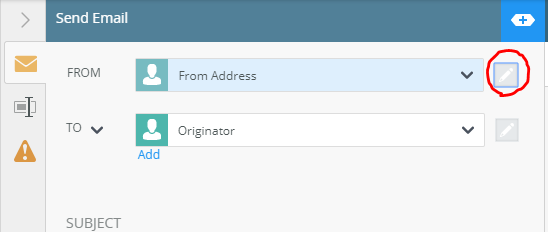
"K2 will not accept any liability for any issues arising from actions taken in respect of the information provided by any forum member.
