Have any of you seen an error like this when opening a form, i have no idea of why this is happening, but it start appearing after an upgrade from 5.1 to 5.2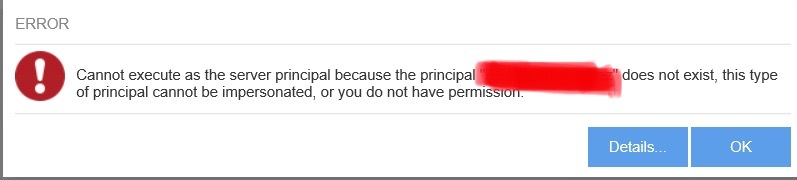
Page 1 / 1
Good day Crod
The solution provided by Macky should resolve your error however there is an alternative should you not want to provide the service account with impersonation rights.
Alternative:
- Open your K2 Management Page
- Navigate and expand the Integration category
- Locatefind and click on the Service Instances option
- Find and click the service instance that had been created from the SQL Server Service Type. (This instance would be connected tot he K2 Database)
- Double click the located Service Instances
- Change the Authentication from impersonate to the Servive Account and recreate the service instance by pressing "OK".
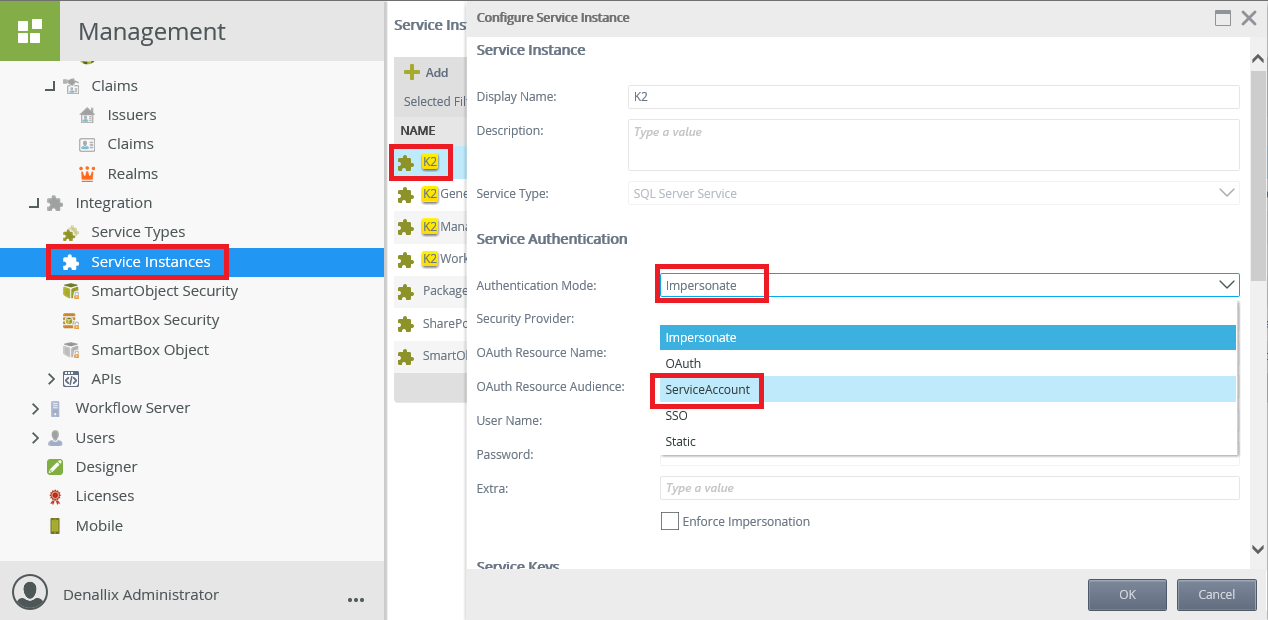
- The error should be gone now.
Should you feel that this post is of use and or an accurate solution to the raised question, I kindly encourage you to mark it as such using the 'Mark as Solution', 'Kudo' andor ‘Me Too’ options.
Kind Regards
Raymond
Reply
Enter your E-mail address. We'll send you an e-mail with instructions to reset your password.
