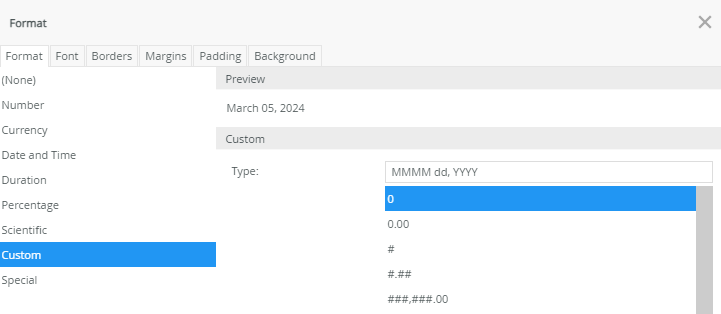I added a Date/time picker to the form builder and configured the picker to hide the time and restrict the past dates. When the form is populated in the workflow, the field displays the date and time of either 6:00 AM or 12:00 AM. See attached image. I tried using the lookup fx FormatDate, fx date, and fx convertToDate functions to configure the output date format to show only the date in MMM-DD-YYYY, but there does not appear to be an option to achieve this. Is there an option to configure the date output as MMM-DD-YYY, e.g., March 4, 2024?
Question
Date and Time format
Enter your E-mail address. We'll send you an e-mail with instructions to reset your password.