I have a workflow that is done to approve marketing materials that has to be processed by different departments. There is this one step where the Marketing Approver then selects the next two approvers based upon their certifications, both are from different groups that does not match the submitter's group, and the Marketing Approver also checks to see if the people she is selecting is "in the building". It is on this step that I cannot get the selected users to be assigned the task that will then appear in the select users task list.
I have these fields as drop down fields on the form. Both have Configured Data Sources that goes to AD User and uses the Get Users. (Screen capture below). This does work and I can select a user here. Note, I have tried numbers different pieces of options from within the AD User options but none appear to help me.
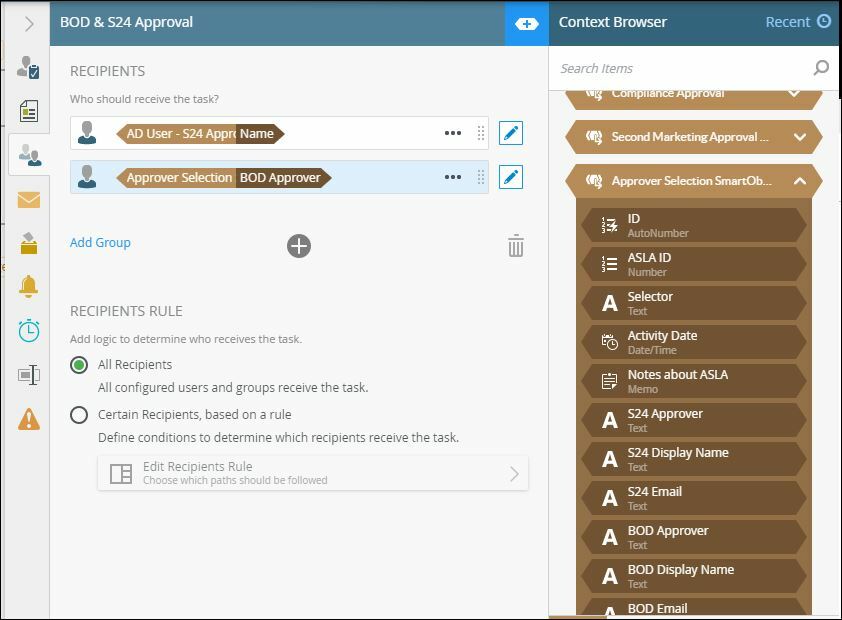
I do consistently get the Error in the Process Details of "An Activity with a client event should have at least one destination", but after so many attempts of different combinations of fields and data, I don't know how to make this happen. At one point, I did have it at least sending an email which the user could use to open the list - but it never appeared in the Worklist - and I need both the email and the Worklist to have the assigned user appear. This isn't an internal process that I can change so that these users are selected before the workflow is started. It has to happen in the middle of the workflow.
I'm sure that others have to do this, but I haven't found any promising directions or leads on the Forums or in Help - so I hope someone has the answer to help me make this happen. This approval process (selecting someone in the middle) is very common in my company so it is something that I will need to continually reproduce.
