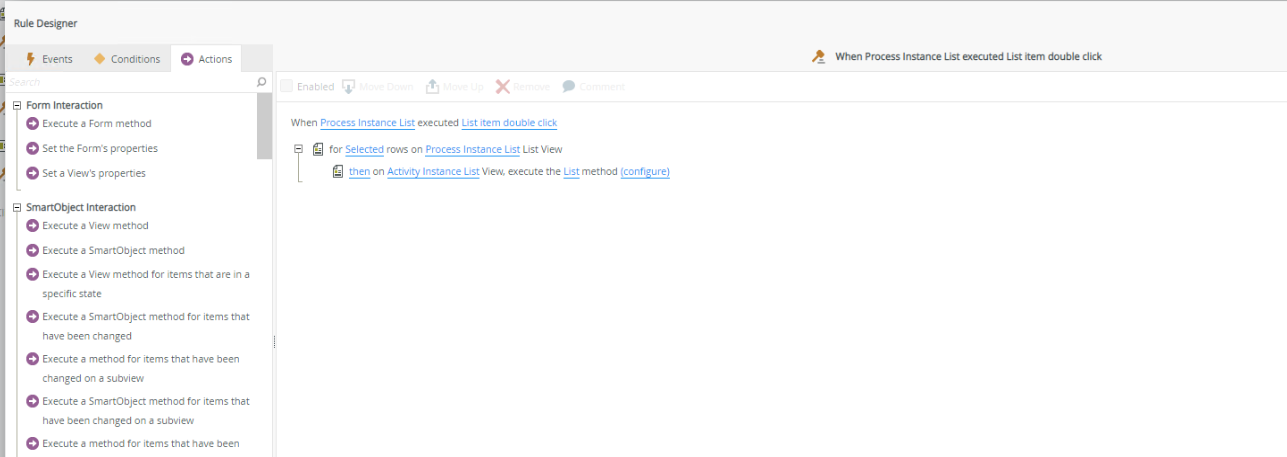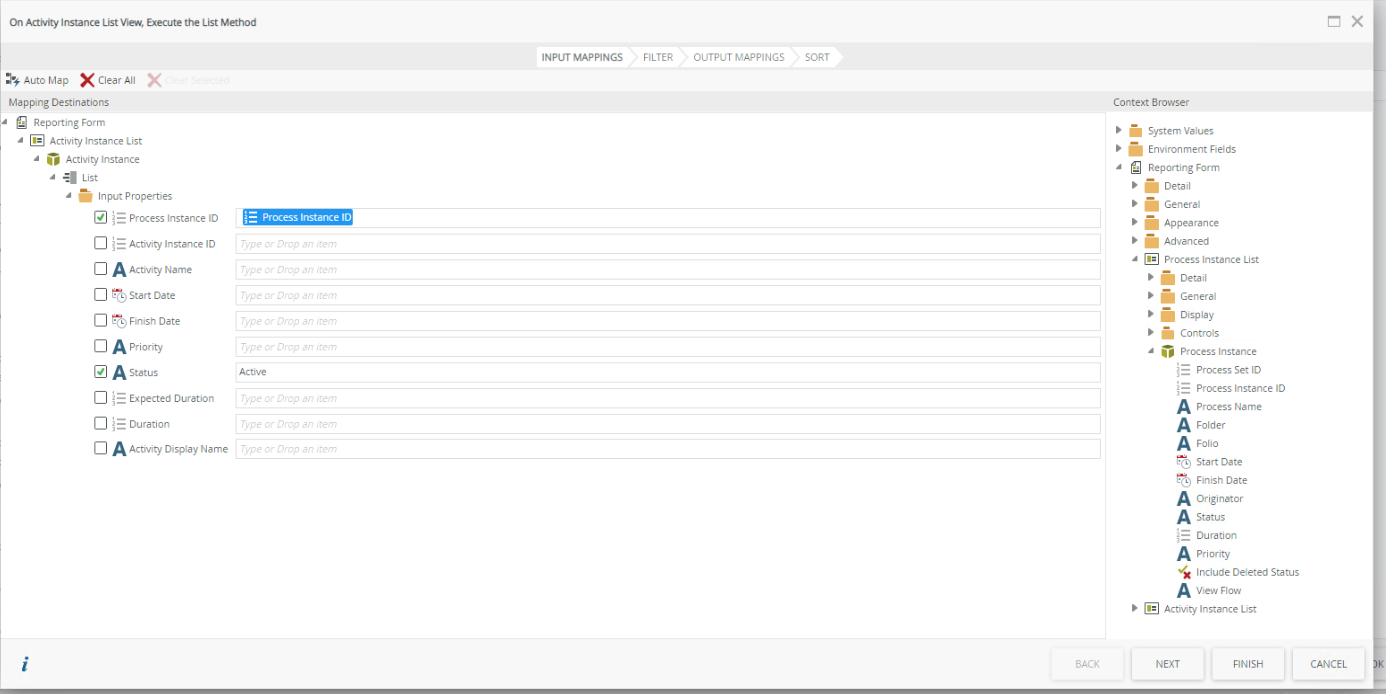Topic
There are many ways in K2 to report on Workflows. The out of the box reporting in K2 Management can be found below.
However there may be a need to extend this or show users without access to K2 Management reporting on Workflows.
Instructions
Smartforms Reporting Control
The Documentation also has information on these Reporting Controls.
Workflow Instances and other Reporting Controls
Custom Reporting
If Reports need to be extended further, then using any of the Reporting SmartObjects in the Workflow Reporting Category can assist with this. These can also be viewed via Smartforms and have all Smartform functionality attached to them. Below is a quick sample.
1. Create a List View from the Workflow Instances SmartObject.
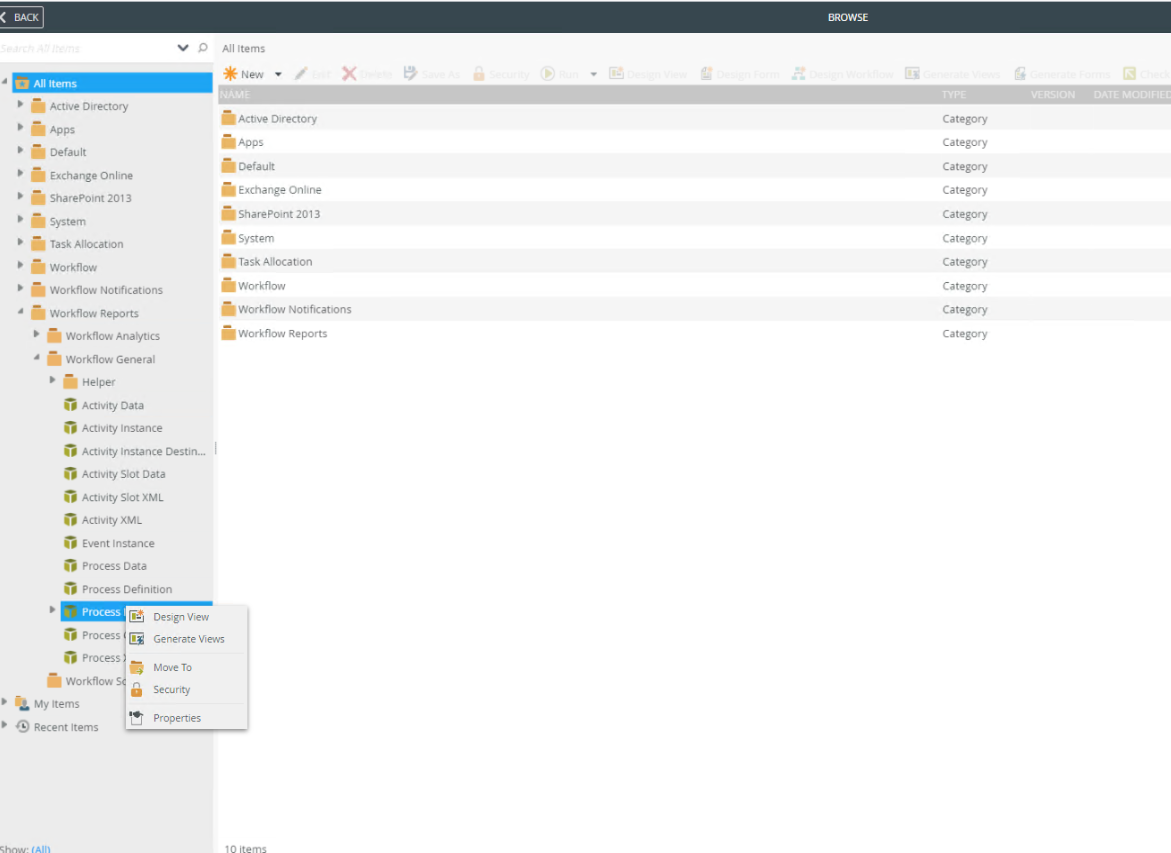

2. Create a List View from the Activity Instance Destination SmartObject.
3. Add both List Views to a Form.
4. Create a rule to show all Active Workflows and currently assigned Users.