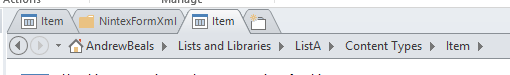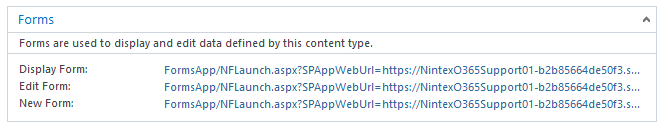Original Publish date: Feb 2, 2017
Preface
As there is some mystery to where Nintex Forms are stored in O365 I have written a short document explaining how to find the elements that are created when you publish a Nintex Form to your list. In the unfortunate event where your Nintex Form has somehow become orphaned you can use this guide to either delete the form from the list manually or recover the form saved at the content type level.
What we store when a form is published
When a Nintex Form is published three things are created on your list/site:
1) The content type form link
When a form is published links are added to the content type at the list level. This is used to launch the form when you attempt to create a new item or edit/view an item of the same content type. These can be found using SharePoint Designer by navigating to the content type on the list:
2) The run time form
When a Nintex Form is called, the NFForm.xml file is used to render the form. This can be found inside the content type at the list level using SharePoint Designer:
3) The design time form
When you open a form in the Nintex Forms designer the form is rendered based on the file stored in the Nintex Forms hidden library named "NintexFormXML". You can also find this file using SharePoint Designer:
Finding your saved form in the NintexFormXML folder:
Unfortunately the names of the files stored in the NintexFormXML are not particularly user friendly. In the event you need to find an orphaned form in the NintexFormXML hidden repository, how do you determine what form is the form you published? To start, each file in the NintexFormXML hidden library is created using the following format: ContentTypeGUID_listGUID
You can find the content type GUID and the list GUID which may be difficult for some or you can simply review the below methods to find the form file that is being stored in the repository for the list in question.
Method #1 Use the Content type URL
Navigate to the content type the form is published to in the list using SharePoint designer:
You will see there are links under the "Forms" section for the Content type that are used open your Nintex Form:
The link above contains the following URL:
The highlighted text is the important piece to note here as it reflects the filename for the form that will be loaded when opening a form in the Nintex Forms designer.
Method #2 Use fiddler to track the request
If for whatever reason you are unable to find the links on the content type you can also find this using fiddler.
While fiddler is open, open the Nintex Form at the list by clicking ‘new item’ and look for the NFLaunch.aspx request. You can see the structure for the call for in the NFlaunch.aspx request below.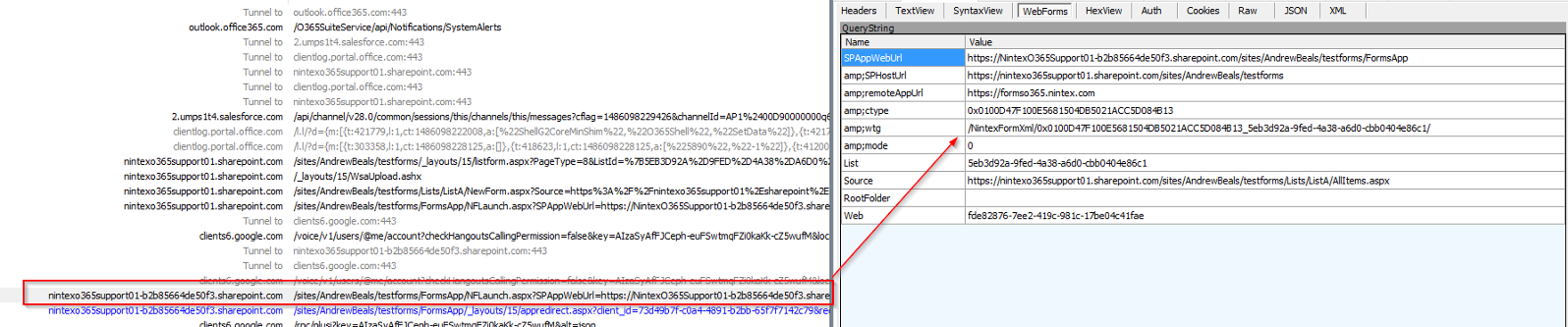
Here is the GET request for that call:
Again we find the same string of text in the content type URL as we do in the above call:
/NintexFormXml/0x0100D47F100E5681504DB5021ACC5D084B13_5eb3d92a-9fed-4a38-a6d0-cbb0404e86c1/
That string is in the format we are looking for in side the NintexFormXML hidden library.
To find this file all that we have to do is navigate to "All files > NintexFormXML" in SharePoint designer:
Unfortunately, you cannot export this file, however you can delete it. This file is useful in cases where we have a “stuck” form on a list that cannot be edited and we need to delete the design time form so we can load the Nintex Forms designer and republish the form.
Final Notes
You can recover a form xml file by navigating to where the form stored (same as above) using SharePoint designer:
You can download this NFForm.xml file and import it to “rescue” a form that is not recoverable by normal means.
Please let me know if you have any questions in the comments below.
Cheers,
Andrew Beals