What is the real calorie burn needed to make my documents automated? This is always a fair question I consider when I demonstrate Nintex Drawloop for Salesforce. “I have a unique scenario.” “We have a complex data model.” “You probably can’t do this.” All fair statements. The truth is… the answer to the calorie burn may be simpler than anticipated.

Let’s talk about those quotes…
Statement: “I have a unique scenario.”
Response: As all scenarios are different typically the approach is always the same. I need a document generated with data that exists in a system of record like Salesforce and it needs to be delivered in a specific way like eSign, emailed or stored. Shuffle the deck with any process and the story is different but we are all play with the same cards. Meaning we hard a feature for unique scenarios.
Statement: “We have a complex data model.”
Response: Simple or complex if you have logic that says I need this because of these reasons… we can reach it whether it's related or unrelated. Additionally, we can do this without writing queues or generating complex reports.
Statement: “You probably can’t do this.”
Response: What I don’t say is “try me”. On a call I say this in a much nicer way;)
Let’s also talk about the paint to paint the picture. This is what you need to get started.
- Document Template (Word, Excel, PowerPoint or PDF)
- Data Model (Any standard or custom objects in Salesforce for example)
- A Process (What you are trying to do)
The Document Template. “What is this going to look like when I do this?” Typically said after I show an amazing demo. Fair question. Is this smoke and mirrors? The answer here is simple. Templates are (as mentioned above) based on Microsoft office documents or PDF. What does this mean?
Well, typically with a use case that does not have automation the template is manually duplicated and created. The dynamic data is in lets say Salesforce or Sharepoint and then with the basic key strokes of Control + C & Control + V & Control + C & Control + V & Control + C & Control + V & Control + C & Control + V & Control + C & Control + V & Control + C & Control + V & you’ve created you document.

Nintex can take the template that already exists and use it for document generation as a template. So… you do not have to create a new template to have it work with Nintex. All the design and branding will hold upon the merge because it's the same document.
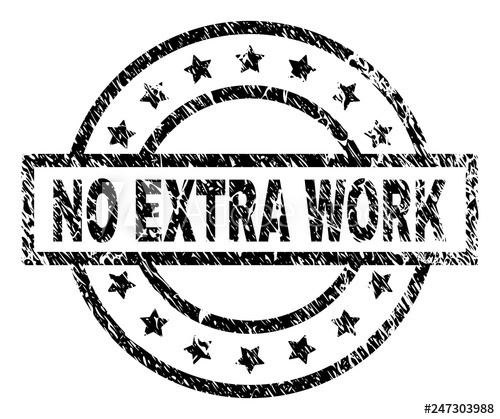
More Paint… The Data Model. Blanket statement… You don’t have to change what you do today to get Nintex working tomorrow in your data model. As mentioned above. Any object you can report on in Salesforce (Standard, Custom, 3rd Party Managed Package) can be mapped into a document.
Some More Paint… The Process. This is the hardest part of your journey. Knowing what you want to do. When you have a template designed and know where your data is and where it should go putting pen to paper is fast. This is because Drawloop is a simple solution to use in the backend.
Not required but a helpful tip… Know what, when, where, why & how before you start trying to create an automated use case. If only Nintex could help here too… (Promapp can... link below)

https://www.nintex.com/workflow-automation/process-mapping/
Thanks for reading.
Dave
