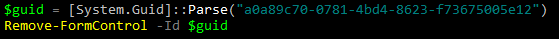Newer versions of Nintex Forms* use the modern People Picker control by default.

*Used by Nintex Forms 2013 (2.2.0.0 and higher) and Nintex Forms 2010 (1.4.0.0 and higher).
You can import the legacy People Picker control for use with these versions of Nintex Forms: Nintex Forms 2013 (2.2.1.0 and higher) and Nintex Forms 2010 (1.4.1.0 and higher).

To import the legacy People Picker control
1. On the Central Administration home page, click Nintex Forms Management.
2. On the Nintex Forms Management page, click Manage Form Controls.
3. Under the Form Control Types table, in the Import text box, enter the following text:
Nintex.Forms.SharePoint.FormControls.PeoplePickerFormControlV1, Nintex.Forms.SharePoint, Version=1.0.0.0, Culture=neutral, PublicKeyToken=c52d764dcf7ec883
4. Click Import.
The control is now listed on the Manage Form Controls page and it is available in the Forms Control pane in the Nintex Forms Designer.