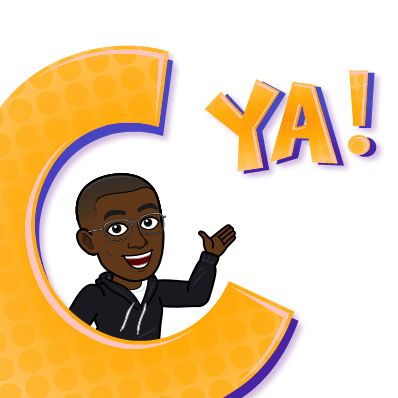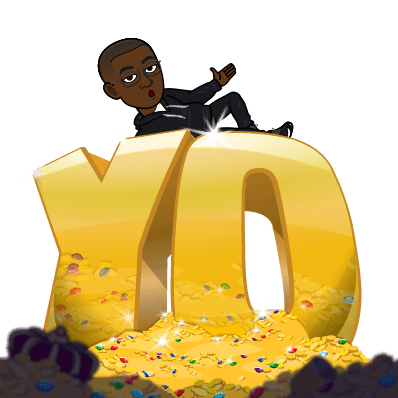
This is a short workaround i've put together on how you can use a component workflow within Office 365 to capture workflow information and append it to a history list on the item that your workflow is running on. Check out the video below on how it works:
How to use this:
1. Download the component workflow i've built
2. Create a column called "Workflow History" on the document or list you'd like to log
3. Import the workflow as a site workflow
4. Update it to connect to your list and update the "Workflow History" column you created.
5. Update your list/library workflow to call this component workflow.
Enjoy!!