Sequential approvals - more flexibility with approval flows and notifications
With sequential approvals you will be able to control the workflow of approval notifications. This brings the functionality to only send notifications to a stakeholder once preceding stakeholders have already approved.
Why are we making these changes?
Clients with larger and more extensive center of excellence teams may not want to include certain stakeholders in process approvals until other stakeholders have already approved e.g. an approval flow may go through a quality check with BA roles before going on to the process owner. The current approval functionality lacks this flexibility, and all approval notifications are sent to all stakeholders simultaneously. If this approval flow is required today, it requires communications and organization outside of the Promapp environment.
What will improve with this release?
- Each top level process group will have the ability to choose a process approval type - simultaneous or sequential. This choice will be reflected in all child groups.
- Stakeholder types can be dragged and dropped into any order that reflects your approval needs.
- Process approvers (specific to a single process) can also be added in a sequential order.
- A process decline will remove the process from an approval flow, and it will return to an in progress state.
- There will be a new 'Pending' status for approvals. This status will be assigned to approvers who are later in the approval flow, and do not yet have a notification to approve. The 'Awaiting' status will be assigned to people who next to approve.
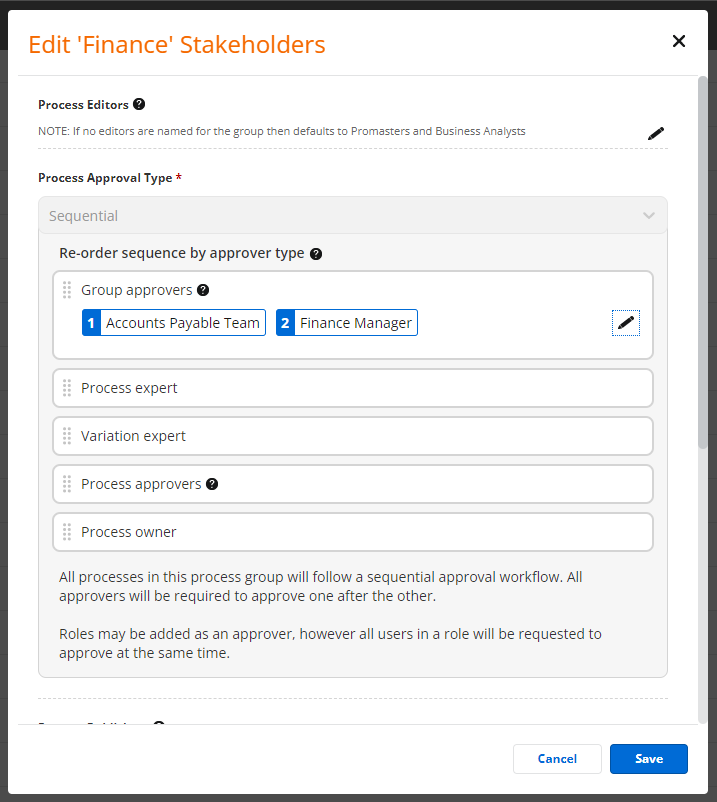
When will this feature be released?
This feature is available now on all Promapp sites.
For more information see how to video here, and our help topic here,
Frequently asked questions
Is it on by default?
It is off by default, the default (existing functionality) is now called simultaneous approval.
How do I enable sequential approvals?
To enable it you will need to go to each top level process group in the Manage Groups page and turn it on. The setting at the top level group will determine the setting for all sub-groups – it cannot be changed at a sub group level.
What happens after I enable it?
The stakeholders will appear as ‘cards’. These can be drag-n-dropped into whatever order you want. This will be the sequential order of approvals.
What happens to approvals already underway if I change the approval type?
Nothing – they will continue as normal. Any approvals submitted after they type change will be in the new type.
What happens with roles added as group approvers?
Similar to current functionality - the notifications will be sent to all users in the role at the same time, and they will all be required to approve before notifications are sent to the next stakeholder.
Can I change the order in sub-groups?
Yes. Unlike the setting itself which cannot be changed on sub-groups, the order of stakeholders can be changed. By default sub-groups will have the same order as the top level group, however if a sub-group order is changed it will no longer be ‘tied’ to ordering of parent groups, and cannot be ‘synced’ back with the parent group.
Note: Inherited stakeholders cannot be removed or reordered in sub-groups.
How do I order users and roles withing the Process Group Approvers or Process Approvers?
This order is applied by the order you add them. If you want to change the order then you need to remove them all and add them in the order you require.
What happens with process declines?
As soon as an approver declines an approval the process will return to an In Progress state. These stakeholders will be notified:
- All editors
- Any approver who has already approved
This applies to both sequential and simultaneous approvals.
What happens with the awaiting approval status?
There will be a new status – Pending. This will be for the stakeholders who have not yet received a notification to approve – people later on in the approval process.
The Awaiting status will remain for those who have an outstanding approval notification.
What if an approver is disabled during an approval flow?
Their approval will be skipped so the flow isn’t blocked.
Can you apply sequential approvals directly on a process instead of a whole group in the manage groups page?
No, this functionality can only be enabled on a top-level group
What is the order of approvers in the dashboard notification status?
The same order of approval, noted in the RACI section of the procedure.
What happens to the order of approvals in sub-groups if I make changes to the parent group?
If the sub-group has not been changed previously, it will match the changes in the parent group. If the sub-group has been changed previously, it will no longer match changes from the parent group.



