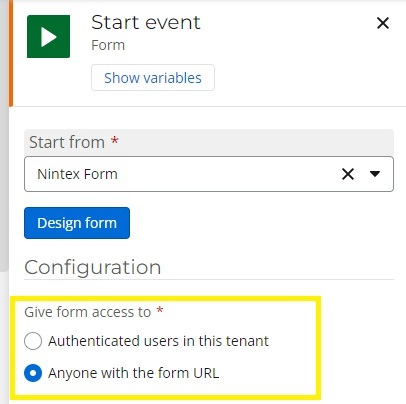Filling a large form can be time consuming and it may not be possible to fill out the form in one sitting. By utilizing the new Save and Continue feature available for authenticated Start forms, participants are now able to save the progress and resume it later without the need to start over.
It is super easy to enable Save for a form. All you have to do to is navigate to the Action panel in the forms designer and enable the Save button as shown in the image below.
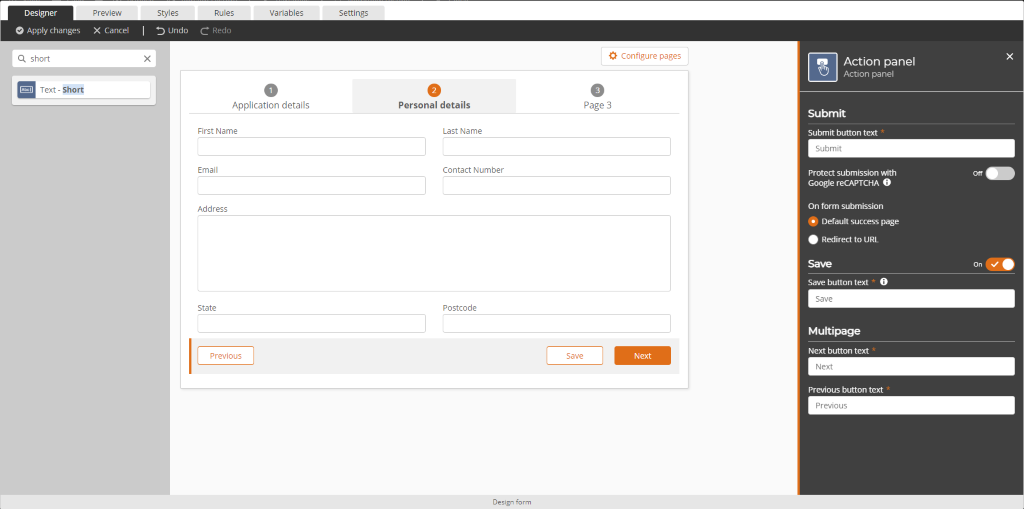
When the workflow is published, participants will have the option to fill in part of the form and save and come back to continue from where they stopped at a later time.
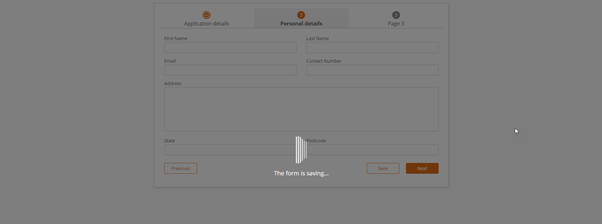
To return to the saved draft form, navigate to the Forms section under My Nintex where all the draft forms will be listed, open the draft form and continue.
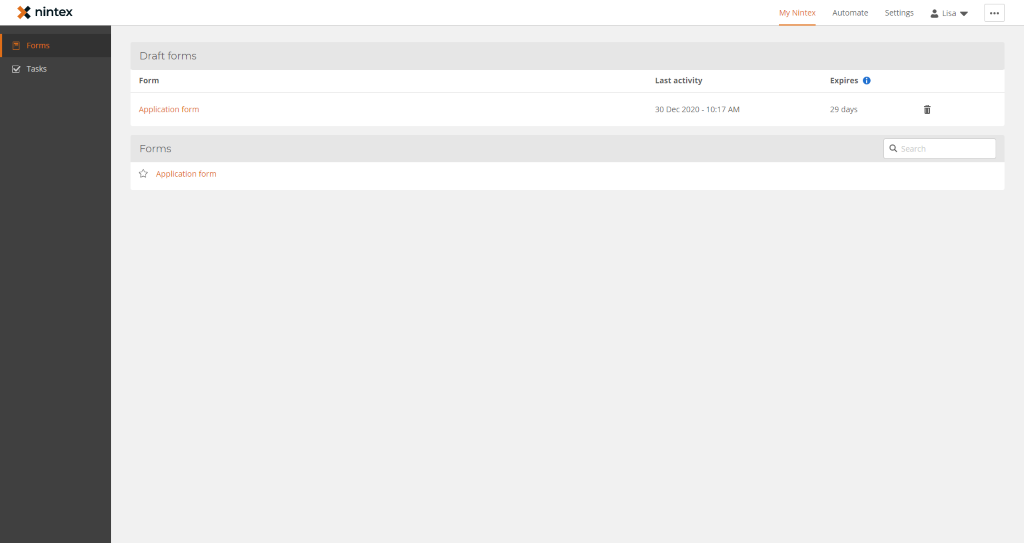
A couple of important notes:
- Any published changes made to the form will automatically update all draft forms. The data that has been entered and saved in the draft form will be retained if the control still exists.
- Drafts will not be accessible if a workflow has been removed or paused.
- Draft forms expire after 30 days from the date they are saved.
- Save and Continue for unauthenticated forms is currently not supported.
We hope you enjoy this new feature and if you have any feedback, feel free to raise your suggestions in Nintex User Voice.