Nintex Workflow Cloud (or “NWC” for short) is a powerful workflow solution that allows you to easily reach outside systems and have all of those separate siloed systems work as one. There for sure is a common thread of use cases on how our solution is used but… I am NOT going to talk about those use cases here. I am going to focus on use cases that were not intended and show how flexible NWC can be.
Personally, I have a great example of a non typical workflow I use EVERY DAY…

With my role at Nintex one of my responsibilities is to do many demonstrations live and virtually. When performing one of my main demos it uses many different systems. I do this to show the flexibility of Nintex. In short I have a demo that takes data out of Salesforce and places it into a word document with DocGen to route through a redline process that eventually gets pushed though eSigniture and finally is stored in Salesforce and a specific folder in Box…
While all of that is happening…
Salesforce is being updated with the stage that this process is in. Meanwhile a record is created to monitor all the eSignature analytics and once signed the document is stored on that created record.
After that…
Box takes the Account Name from Salesforce and dynamically creates a folder and…
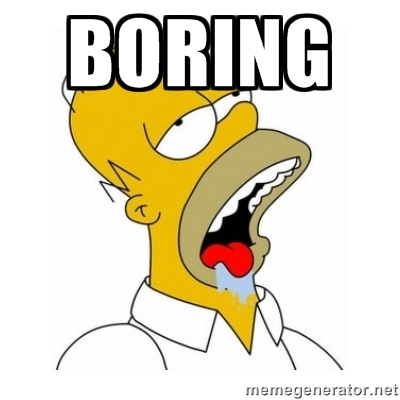
YOU GET THE POINT: A bunch of stuff is changing in several Systems…
Here is the problem I faced. I would demo this sometimes back to back to back. It became a pain sometimes to quickly change everything back before the following call. I didn’t want this to look like smoke and mirrors.
So how did I fix this? If only I had a tool to maximize my laziness and not have to do this myself. <—What I should have titled this Blog.
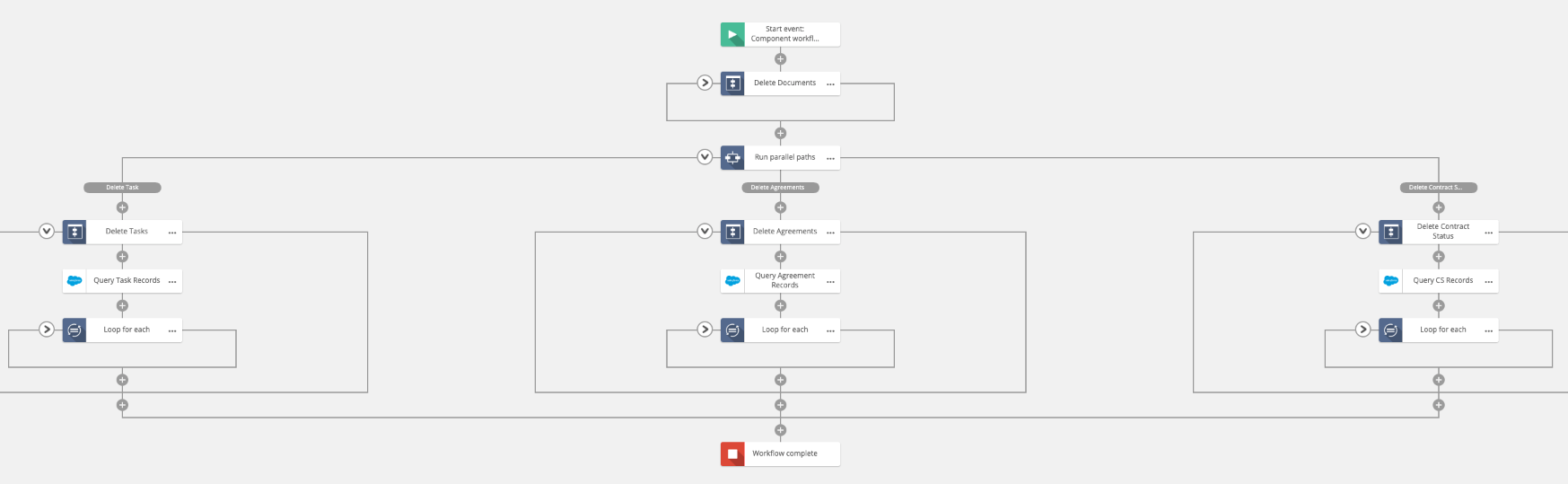
I created a workflow to handle the heavy lifting. I Simply click a button in Salesforce and everything is reset in seconds. I even put an email action in there to give me confirmation it finished.
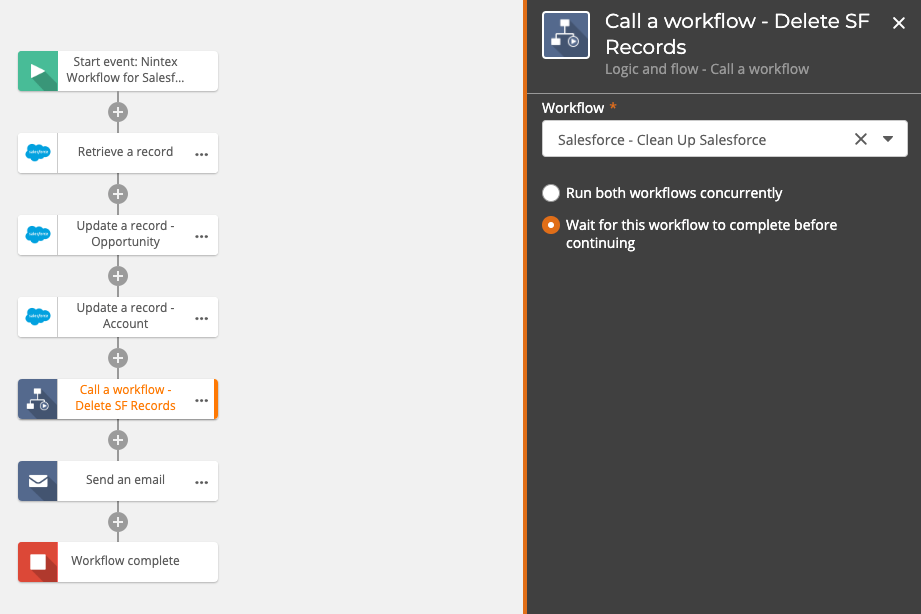
There are countless creative ways to use NWC. Let's get a conversation going in the comments. Anyone have other examples?
