For many of us, when we hear workflow, we start to think workflow inside of SharePoint. Whether it is in SharePoint 2013, 2016, O365, or even looking towards 2019, but what about Nintex Workflow Cloud? Perhaps it is because we are comfortable with SharePoint, or perhaps NWC is still new to a lot of us. While NWC is still relatively new, it is very powerful and getting better every day. Also, just like everything else Nintex has to offer, it is easy to use! Here are a few areas highlighting that power and ease of use within Nintex Workflow Cloud.
Let's start with…start actions.
Simply put, your workflows do not have to start with the creation or modification of a SharePoint item. You could kick off a workflow when a document is dropped into Box, or perhaps when a new record is created inside of Salesforce. This becomes very powerful as your processes are not always embedded within SharePoint and start from various systems. You can even have your custom HTTP-capable applications kick off an NWC workflow by sending an HTTP Post request and leveraging the start event Nintex - Component workflow. This truly opens the door to automation of processes no matter where the start. For a full list of all start events offered within NWC, check out this link: https://help.nintex.com/en-US/nwc/Content/Designer/Startevents/Startevents.htm
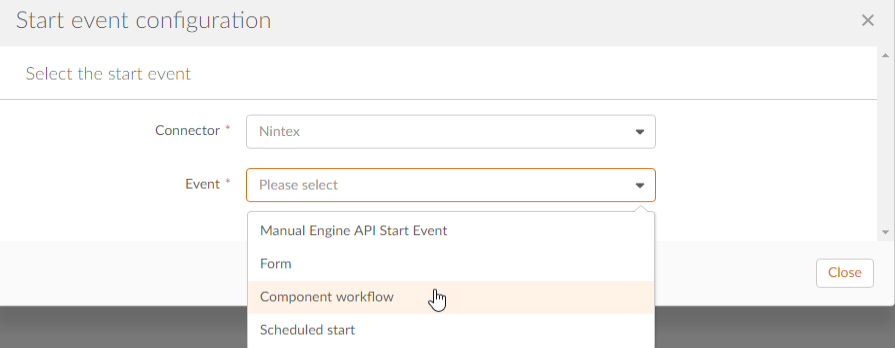
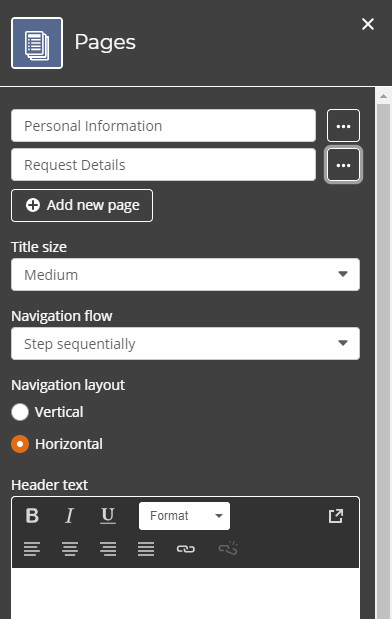 What about the forms within Nintex Workflow Cloud?
What about the forms within Nintex Workflow Cloud?
Again, just like what we have become accustomed to from Nintex we get in NWC with forms. Looking at what controls are offered, we see the typical single line text, multiple lines, numbers, etc. Building on top of that with control enhancements like email control, text masks and even the ability to set minimum or maximum values, you can be confident that you are collecting accurate data. However, Nintex Forms in Nintex Workflow Cloud also has controls for barcode scanning, signature capture, geolocation, and file upload. This means you can build a form to scan barcodes for an inventory process, get the geolocation, have someone sign off on the work all within the same form! Another great feature that was implemented was the ability to add pages to your forms. You can even set your pages to validate before moving on to the next page by selecting "Step sequentially" from the Navigation flow drop-down. This again ensures that your form is collecting all the required data before the user can move on. There is plenty more to discuss with Nintex Forms for Nintex Workflow Cloud, but be sure to check out @EuanGamble 's blog celebrating one year of Nintex Forms for Nintex Workflow Cloud.
Nintex Workflow Cloud is not deployed to your SharePoint environment, it is cloud based.
That's right, it does not run inside of SharePoint. But what does that mean exactly? For most of us, this may be inconsequential, but what about those organizations that do not use SharePoint? Or what about those processes that do not start from inside of SharePoint? With Nintex Workflow Cloud you are free to automate processes regardless of where the content is stored, processed, or even captured. Nintex Workflow Cloud comes with many prebuilt connectors to common systems like Azure Active Directory, Box, Salesforce, and even SharePoint Online. What about systems that do not have prebuilt connectors? Nintex Xtensions to the rescue! Nintex Xtensions allows for the creation of custom connectors through an OpenAPI specification. Once created, simply import it into your NWC tenant and you can start using it in your workflow designs. For more information on how to get started within Nintex Xtensions, check out the documentation here: https://help.nintex.com/sdk/Content/SDKHome.htm
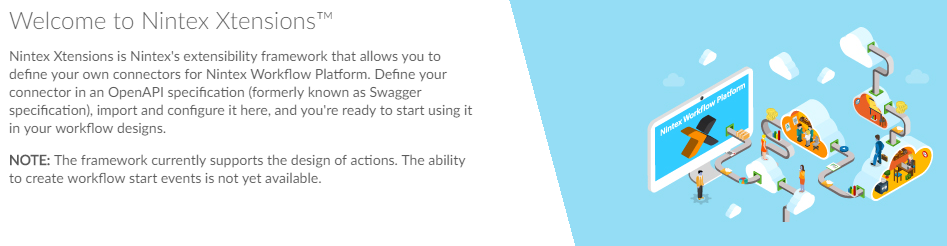
There is so much to discuss with Nintex Workflow Cloud, and new features and enhancements are being added all the time! Be sure to keep an eye on https://roadmap.nintex.com/ for all upcoming features.
Let me know in the comments below what you like about Nintex Workflow Cloud and how you are using it to automate processes.
~Until Next Time!

