Have you tried Nintex Sign Powered by Adobe. It’s a simple tool to use and very convenient if you are using Drawloop to generate your documents and want to capture Signatures. There are a few steps that you need to take to have data written back to the Agreements object when your data is coming from custom objects. Today, I will take you step by step to get that setup so you can capture Signatures for any of your documents.
1.Create a Field on the Agreements Object. The Type will be Lookup and the object will be your custom object.
2.Now that the lookup has been created drag the Agreements Related List onto your layout.
3.In your DocGen Package you will need to create an Insert update.
- The Object Name will be set to Agreement
- The Field-Value Pairs will be set to the Lookup field you created in step. You will also need to use a dynamic tag for the ID for that custom object.
EX.
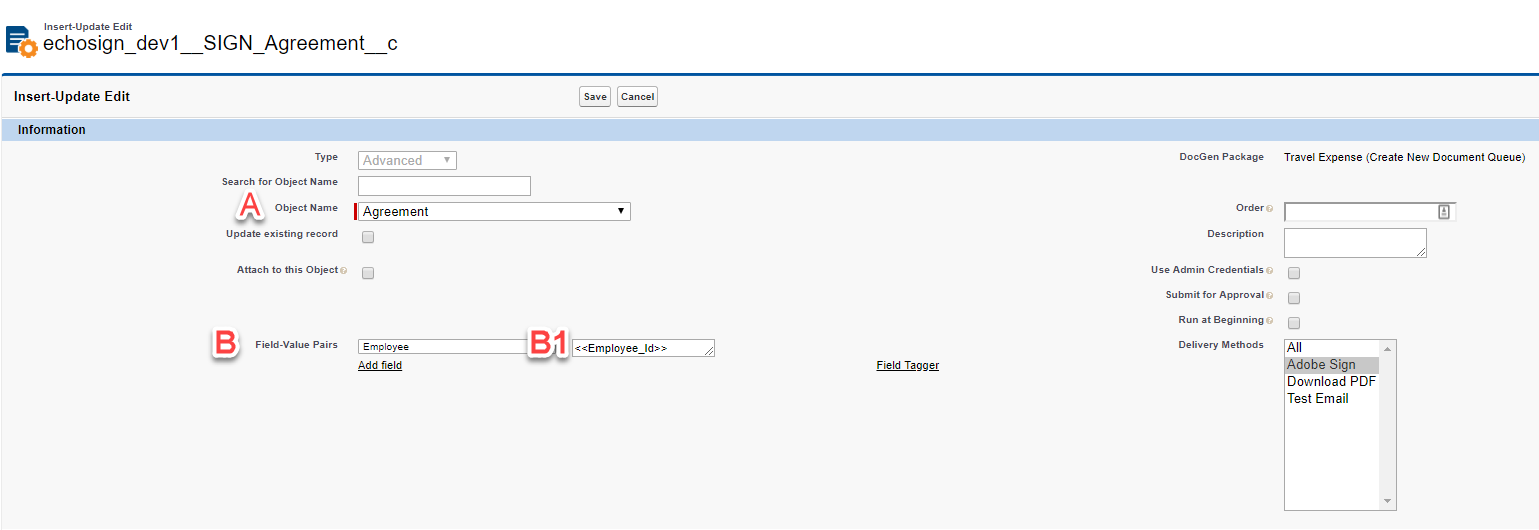
4.If you want data written back to Salesforce OR If you want the Signed Document Attached to your Saleforce Record you will need to create a Data Mapping. This will be a Object once you install Adobe Sign into your Salesforce Org.
- Field Mapping – This will update a field in salesforce. You will be able to specify when it will update typically this will be used once a Document has been Signed/Approved/Accepted/Form-Filled/Delivered.
- File Mapping – This will attach the file back to your salesforce Record and you can also specify when it will be attached to Salesforce.
EX.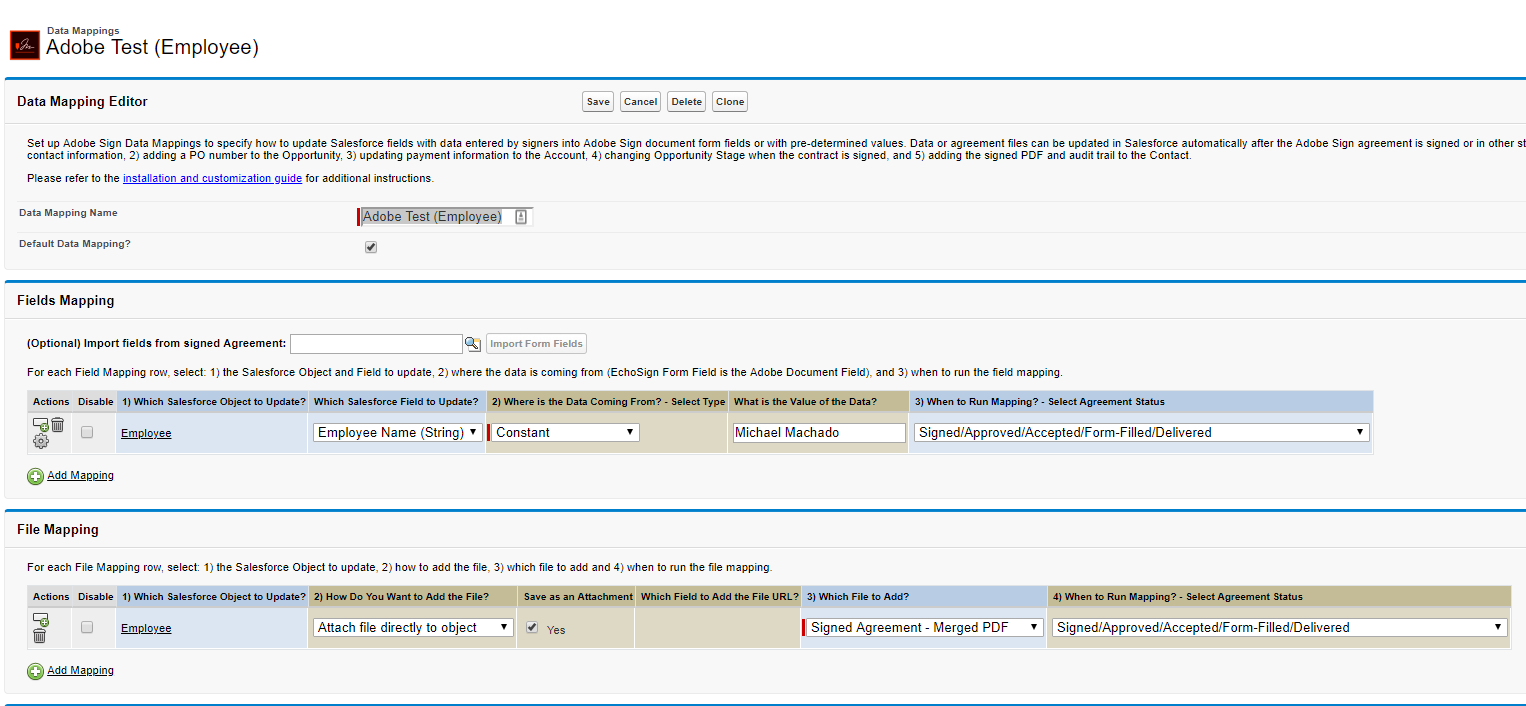
5. Setting the Data Mapping to your Document Package. Once you have created an Adobe Sign Delivery on the record you will see a field on the Right Column under Agreement Detail called Data Mapping. You will select the Data Mapping you created in Step 4.
EX.
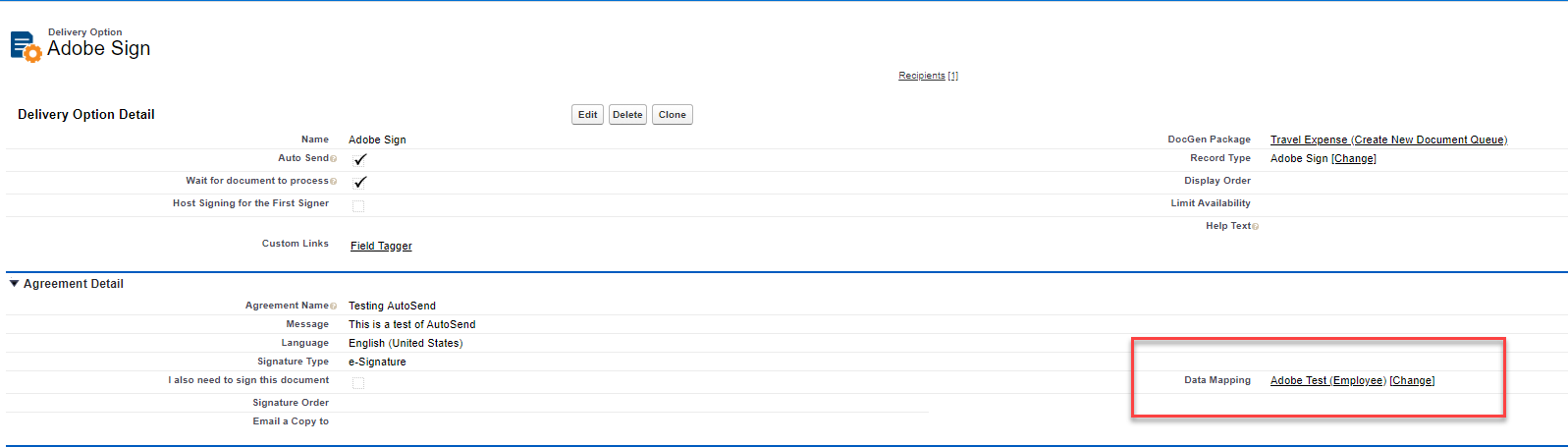
You have now walked thru all of the steps that are needed to setup a package for Custom Objects that need a signature and you want to track Agreement while it is out for signature.


