Have you ever wondered if you can set a value that can be changed during signature and then update Salesforce once signatures are complete? Here is the use case. Today, I send out a document with your latest infomation from my companies CRM. You have moved since we last interacted and your data is not correct. Your mailing address has changed and you need to update it during the signature process. In this article I will show you how to accomplish this task using NintexSign and Nintex Drawloop.
There are many steps that will need to be done in order for us to accomplish this use case. We will first need to create a few text tags and there is a syntax that has to be used.
Syntax: {{FieldName/Lablel_es_:Signer#:default("Tag From Field Tagger")}}
Real Example: {{OpportunityStage_es_:Signer1:default(“<<Opportunity_StageName>>”)}}
To accomplish our use case we would have to create a few text tags to capture the address (4 to be exact) Street, City, State, Potal Code. We will place them in our document for Signer1 to fill out.
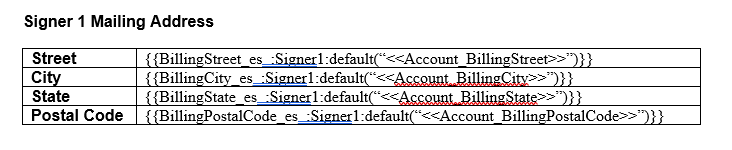
Now that you have the Tags in your template you will need to add the document to your document package. Once uploaded you will need to run the document using the Nintex Sign Delivery option and complete the signature process. During the run you should notice that the data is populated into your table.
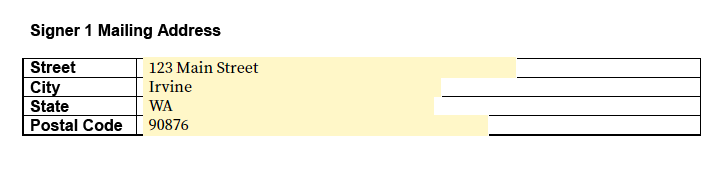
Make sure that you complete signing as you are not finished we still need a completed agreement so we can map the data to write back to Salesforce.
Navigate to the Data Mappings Object. In the section Fields Mapping, Use the Import Form Fields. This will pull the fields that were created from the last signed agreement.
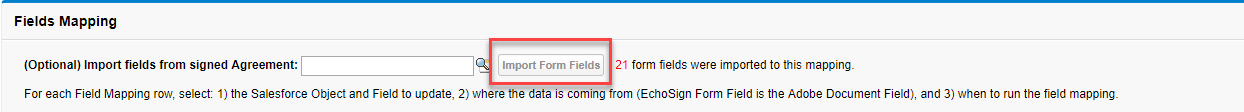
Once the fields have been Imported you are ready to map.
- Select the object that you are going to map the data to.
- Select the Field that you are going to update
- In the Section where is the data coming from select "EchoSign Form Field"
- What is the Value of the Data "This should be the Form Field you created"
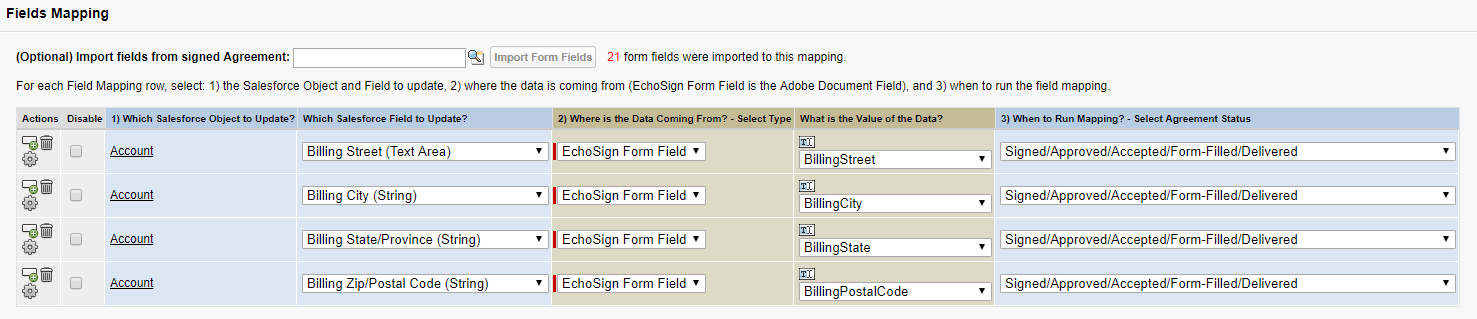
Now run the Document Package again and this time change the address. Once the signature process is complete you should see this change Salesforce.
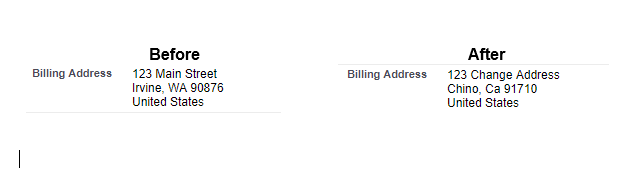
If you are trying to map data for custom objects please refer to an older blog post that I created:
Nintex Sign with Nintex Drawloop for Salesforce Custom Objects


