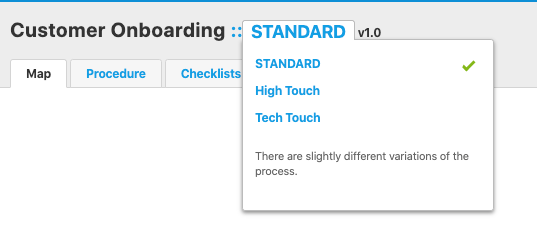
Onboarding at Scale
Within the world of software as a service (SaaS), onboarding a new customer is hands down one of the most important events that can happen in the customer lifecycle. For customers, it is an exciting moment where they get to learn how to start using this piece of software that they just purchased (sometimes for tens of thousands of dollars), and for vendors, it is an opportunity to put the best foot forward and show that they can provide value for their customers.
For many smaller companies, most onboarding is done through direct engagement, and is often run by an onboarding, training, or project manager that is responsible for helping get the customer to their first success milestone as quickly as possible. On the other hand, with many larger companies with a high volume of new customers, trying to assign an employee to engage directly with every single new customer simply is not feasible. Companies will segment their customers into “high/low touch” (those with direct engagement onboarding) and “tech touch” (those without direct engagement onboarding) to make this a more scalable process.
However, regardless of segmentation, it is still important that customers are able to start using the product to get to their desired outcome fast. This is why it is important to have a well-defined onboarding motion, and tools that will help you execute that process at scale for all of your customers.
Defining the Process
As one of the top 5 customer success processes, it is critical that the way you onboard customers is well documented and visible to everyone in the organization to review. We firmly believe that the best tool for documenting and communicating processes across the organization is with Nintex Promapp.
Promapp provides an easy way to develop engaging process maps and documentation, while also making it clear to the various different process participants what their roles and responsibilities are. Add the ability to define variations for your processes, and you can now use the same process for all of your different “touch levels” instead of needing to build three separate process maps.
In this example, our “tech touch” or scale onboarding process has four main activities:
- Welcome the Customer
- Understand Their Goals
- Provide Success Resources
- Validate Success
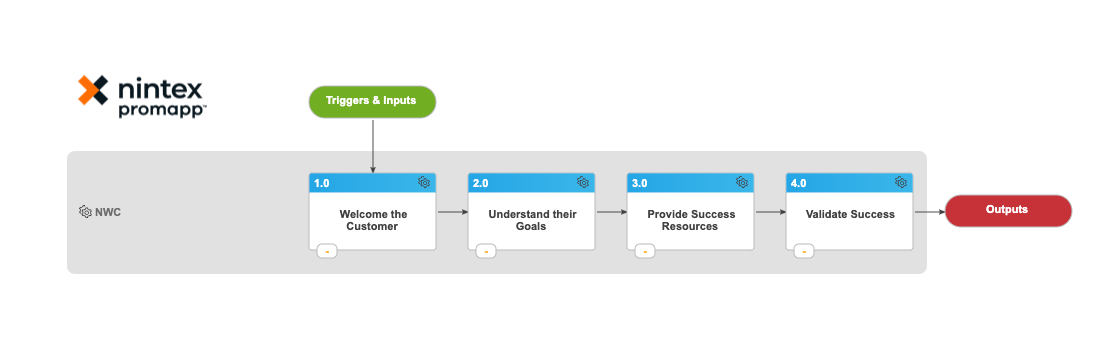
Now that we understand what the process is let's dive into each activity and understand how we automated it with various parts of the Nintex Platform.
Welcome the Customer
Every customer is going to be different. They will have purchased different products, have different goals, and have different levels of experience. To ensure that we are providing the most relevant information to our new customers, we are going to use Nintex Workflow Cloud (NWC) and Nintex RPA to first build a customized welcome package for our customer and then deliver that package out to customers with a customized email.
- Trigger the workflow on opportunity close
- All of our deals are closed through Salesforce, so when an opportunity goes to "Closed Won" we want to trigger the workflow in NWC, and have it look at the product that were included in the sale.
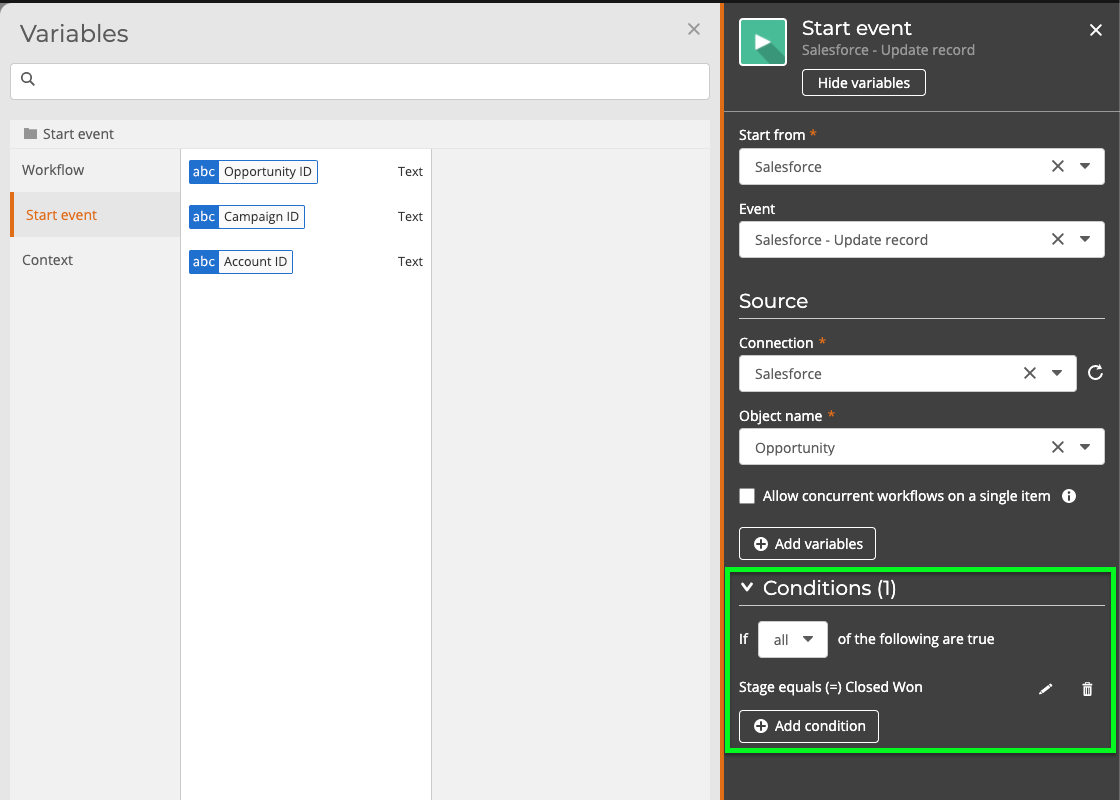
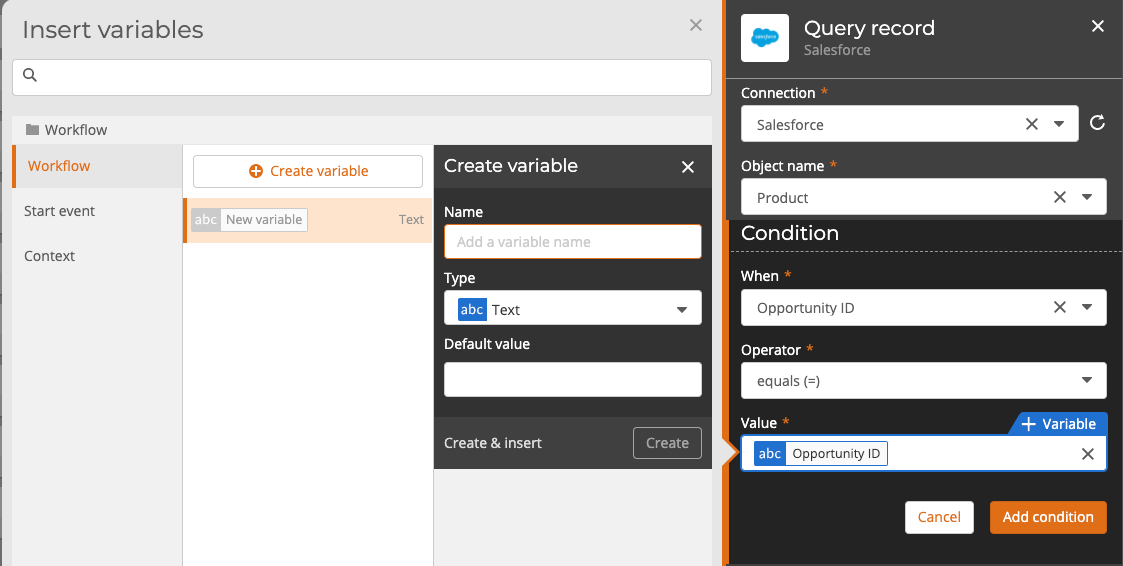
- Create custom Getting Started Package
- We then want to generate our customized Getting Started Package using the Document Generation action within NWC to provide the account contacts and getting started information for the products that the customer has purchased.
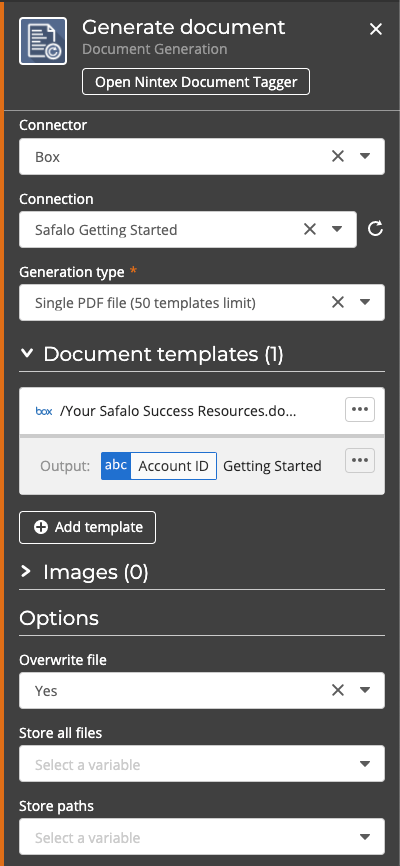
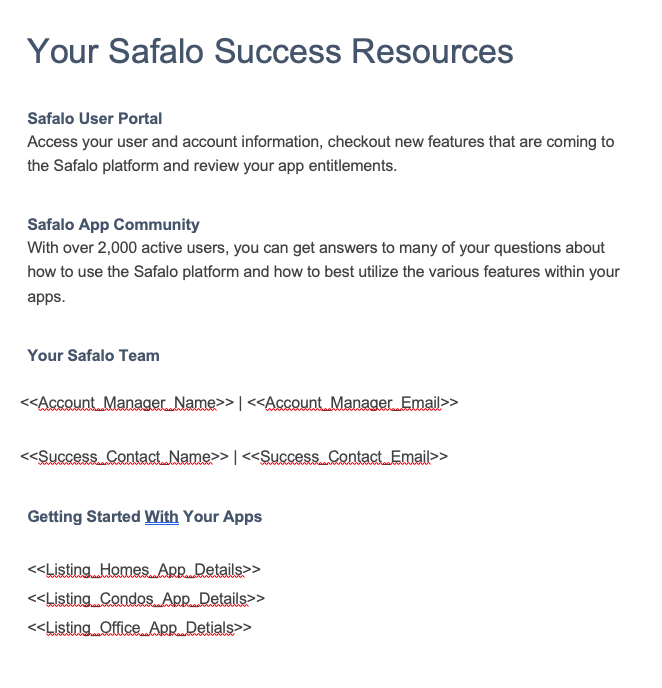
- Storing the document and sending the email via RPA (Gateway)
- Now that we have generated our Getting Started Package and have the contact details from the closed opportunity, we want to pass this information to our RPA bot to build and send the email out to the customer.
- As part of this email we also want to be sure that we try and capture the customer's goals with our application. We will embed a link to a second NWC form that will trigger a second workflow once it has been completed. This will be discussed more a little later in this post.
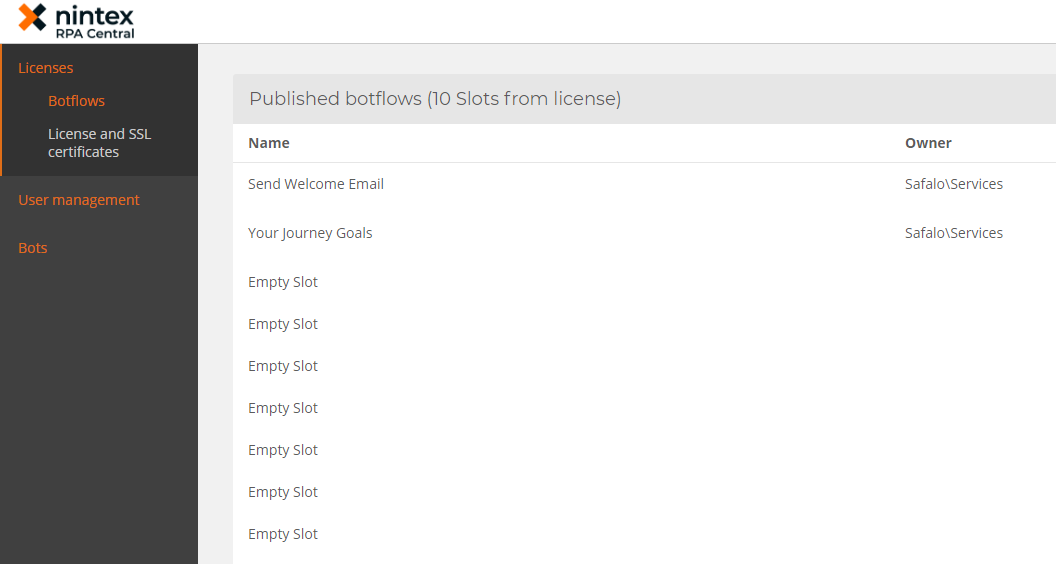
With the automation complete, we now have a process that will send a beautifully composed email to new customers that provides them with all the information they need to know about how to get started using your products. Looks like your onboarding managers just got a new colleague to help them on the Customer Success team, and you did not even need to go through your corporate employee onboarding!
Understanding the Goals
With an onboarding’s success dependent on how quickly a customer can achieve their initial desired outcome, we need to be able to provide guidance towards the customer’s goal, despite not being able to engage with them in a one-on-one meeting.
In our welcome email from Activity 1 we include a call to action that links back to a new NWC form that we will use for collecting information on the customer’s desired outcome. Based on these responses we can then provide them recommended resources to help them get to that goal as quickly as possible.
In this example we know that customer’s Use Cases generally fall into one of five different categories:
- Listing a house for sale
- Listing a condo for sale
- Listing a house/room for rent
- Listing an apartment for rent
- Listing office space for rent
- Other

We also want to provide an alternative option if the customer is trying to do something outside of our standard use cases.
Based on this initial information we can then ask some additional questions to be able to provide more specific resources in our follow-up.
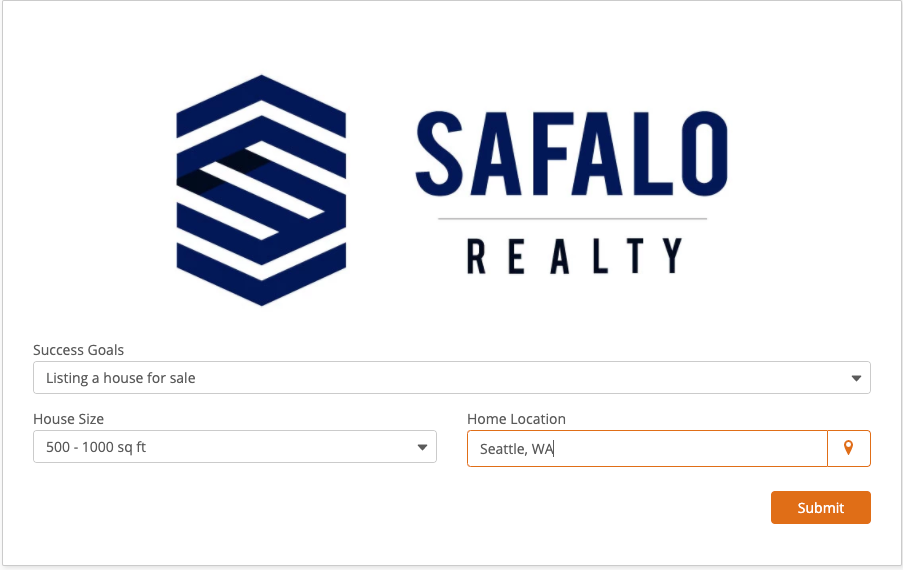
We intentionally want to try and keep this part of the process short, as no one likes filling out forms (regardless of how helpful they are), and we want to get resources to them as quickly as possible so that they can start using our application.
We will require them to confirm the email that they would like to receive follow-ups to, and then once they have submitted the form, we will let workflow take care of identifying which resources should be sent back to the customer.
Providing Success Resources
By using Nintex Workflow and the RPA Gateway functionality, we can take the answers provided in our ‘Success Goals’ form and then put together a follow-up email with a set of resources that we believe will help our customer get to their desired outcome as quickly as possible.
- Trigger the workflow on form submission
- We will store the desired outcome data as an activity against the account in Salesforce and then determine which resources to include using conditional logic within the workflow.
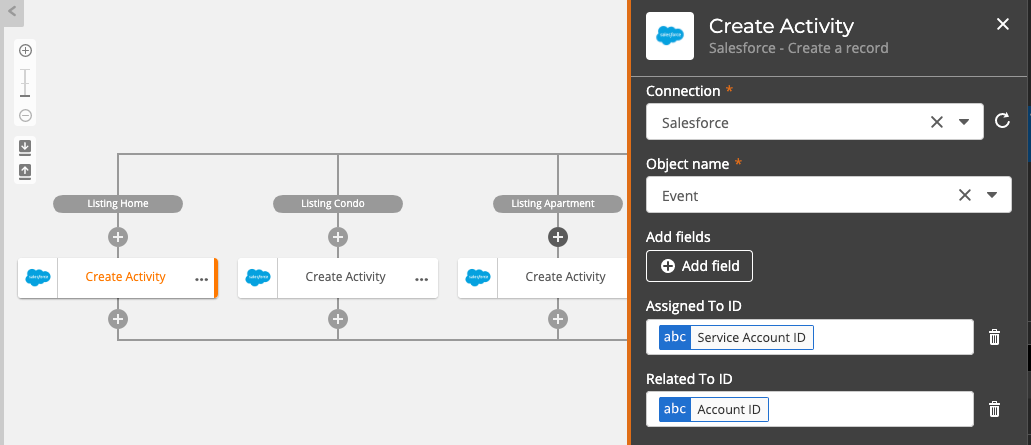
- Compile resource email and send to customer
- Based on what the customer's goals are we can let RPA build and send an email with resources that we have determined to be most helpful based on the individual goals.
Validating Success
We have now welcomed our new customer, worked to understand what their goals with our product are, and provided resources that we believe will help drive them towards their desired outcomes; all that is left is understanding if they are actually utilizing those resources. To do this at scale we are again going to rely on Nintex Workflow to help automate the process.
The main scale success resource that we are providing for the majority of our goals is a webinar that is scoped to that particular goal. When a customer has attended their respective “success webinar”, our webinar provider will update the account record in Salesforce to indicate that the they have attended. We also are syncing to the account the time and date of when the first listing is published from our product database.
- Using scheduled workflows
- By using scheduled workflow instances and these two data points from Salesforce we can review all of our new customers and see if they published their first listing yet, and if not, then we can check to see if they have participated with their recommended "success resources."
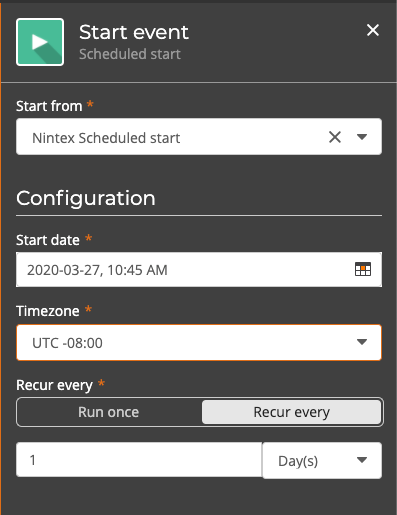
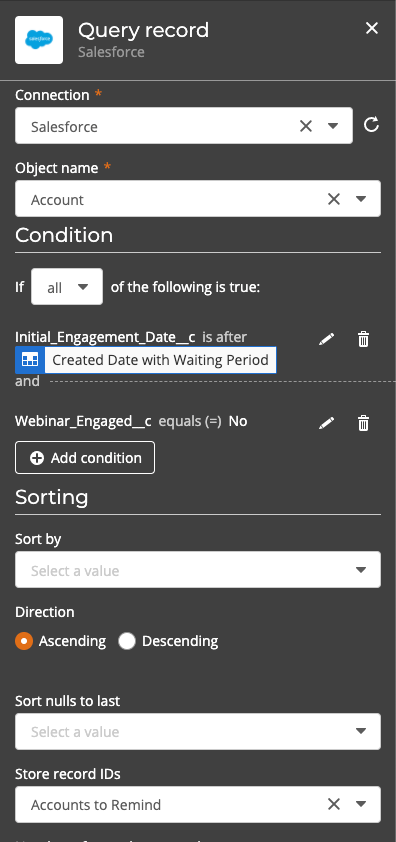
- If they have not utilized their "success resources" we can then send them a reminder of the value of these resources and see if they need any help from our support team with accessing their tenant to publish their first listing.
Success Management and Automation
We have covered a lot in this post, and this is just one example of how you can drive improved customer success through automation and well-defined processes. Customer success is all about improving the processes that lead your customers to achieving their desired outcomes while using your product or service, and I hope this exemplifies how the Nintex Platform can help you in that mission.
To learn more about how you can use the Nintex Platform be sure to check out these resources:
Nintex Process Accelerator Gallery



