Applies to: Nintex Workflow for SharePoint 2016 and 2013
Note: Nintex Live is known as the Nintex external platform in Nintex for SharePoint 2016.
If you are not yet ready to upgrade your installation to the latest product version, you can run a script to get the latest updates for the monitoring service that handles service requests for Nintex Live actions (connector actions in 2016).
Before you start
- 2013 only: Run this script if you are using Nintex Workflow version 3.1.6.0 or above. To find your product version, see https://community.nintex.com/docs/DOC-1394.
Upgrade the service that monitors service requests for Nintex Live
- Download the script attached to this article.
- Locate the UpgradeQueueService script and Readme as shown.
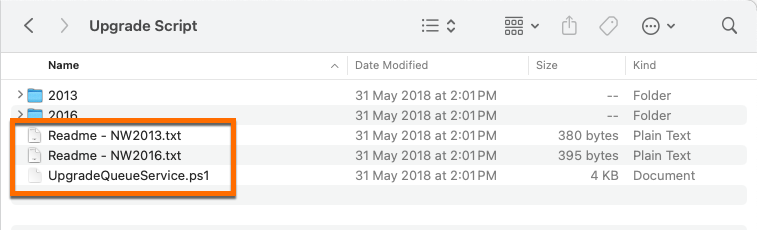
- Add Deploy-NW NW20xx as the last line of the script replacing NW20xx with your version of Nintex (NW2013 or NW2016)
- On the SharePoint server farm, open a PowerShell command prompt as the administrator.
- Run the following command:
.UpgradeQueueService.ps1
The Nintex Workflow Connector Queue Service automatically restarts when the upgrade process is complete.




