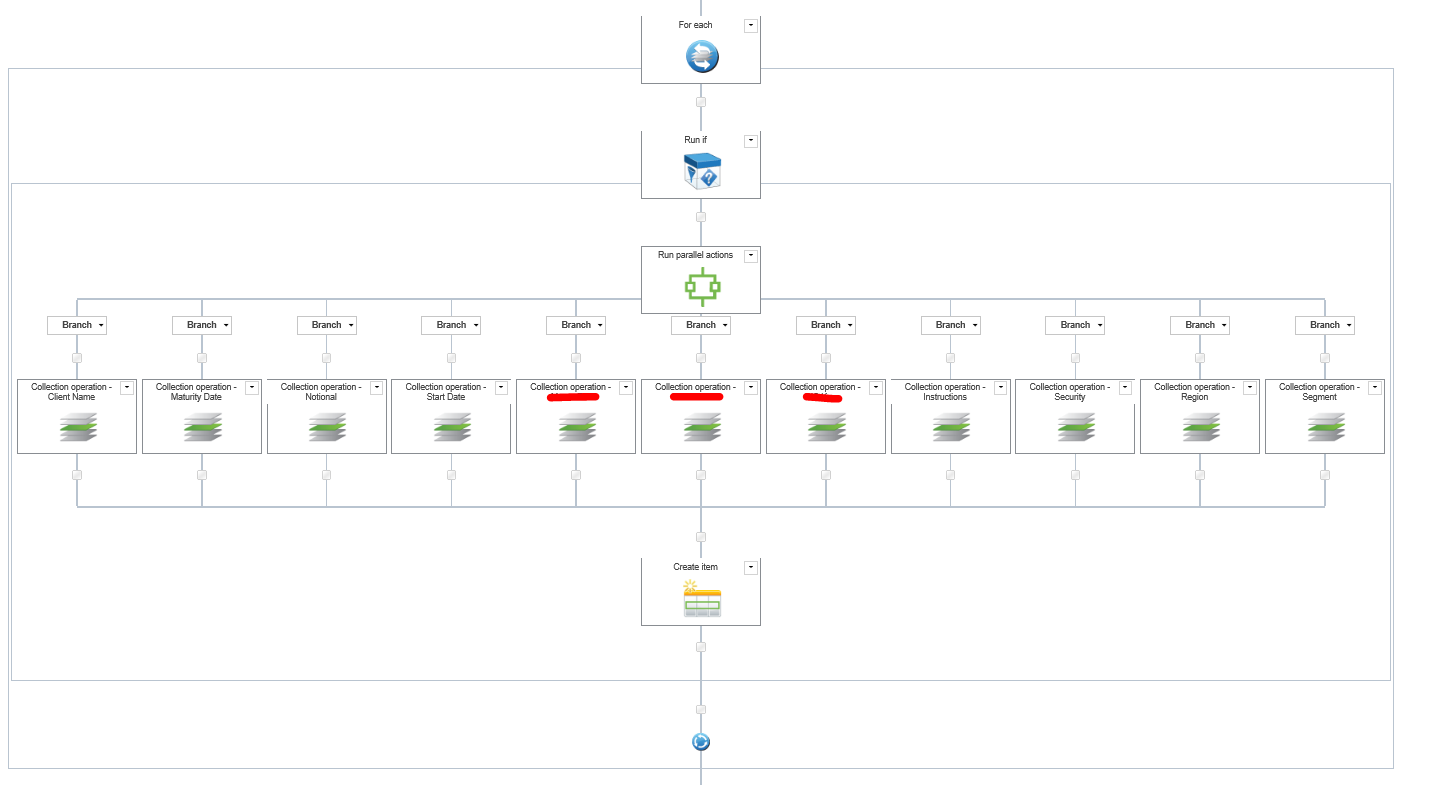To import Excel sheet into SharePoint list , We can use Query Excel Services Action with Collection operation .
Requirements :
1. Excel file has "No" Null columns.
2. SharePoint List
3. Controls : Set Variable, Query Excel Services, For Each, Collection operation, Create item.
Step 1 :
Set Variable of Max Row needs to be imported.
step 2:
Use Query Excel Services Control as below
Use credentials to login to site , Workbook path should be an absolute path with sheet name
Cells to retrieve is from and to rows store in collection variable.
step 3: For each loop with run if and collection operation and create item
Foreach :
Target collection is Unique Column , Get the items and store in item till max number of rows (Index)
RUN IF:
Run the section if it is not empty
COLLECTION OPERATION:
Get the column collection and get the items and store in variable
At last create an Item using Create Item operation :
Finally upload the Excel with out any empty columns ( in case null fill " -" or something) and run the workflow .
you will get the result in the list as follows