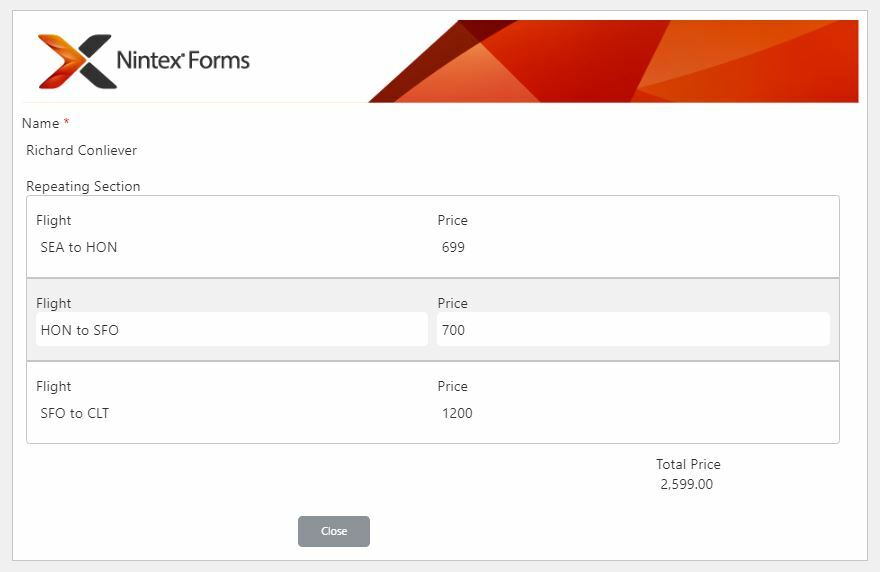If you’ve used Nintex forms at some point in your life than you would have come across the mystical repeating section control. Now for those coming from the InfoPath or Lotus Notes worlds, you would remember that you had the ability to do fancy table structures in the form to capture an unknown amount of data but in a structured way.
Nintex gives you the same capability and makes it easy to set up. After working with many customers, I realized there are some things that just are as intuitive unless you’re playing around with things and not everyone has that luxury. So to help you out, I built a quick demo which includes a form, and workflow to show how to retrieve the information from that form.
The workflow template is built to show a simple workflow that can parse the repeating section data and create child items with it.
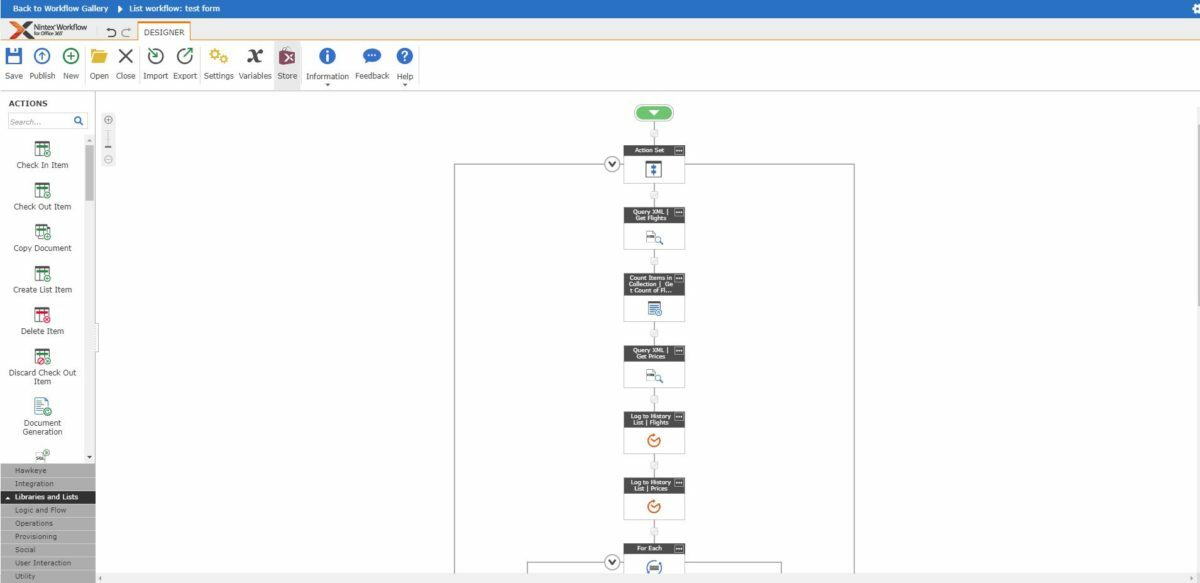
This form template is built to show a simple responsive form in Nintex for O365. The full demonstration works with the get data from repeating sections workflow template.