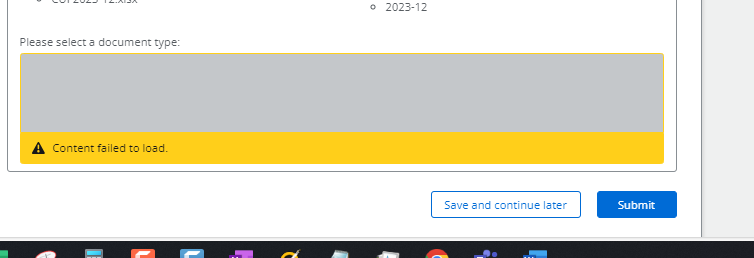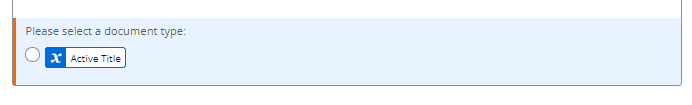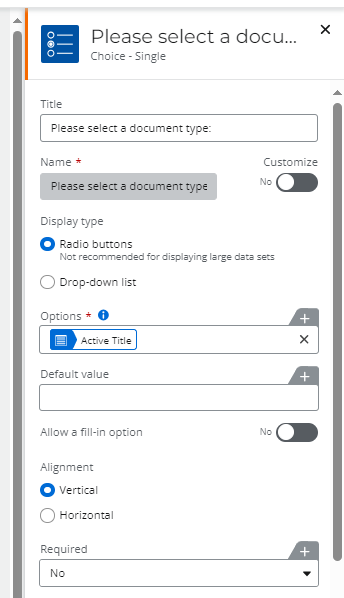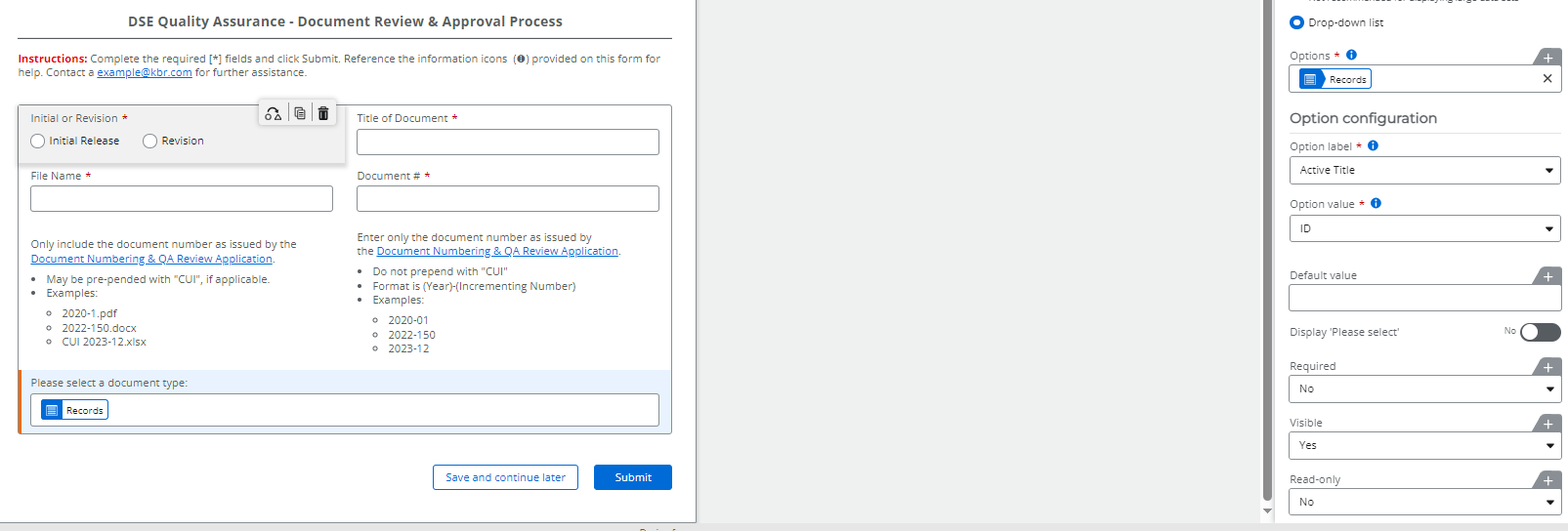The choice Single control now has an Insert tab for the choice options in the control’s configuration. This allows for a Data Source Variable to be selected.
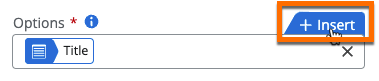
Inserting a flattened collection from a data source into this field gives you a dynamically generated list of choices.
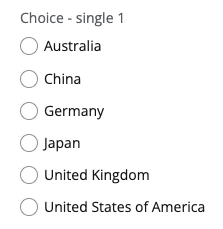
An array of objects can also be selected. When an object is select, two new fields will appear in the control’s configuration. The fields are “Option label” and “Option value”.
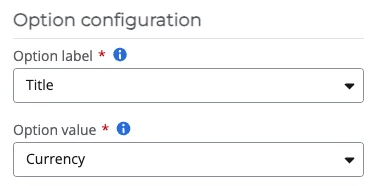
Option label will display the text for the choices. Option value is the value that can be used elsewhere in the form or passed to the workflow. For example, the option label may show a list of states of the United States of America. When the user selects California the Option value can store the value Sacramento which is the capital city. This value is obtained from the Data Source Variable.
For more information please see the Nintex Automation Cloud help files.https://help.nintex.com/en-US/nwc/Content/Designer/FormControls/ChoiceSingle.htm
Video: