Business Owner Role
Ever have users in your organization that need to have oversight into a workflow or workflows? With the addition of the Business Owner role you can assign those users to a workflow/s that they need to be able to monitor, track and have insight into. This will allow them to see the My Nintex Activity feed, start and task forms submissions and all active and completed tasks for those workflows.
Granting Users the Business Owner Role
Here is how we to assign those users to the Business Owner role for the workflow/s they need to have oversight of.
From the automate section of Nintex Workflow Cloud find the workflow you want to add the user to, click on the ellipses to the right of the workflow and select permissions.
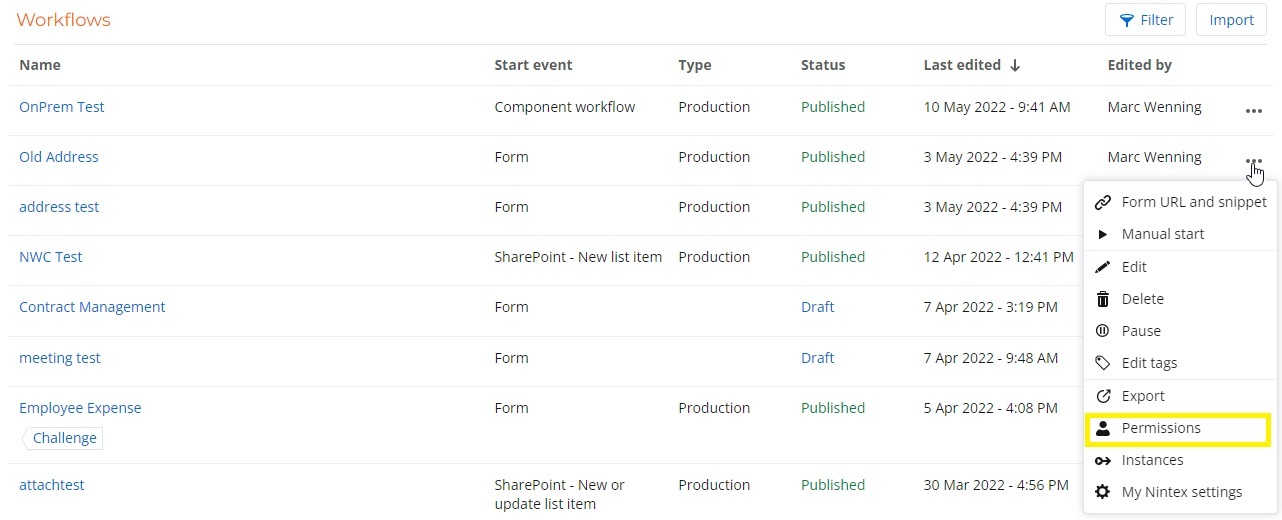
In the workflow permissions popup, you will see two sections, one for Workflow Owners and the other for Business Owners. Click on the Business Owners section and select the user/s you wish to add to the role for this workflow. You can have multiple users in the business owner role for a workflow.
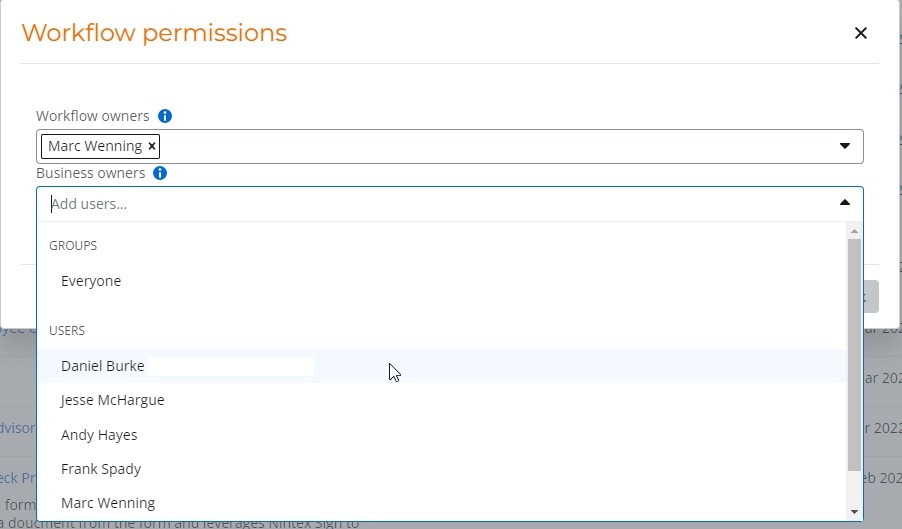
Click ok to save the user selections you made for the Business Owners.
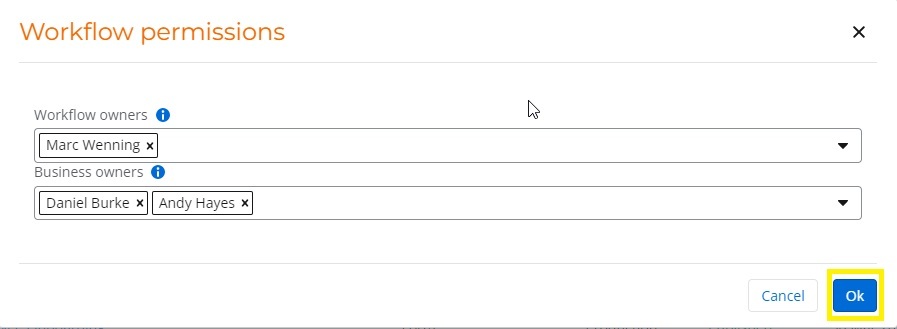
Viewing Workflows with the Business Owner Role
The users that have been assigned to the Business Owner role for a workflow/s can access the information for those workflows by clicking on My Nintex at the top right of the screen.

Then from the menu on the left hand side select Workflow tracking.
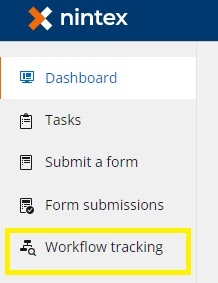
On the workflow tracking screen the user will see all the workflows that they are assigned as a Business Owner.
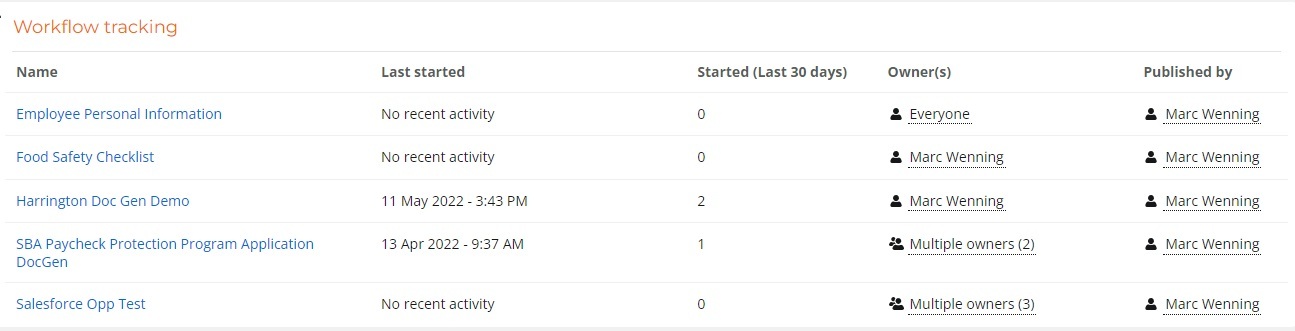
From here the user can click into any of the workflows in order to see more details. This screen will show how many workflows have been started in the past 30 days by default, this can be changed to 60 days, 90 days or a custom date range if desired.
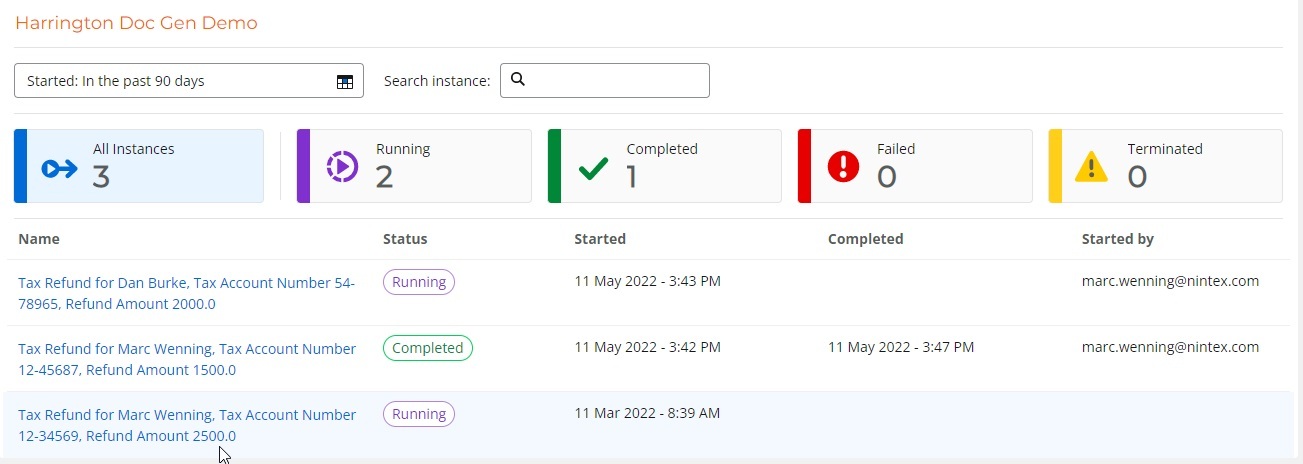
This screen will show the name, status, date started, date completed and started by for all of the workflows that were started in the timeframe selected. From here you can see if the workflows are running, completed, failed or terminated.
By clicking on an instance name you are able to dig deeper and view the history for the tasks that have been completed so far, and the current active task.
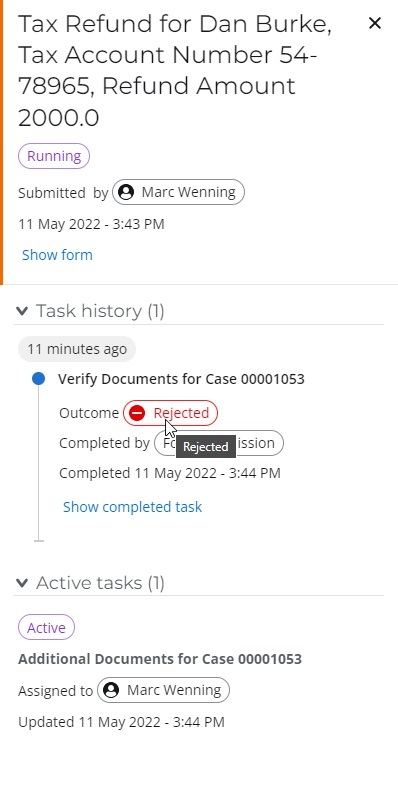
If you click on the Show form link you are able to view the initial start form as well.
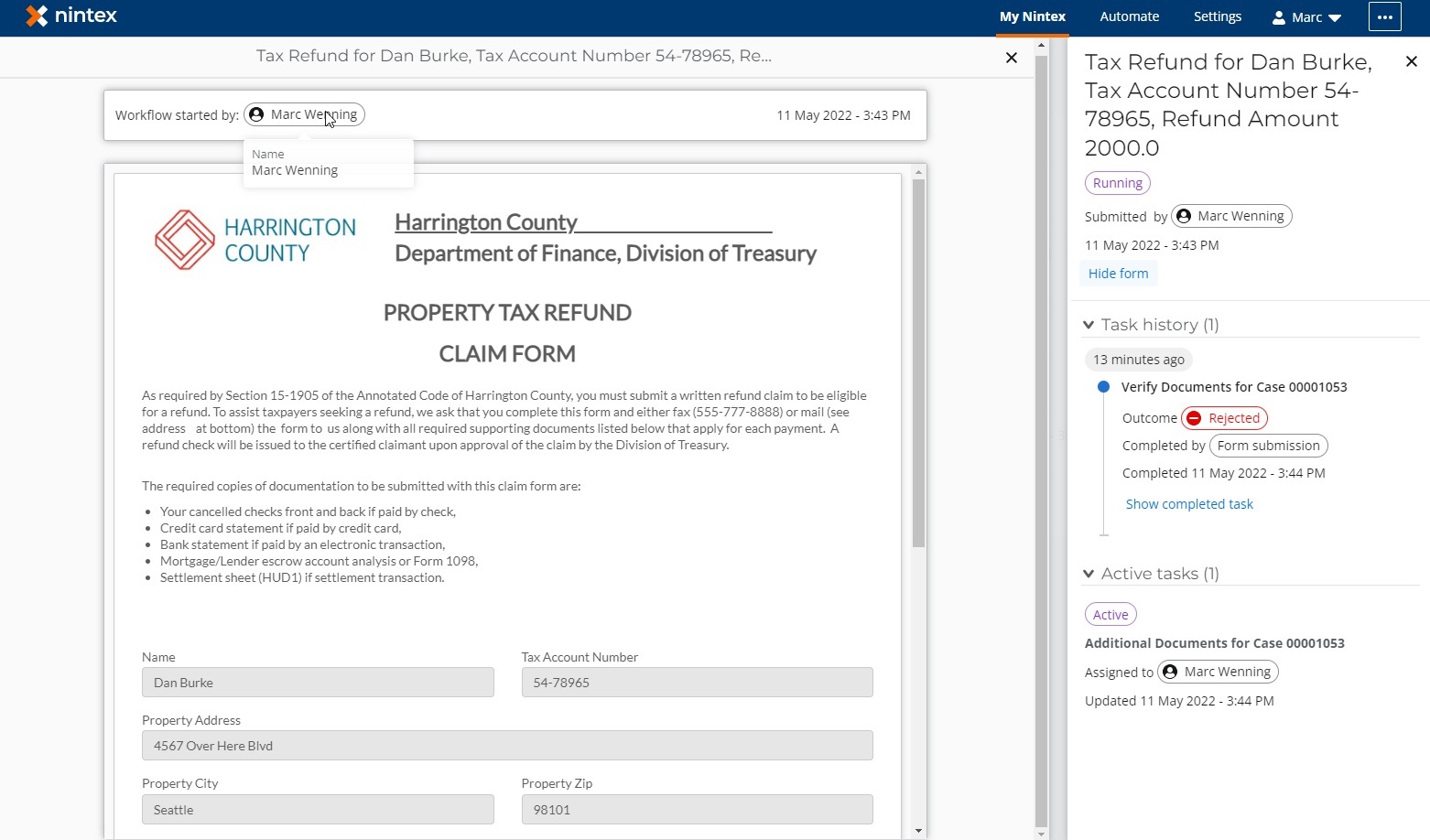
This gives the person viewing the information the ability to identify any bottlenecks in the workflow and work with the process owners and workflow developers to make any necessary changes.





