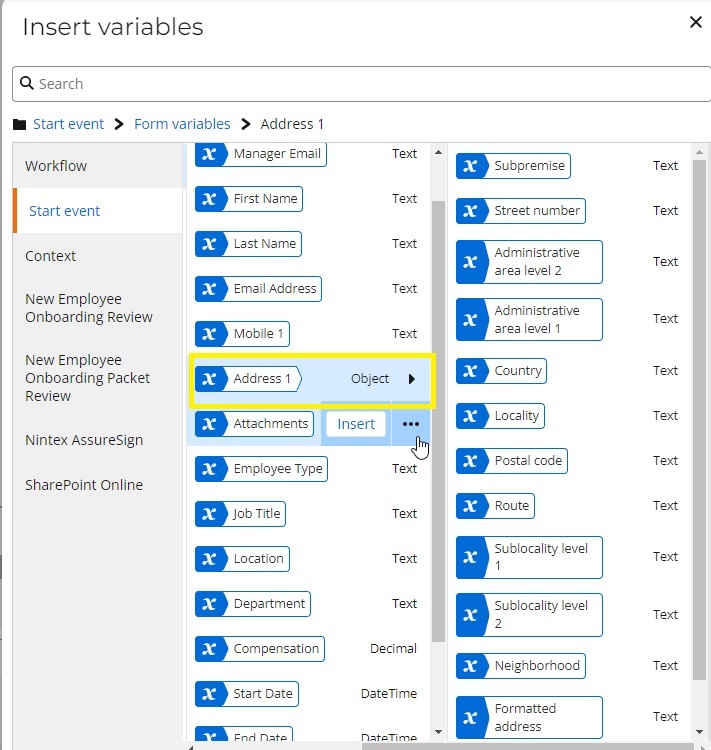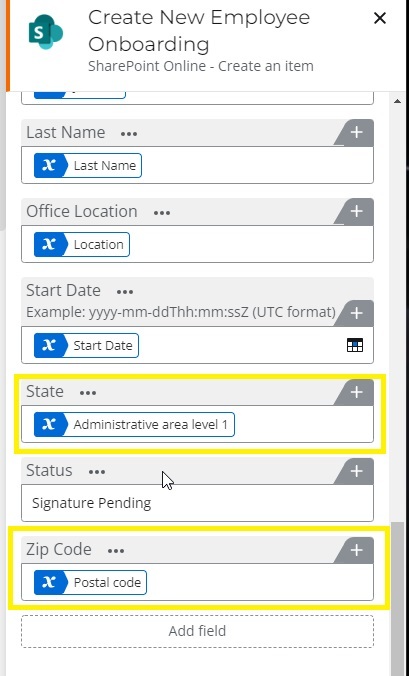Do you find that address information provided by your participants are sub-optimal and causes downstream workflow issues? Do you find yourself adding multiple fields to capture a single address?
The latest Address control on Nintex Workflow Cloud Forms would be able to solve these problems. Address control would make it easier to get accurate addresses. The form filler would only have to fill in one address field thus making the form filling experience quicker.
Let’s look at the new Address Control in action!
On a form with an Address Control, the Form filler can start typing in the address which then provides them with suggestions matching their data entry. The can then select the address that matches their search.

The Address control setting can be found in the Control toolbox on the Form Designer. It requires a Google Maps API key to be entered on the Settings Tab.
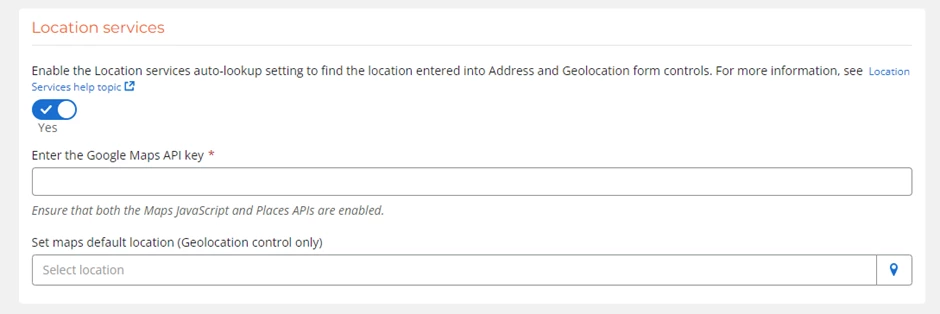
The information from the Address Control is sent back to workflow as an Object which has the following properties, more information on the properties can be found here.
- Administrative area level 1
- Administrative area level 2
- Country
- Formatted Address
- Locality
- Neighbourhood
- Postal code
- Route
- Street Number
- Sublocality level 1
- Sublocality level 2
- Subpremise
- Description