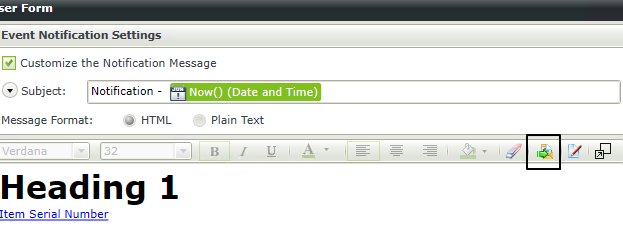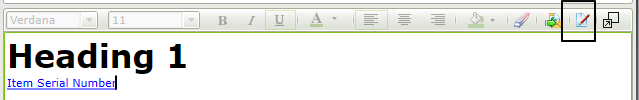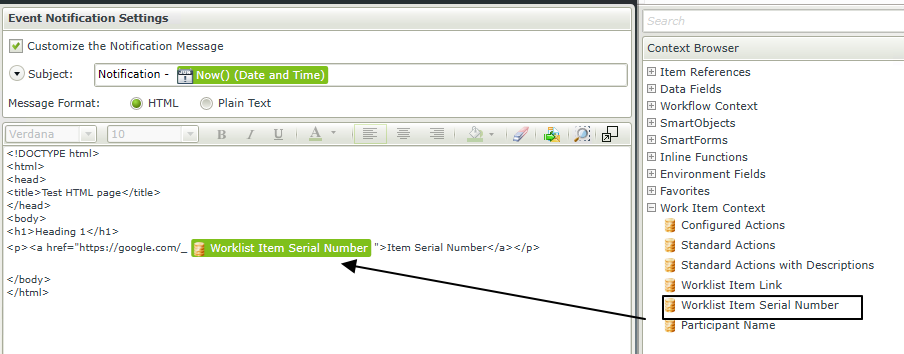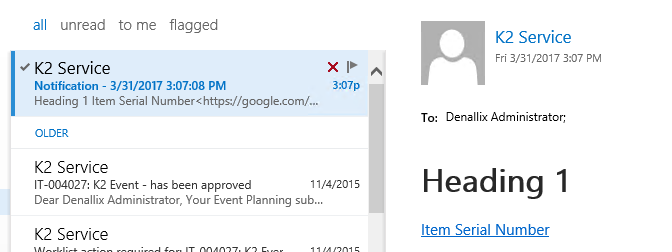Hi,
I am unable to append the serial number in custom hyperlink in Email notification at smart form user task in K2 designer workflow. Work item context is displayed in context browser but when we go to hyperlink inside inline functions then there you will not find work item context to get serial number of workflow task.
We are using SharePoint page to view smart forms and we need to send approval form url in workflow task email notification.
Following are the some screenshot of missing work item context.
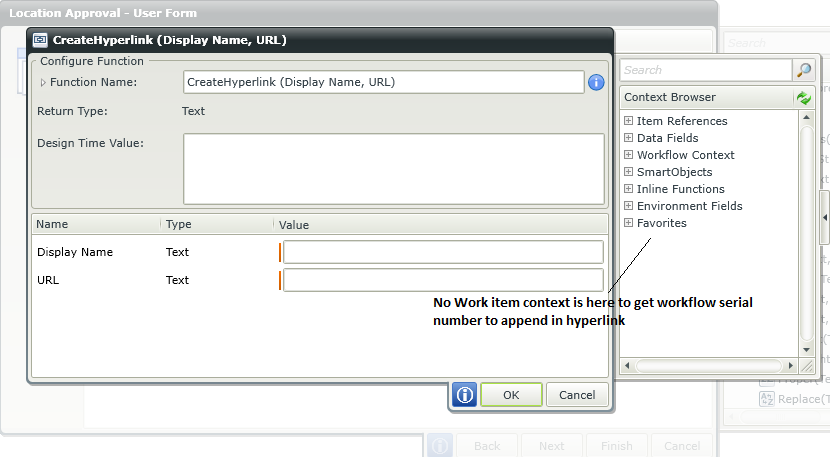
Please suggest any one to create custom hyperlink using K2 Environment field as well as work list serial number.
Thank in advance for help.