I have a K2 form that includes a section where users must add an attachment.
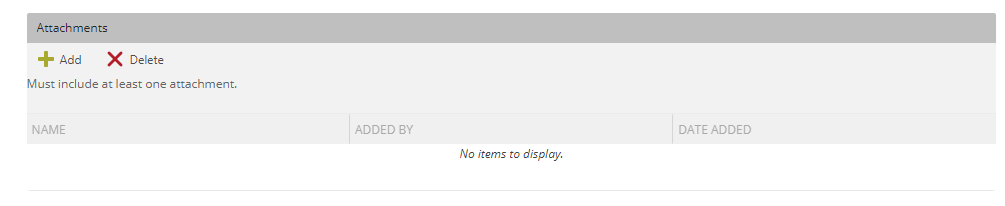
There is a rule on the Save button on my form that saves the form data to SharePoint.

There is an attachments column in my SharePoint list, which is where I expect the attachment to be. But, as you can see there is nothing there.
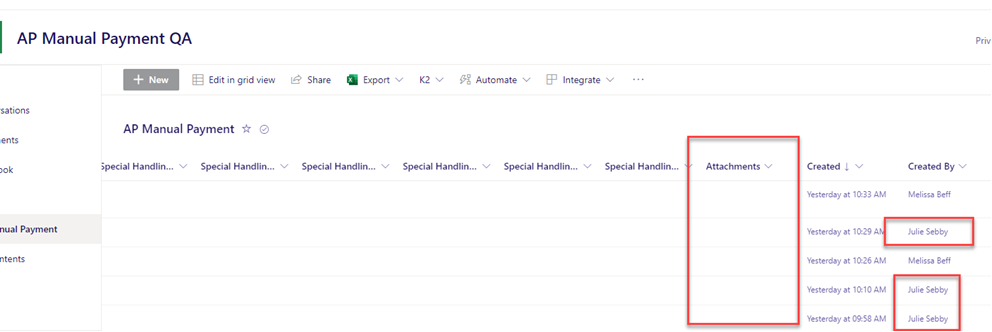
I thought that I had just missed part of the configuration but when I go into my rule for “than on AP Manual Payment SmartObject, execute its Create List Item method”….the Attachments column is not in the list of inputs.
Is there a different place where I should be configuring this? What do I need to do to get the attachments to save in SharePoint.




