Resolving “Access Denied” errors when opening K2.net™ 2003 Workspace
KB000011
PRODUCTThis article will assist in resolving Access Denied errors upon opening your K2.net™ 2003 Workspace.
| If you receive an “Access Denied” error when opening your K2.net™ 2003 Workspace, please follow the following procedure: | |||
| 1. | Open Internet Explorer | ||
| 2. | Select Tools from the Menu Bar | ||
| 3. | Select Internet Options | ||
| 4. | Select the Advanced Tab | ||
| 5. | Scroll down to the bottom | ||
| 6. | Make sure that "Enable Integrated Windows Authentication [requires restart]" is selected. | ||
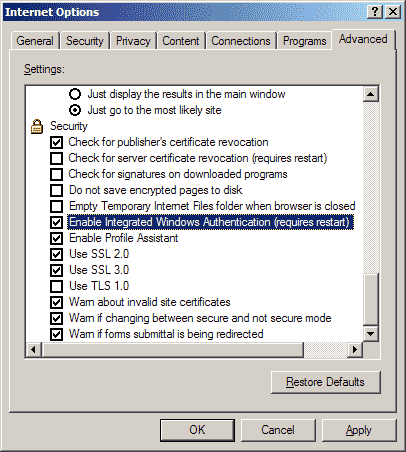 | |||
| 7. | If this item was not selected, select it and click OK until you get back to the browser window. | ||
| 8. | Close IE and open a new instance. | ||
| 9. | Open K2.net™ 2003 Workspace. | ||
| |||



