Workflow → Task Control → Form Type = Custom
add parameter over 2 parameter in custom form parameter mapper but when open url from worklist only 2 parameters data are received.
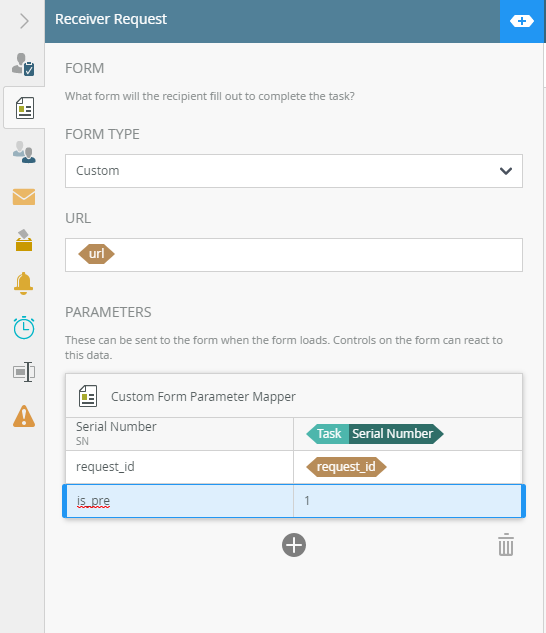
 +1
+1Workflow → Task Control → Form Type = Custom
add parameter over 2 parameter in custom form parameter mapper but when open url from worklist only 2 parameters data are received.
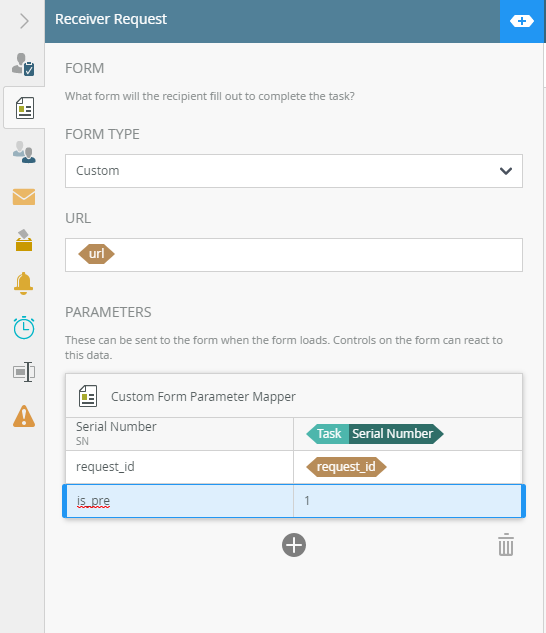
Best answer by TinTex
Hmm…I am not able to reproduce this behavior.
I would check another thing as parameters are configured per Task. So if you have a ‘Receiver Request’ task and a ‘Manager Approval’ task (for example), and they use the same Custom form type, then it could be that you are looking at a ‘Manager Approval’ task URL instead of a ‘Receiver Request’ task URL. For example:
If this is also not the case, then I would consider logging a support ticket.
Enter your E-mail address. We'll send you an e-mail with instructions to reset your password.