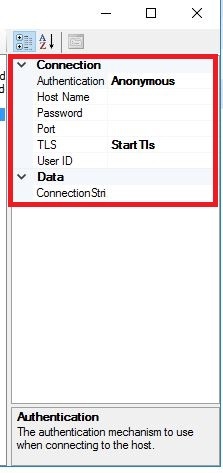1) Update HostServer.exe.config
You will need update the C:Program Files (x86)K2 blackpearlHost ServerBinK2HostServer.exe.config file and change the "EWS" to "SMTP"
<sourceCode.smartActions.directoryCatalog>
<catalogs>
<add path="SmartActions" />
<add path="SmartActionsEWS" /> to <add path="SmartActionsSMTP" />
</catalogs>
</sourceCode.smartActions.directoryCatalog>
2) Add SMTP settings in Connection String
- FIrst you will need to add the SMTP settings in C:Program Files (x86)K2 blackpearlHost ServerBin ConnectionStringEditor.exe as well by clicking the (+)
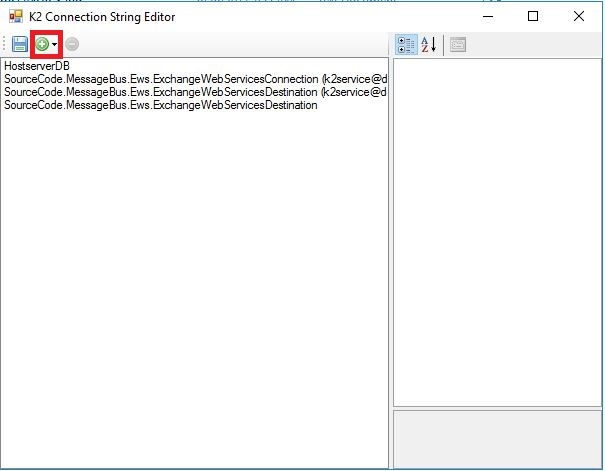
- For the email address, you will add the K2Service Account.
ex) K2Service@denallix.com
- After adding the Service Account you will then need to populate the the appropriate settings on the left side when selecting the string.