Hello guys!
Is there a way to add a button to the form in order to allow the user to see the workflow progress?
Here's how I planned to do it:
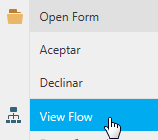
but is there a way to add a button to the form?
Thanks in advance.
Hello guys!
Is there a way to add a button to the form in order to allow the user to see the workflow progress?
Here's how I planned to do it:
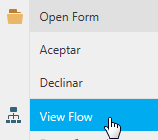
but is there a way to add a button to the form?
Thanks in advance.
Best answer by BryanPeters
You can create a rule on the button to navigate to the viewflow url. I like to create a seperate form for the view flow. In this form I add from the controls a Worklist and under that a Content URL.

So every time you click a different process it will show you where it is in the workflow.
Then you can build out a dashboard that has different buttons that navigate to different forms used in the process. For instance you can have a "New Entry" button and a "Search Button" and a button to view current workflows.
So to configure the Viewflow form do the following.
Create a form called "Your Process"_Viewflow.
In the form drag the Worklist and Content URL controls into the form. (As seen above)
Configure a rule for the worklist control. The rule should be as follows..
When Worklist Item is clicked set the properties of a form control.
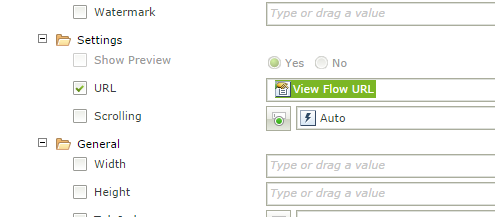
To add this from the Contect Browser expand controls.
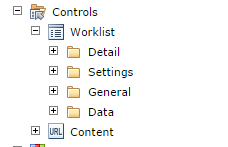
Expand the Data folder.
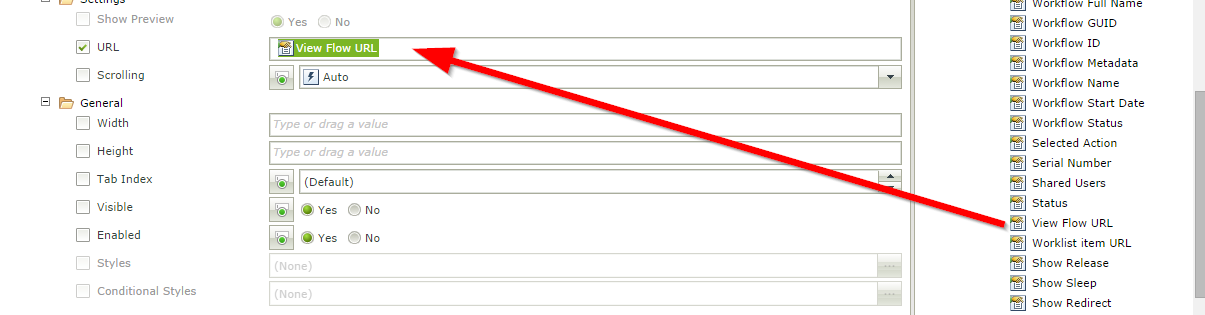
Then click ok. Save and Finish.
When finished you will have a form that allows you to search a process and click on an item to see where it is in the workflow.
Thanks,
Bryan Peters
Enter your E-mail address. We'll send you an e-mail with instructions to reset your password.