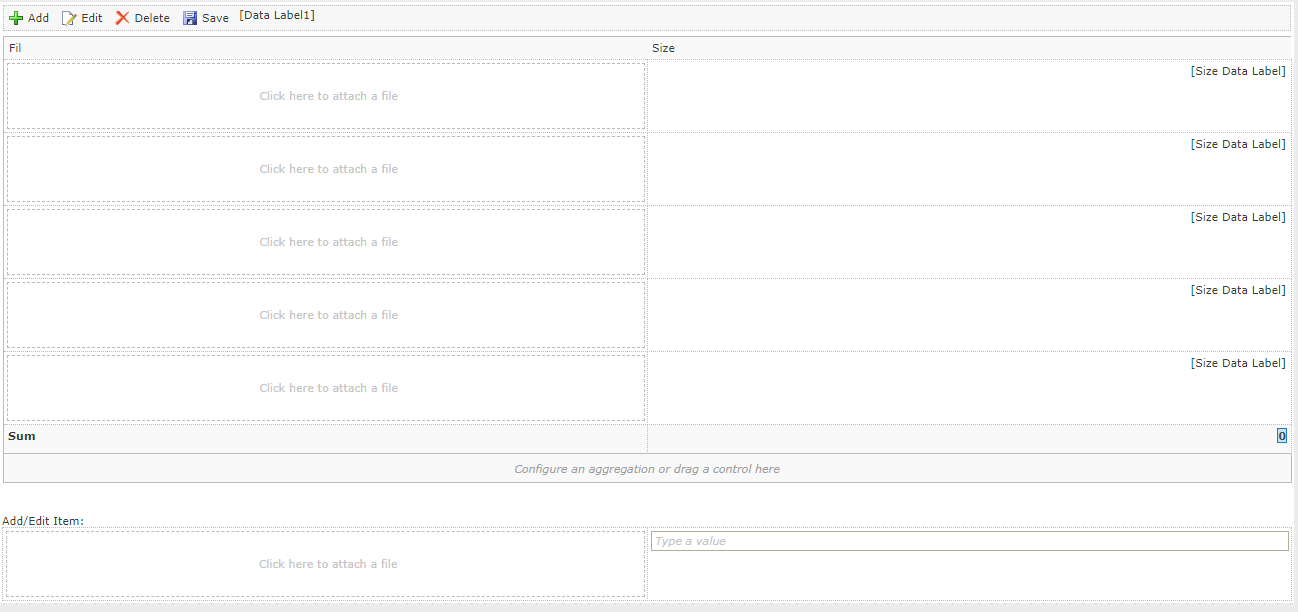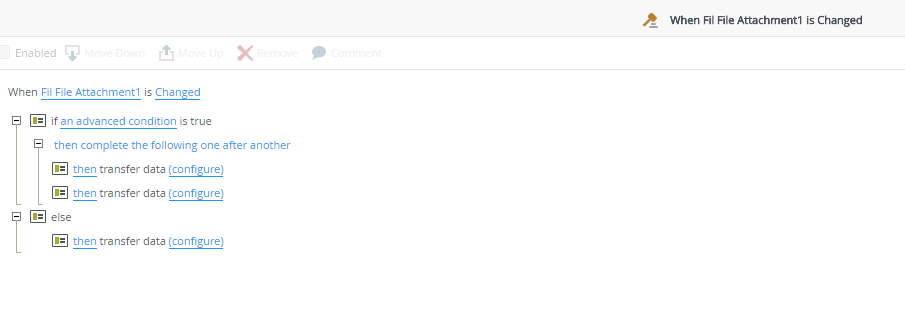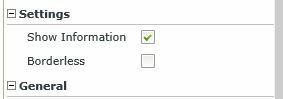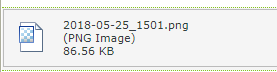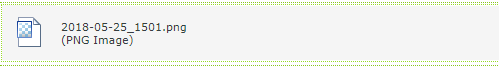Hi,
I got multiple file attachments working with a form and can see them in a list.
Is there a way of getting the File size off all the File attachments and checking if they they do no total more than 20 MB?
The attachments are all added to an email and sent to an Email address, however there is a limit of total email size of 20 MB, so the message will not get sent.
The only way i can think off is somehow totalling the size of the all files in the List View and then if > 20MB, pop up a message and do not send the email.
Is there a way to total the file size of the file attachments in the list view?
Thanks.