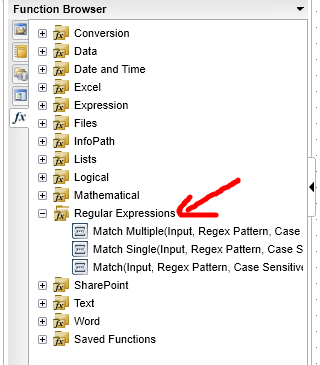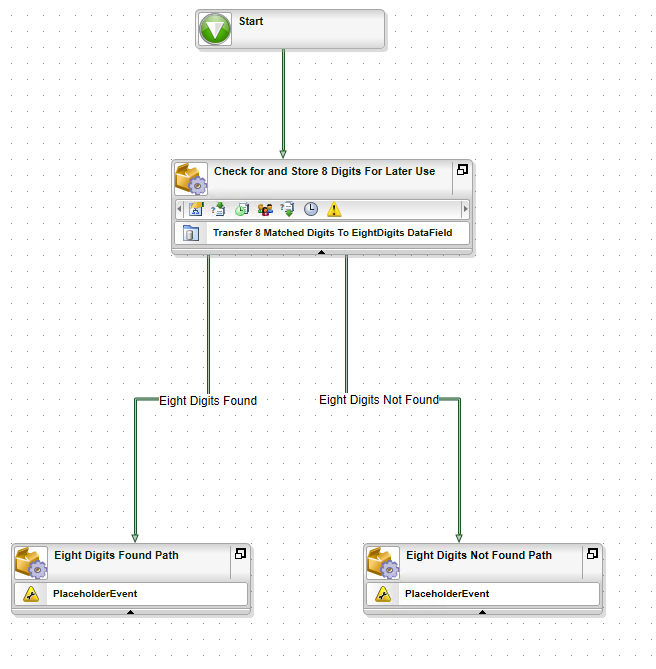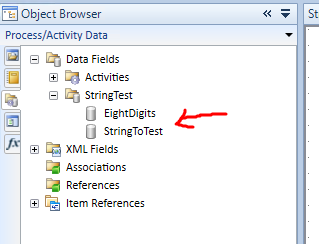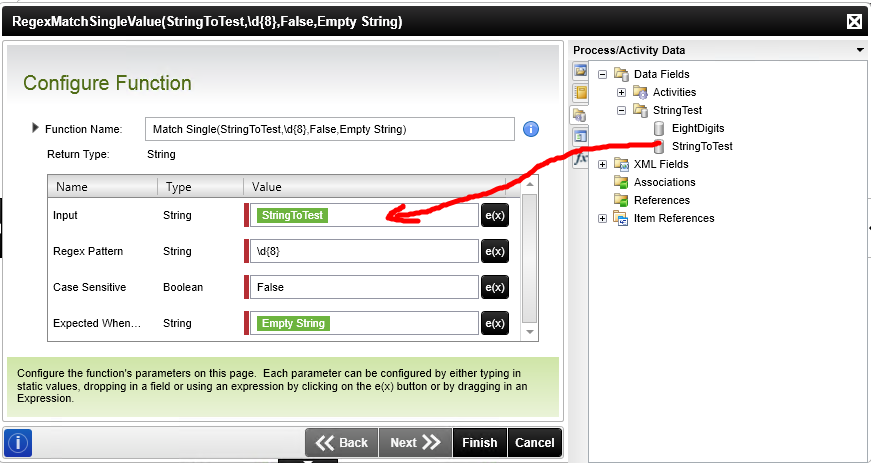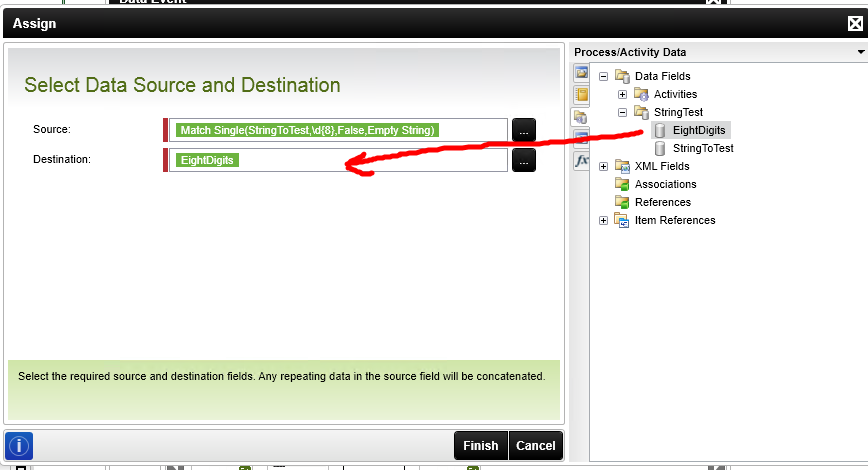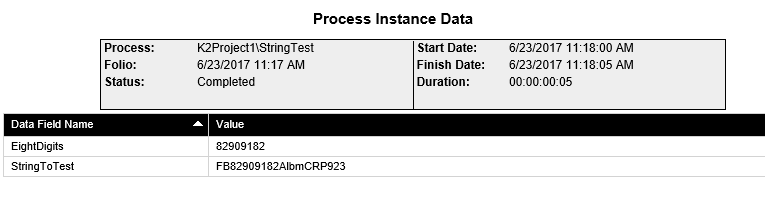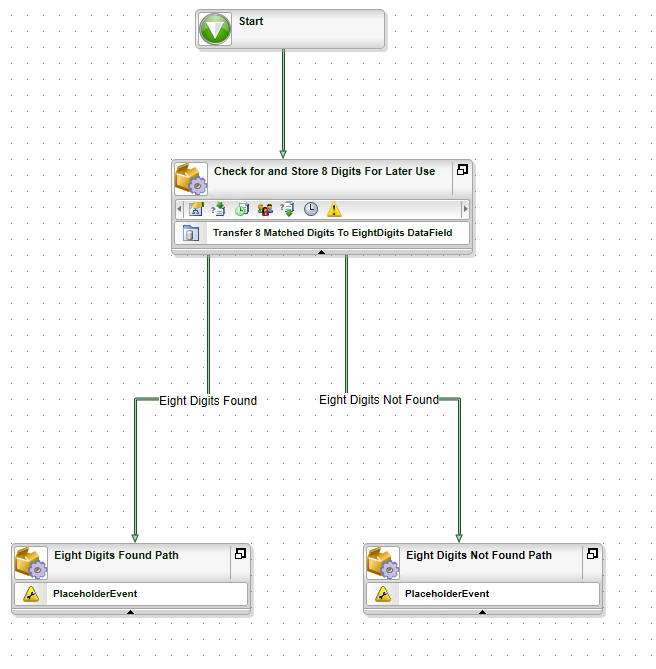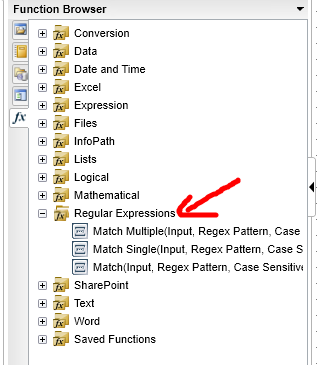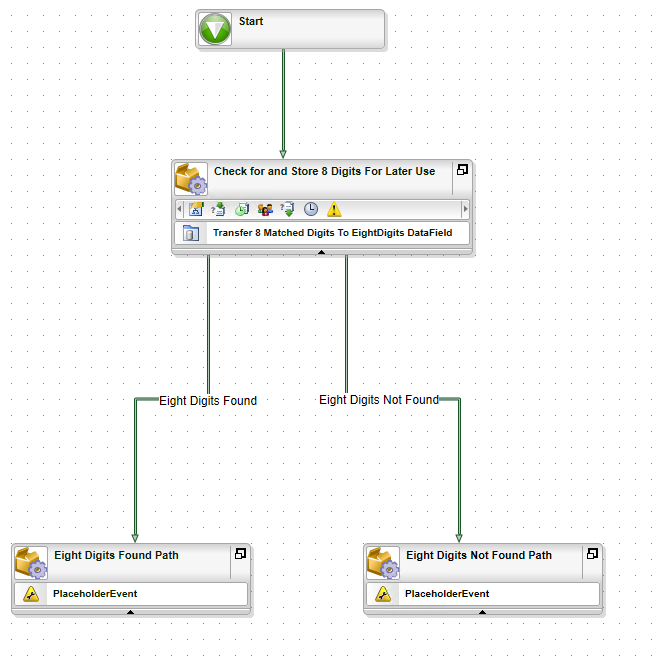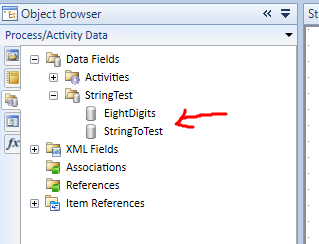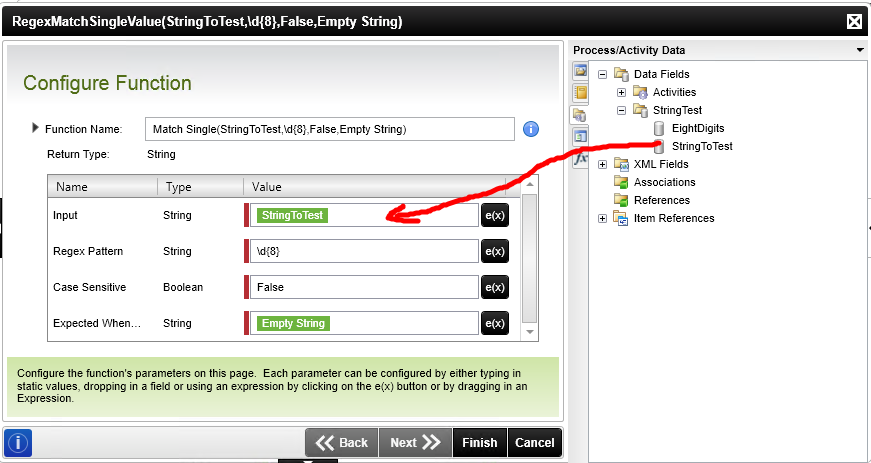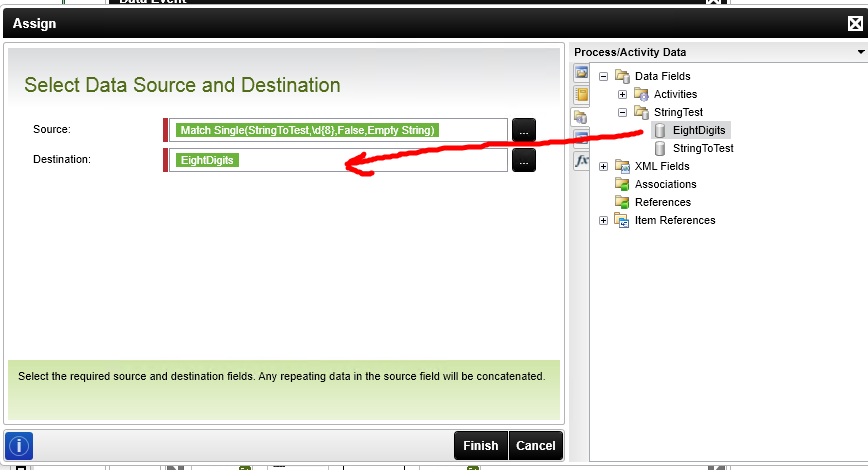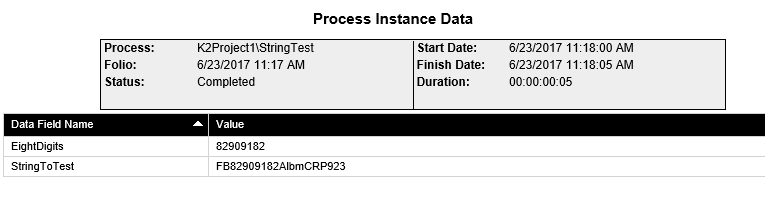Hi there.
This should be possible.
In K2 studio workflow, can someone help me build a data event that would have a function that would check a string. If the string contains 8 numerals in a row anywhere in the string, it would extract those 8 numbers to a datafield that i could then use in another part of the workflow such as in a Smart Object method.
If it doesn't contain 8 numerals in a row, it would just continue as normal.
Thoughts?
rob