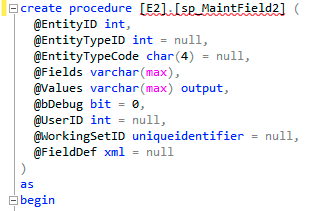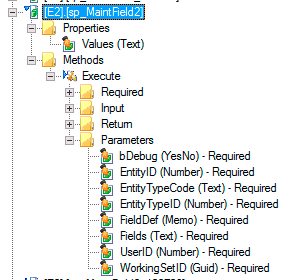Hi,
I am trying to interface with one of our legacy systems and call a pre-existing SQL Server stored procedure which is rather generic and has many parameters (most unused) with default values assigned (I.e. assigned as part of the SP definition in SQL Server) to make it more useful. Anyway the stored procedure shows up under our K2 SQL service objects with all parameters being "Required". How can I change the service object so the parameters with defaults aren't showing up as "Required"? Or is there a way in a smart object's service object method parameter bindings to just say use the default (i.e. I noted there is a SCNULL value I can pass, is there something similar to SCDEFAULT?).
Thanks in advance
Peter