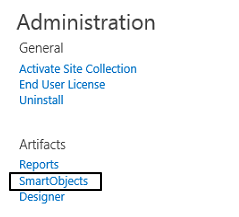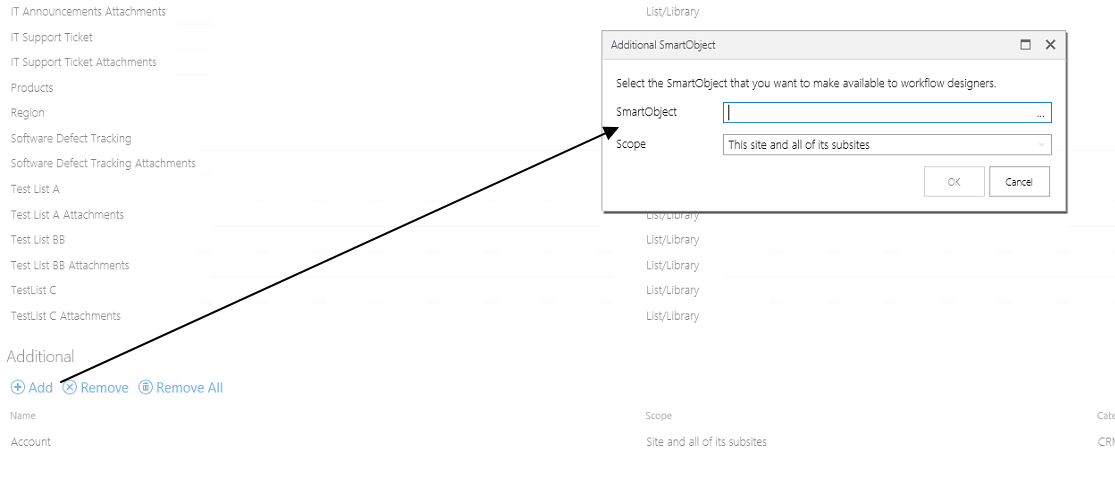Hello Everyone,
In one of my K2 for SharePoint application I have created Smartobject using sql table, but the smartobject is not visible in K2 designer workflow.
Any help is appreciated.
I am using K2 Blackpearl 4.7 and K2 for SharePoint
Thanks,
Prafull