Ran into a scenario of needing to utilize a picker control on a form that can contain multiple user values. Want to then be able to take the values from this control and use the SharePoint User SmartObject Add Users to Group Method to update a SharePoint group membership. This is going to be done by using the picker control as input, this control stores the values as FQNs. We will use an expression to remove the K2: label so that the resulting input is accepted by the SmartObject.
1. Create a new expression
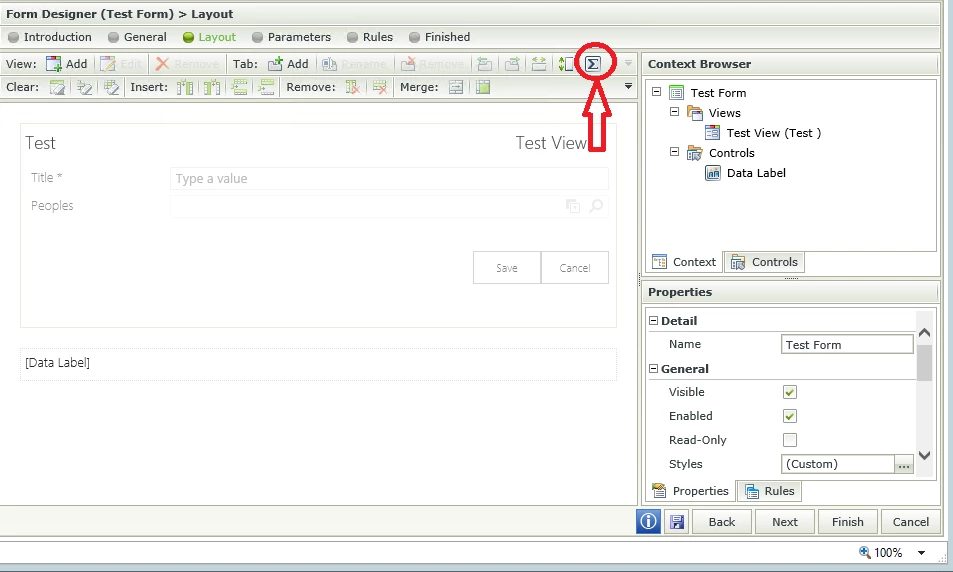
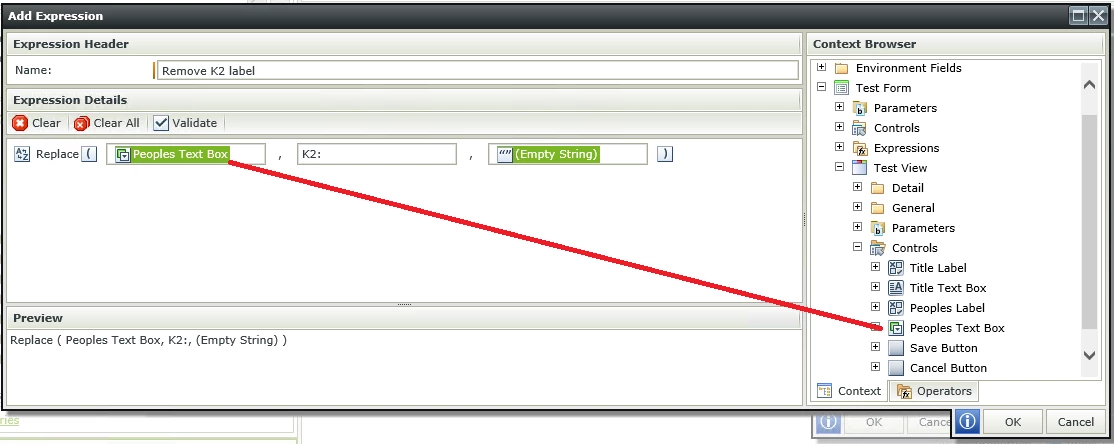
Exprssion Uses the Picker Control Text Box. A Replace opererator (from the Text category) to search for the label and replace with an Empty string (also from text operators).
2. In the configuration for the input mappings of the SharePoint User Smartobject and Add Users to Group method use the expression created in step 1 as input for the User Login Name
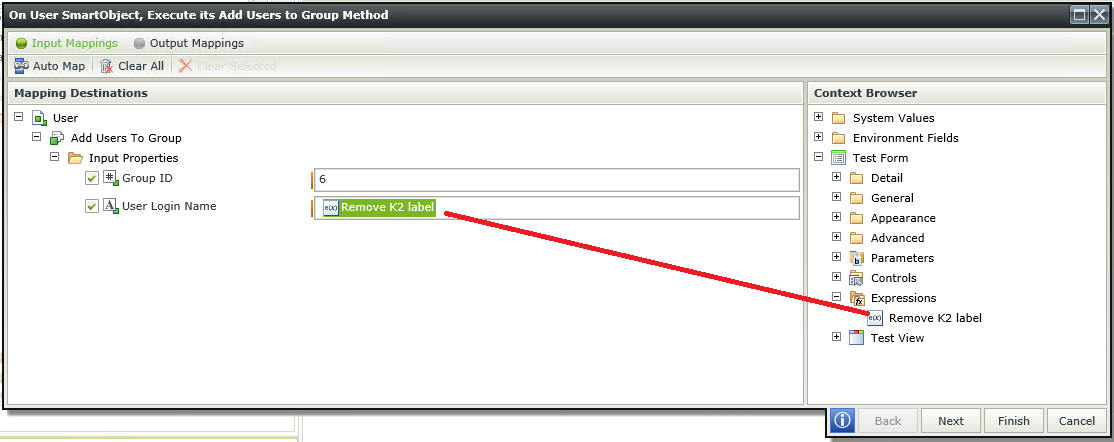
That should do it. This will result in the following input for the SmartObject call: 'DomainUser1;DomainUser2;'



