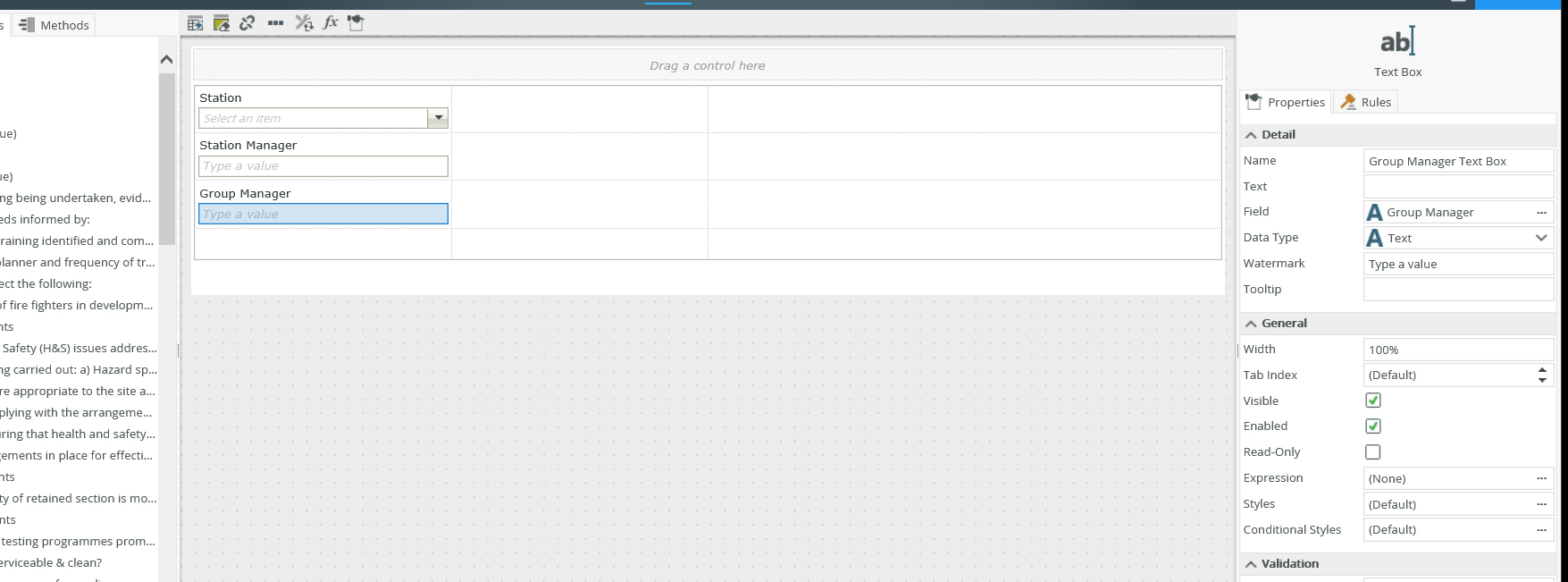Hi,
I am using a SP List smartobject (created from the list itself) and when inserting the fields into a View of a smartform, they don't all seem to work.
1) A SP Choice Column imports as expected and retains the SP List column drop down values
2) A People Picker column seems to import itself as a basic text column and does not interact with active directory, just converts to a text input field
3) A managed meta data column in SP imports itself as a drop down field but just whirs and doesn't dop anything?
Do you have to manually set up the latter two again or should smartform columns know what they are and configure them for me? If the latter then maybe it's something wrong with our deployment (or something I'm doing!)
Thanks, Julie