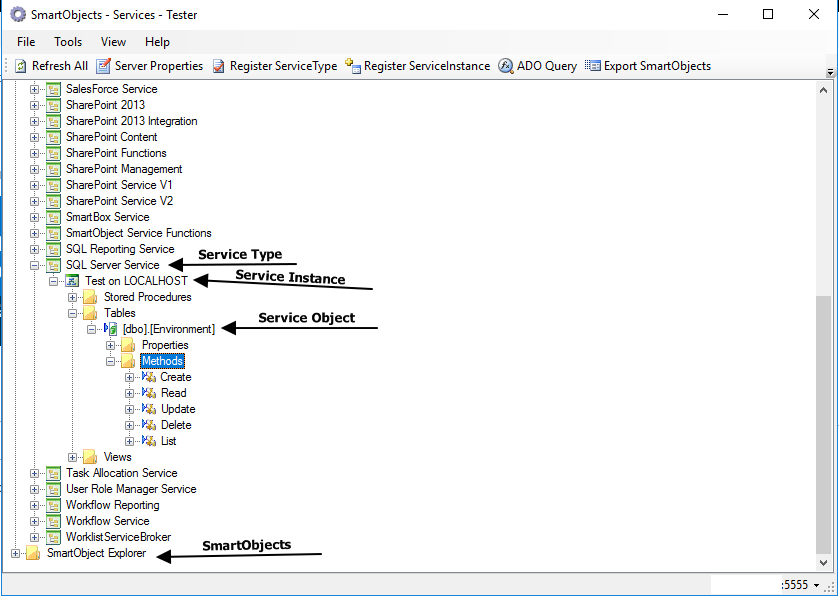HI,
May be I am missing basics of creating SmartObject through service tester utility but I would like to know how it works.
I have created some database tables (empty ones and with some records ). Then I Registered a service instance for that MS SQL Database Type that created some service objects.
1. When I looked at the methods, empty tables shows only list methods and tables with some records shows all CRUD and Lists methods. Why is it so?
2. How to add all CRUD methods once service instance is registered ?
I even tried to add records on the tables and refresh the service instance but that does not add any CRUD methods on that service objects.
3. Is there a way to delete these service objects only without deleting the service instance?
I can delete the smart objects but I can not delete the service objects.
Thank you.