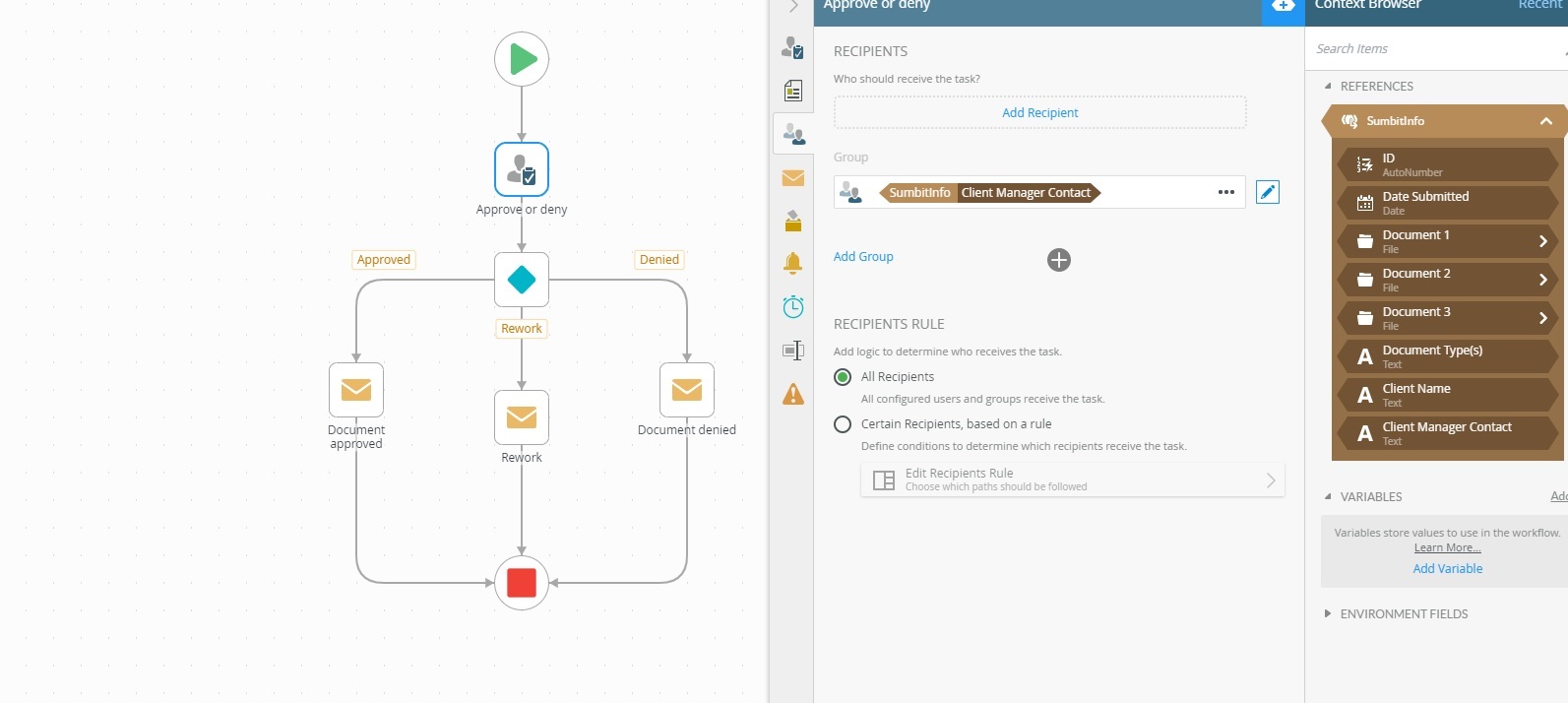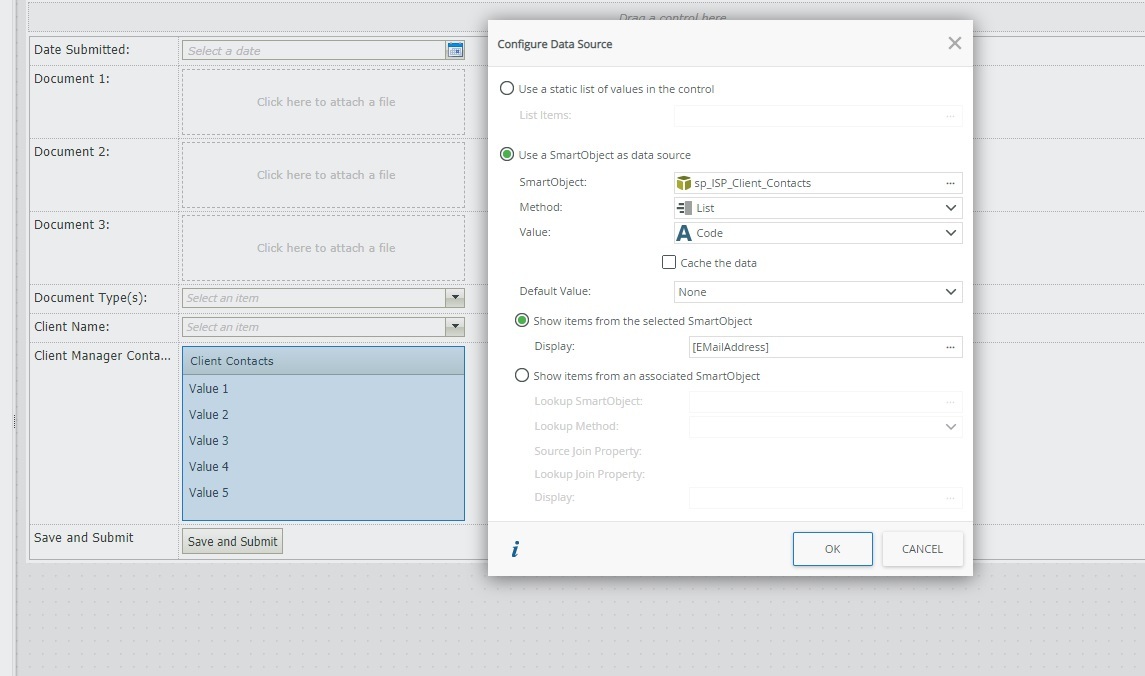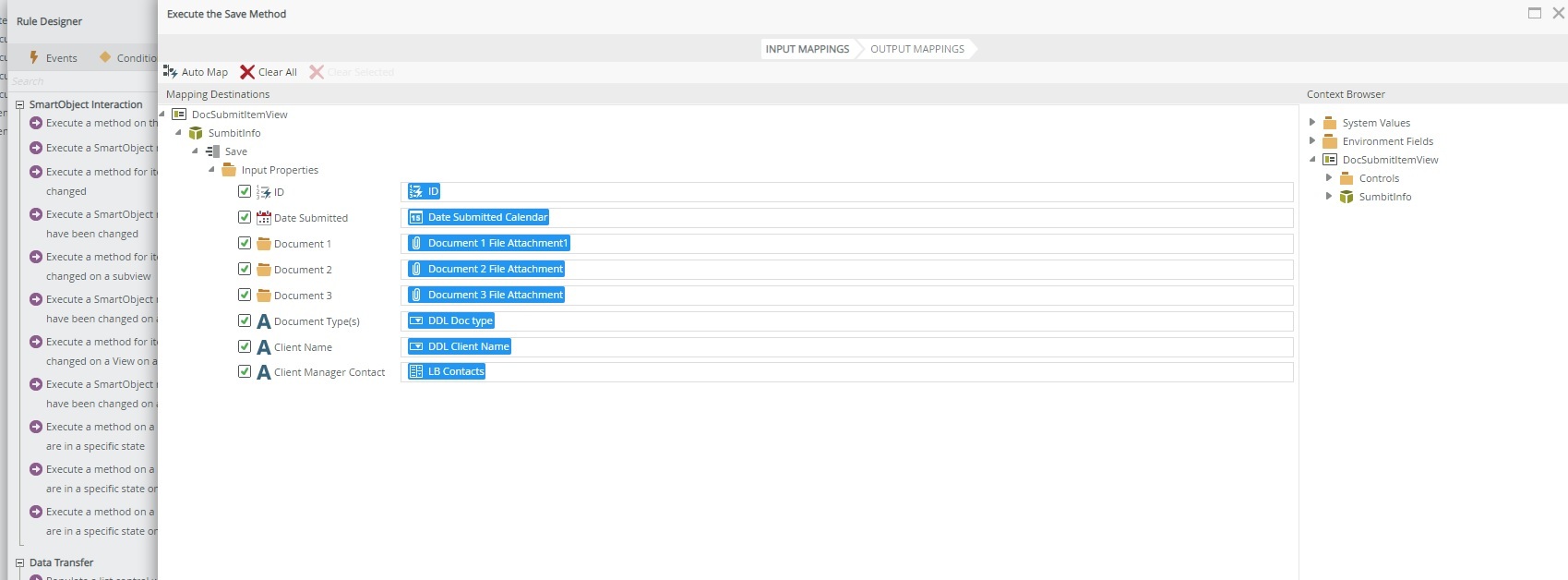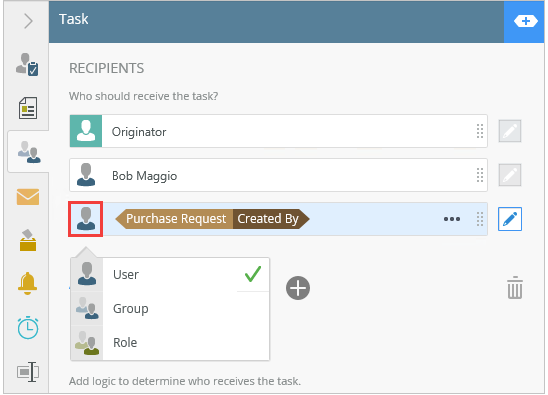Well I thought my workflow was working right but it wasn't. Explains why I had issues with the consensus rule. Anyway- so I have a form and workflow set up to send a document for approval, based off of clients populated in a list box. When the form is submitted, everything is saved in my "Submit info" smart object. I want to use what is saved in LB contacts, the list of emails, as the recipients for the task. Referencing this smart object information is not working though. Is there something I am missing?
I keep getting the error "An activity with a client event should at least have one destination.