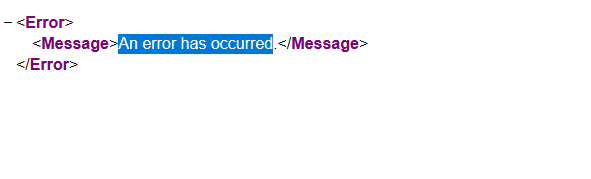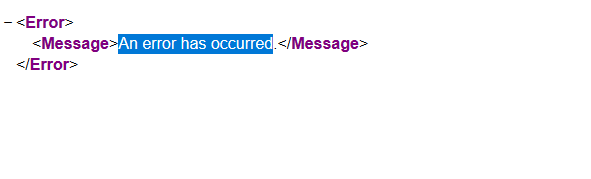Hello
I download the K2 Mobile App in IOS and try to use the app to login in my K2 blackpearl server,
but when I input my account , password and server adress and push the button to login in
I got a error message 'Could not find the server name', Please help us how to soluation the question thanks!